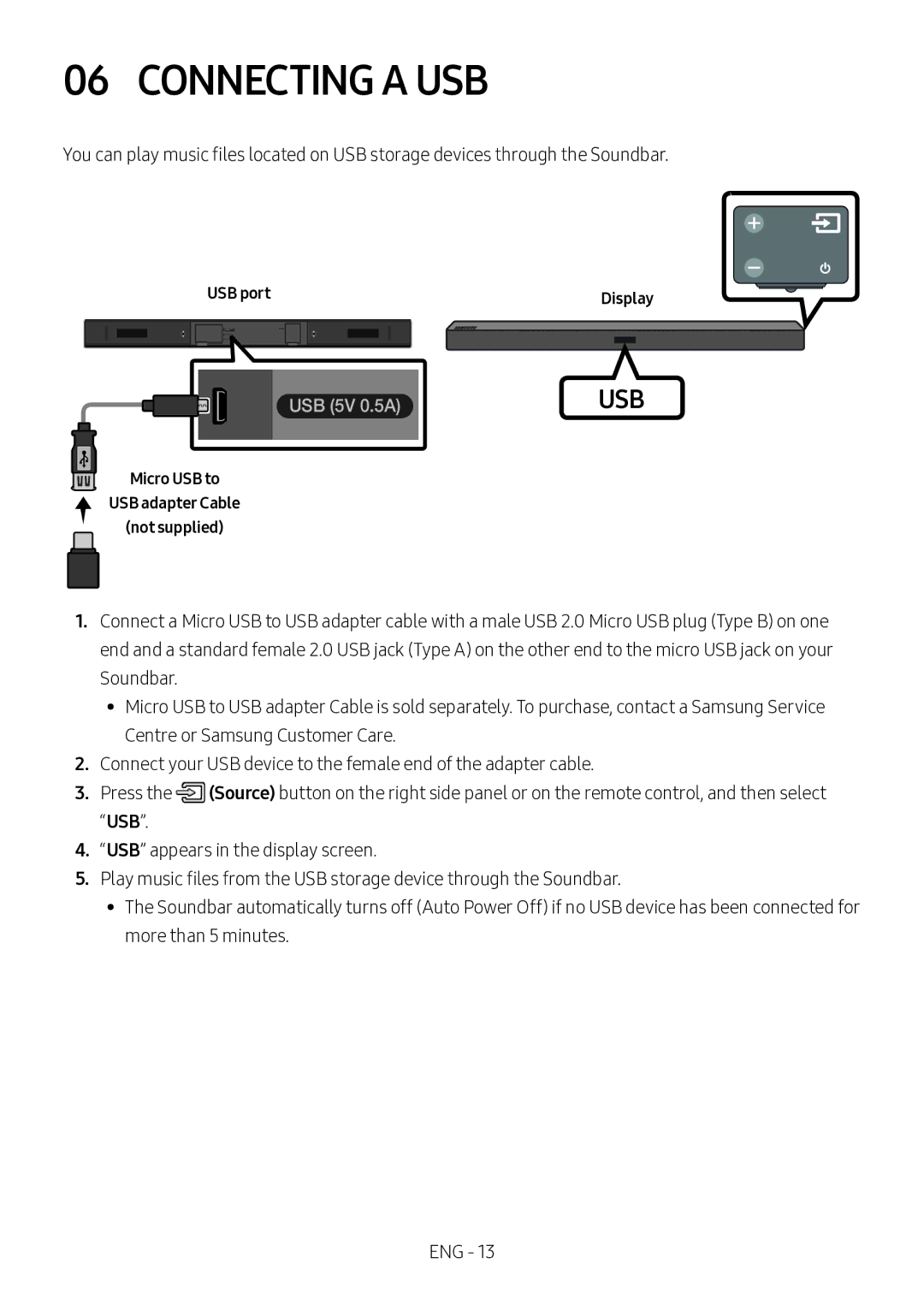06 CONNECTING A USB
You can play music files located on USB storage devices through the Soundbar.
|
|
| USB port | Display |
|
| |||||||||
|
|
|
|
| |||||||||||
|
|
|
|
|
|
|
|
|
|
|
|
|
|
|
|
|
|
|
|
|
|
|
|
|
|
|
|
|
|
|
|
|
|
|
|
|
|
|
|
|
|
|
|
|
|
|
|
|
|
|
|
|
|
|
|
|
|
|
|
|
|
|
|
USB (5V 0.5A)
Micro USB to
USB adapter Cable
(not supplied)
USB
1.Connect a Micro USB to USB adapter cable with a male USB 2.0 Micro USB plug (Type B) on one end and a standard female 2.0 USB jack (Type A) on the other end to the micro USB jack on your Soundbar.
•• Micro USB to USB adapter Cable is sold separately. To purchase, contact a Samsung Service Centre or Samsung Customer Care.
2.Connect your USB device to the female end of the adapter cable.
3.Press the ![]() (Source) button on the right side panel or on the remote control, and then select “USB”.
(Source) button on the right side panel or on the remote control, and then select “USB”.
4.“USB” appears in the display screen.
5.Play music files from the USB storage device through the Soundbar.
•• The Soundbar automatically turns off (Auto Power Off) if no USB device has been connected for more than 5 minutes.
ENG - 13