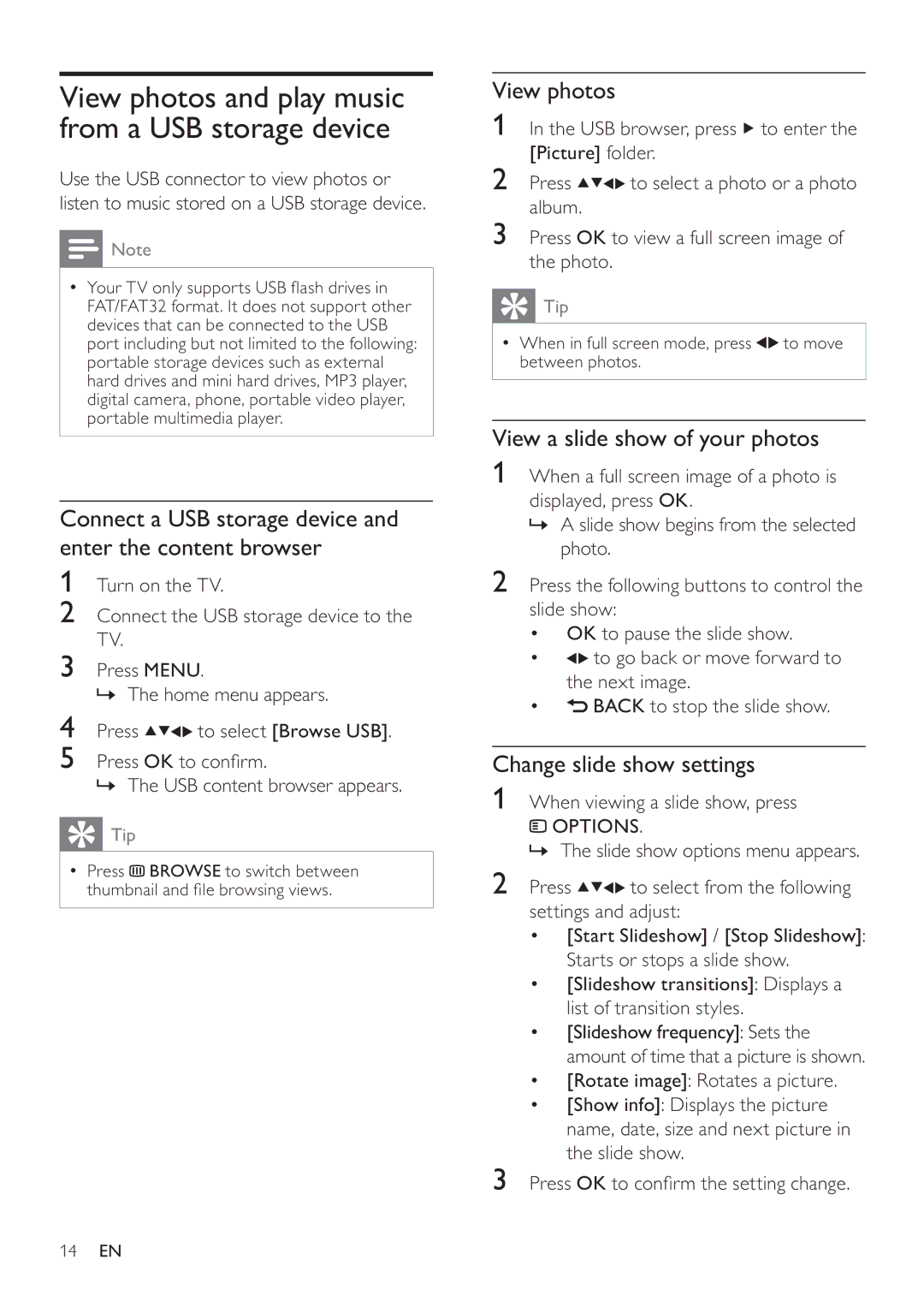View photos and play music from a USB storage device
Use the USB connector to view photos or listen to music stored on a USB storage device.
![]() Note
Note
•Your TV only supports USB ash drives in FAT/FAT32 format. It does not support other devices that can be connected to the USB port including but not limited to the following: portable storage devices such as external hard drives and mini hard drives, MP3 player, digital camera, phone, portable video player, portable multimedia player.
Connect a USB storage device and enter the content browser
1Turn on the TV.
2Connect the USB storage device to the TV.
3Press MENU.
» The home menu appears.
4Press ![]()
![]()
![]()
![]() to select [Browse USB].
to select [Browse USB].
5Press OK to con rm.
» The USB content browser appears.
 Tip
Tip
•Press ![]() BROWSE to switch between thumbnail and le browsing views.
BROWSE to switch between thumbnail and le browsing views.
View photos
1In the USB browser, press ![]() to enter the [Picture] folder.
to enter the [Picture] folder.
2Press ![]()
![]()
![]()
![]() to select a photo or a photo album.
to select a photo or a photo album.
3Press OK to view a full screen image of the photo.
 Tip
Tip
•When in full screen mode, press ![]()
![]() to move between photos.
to move between photos.
View a slide show of your photos
1When a full screen image of a photo is displayed, press OK.
»A slide show begins from the selected photo.
2Press the following buttons to control the slide show:
•OK to pause the slide show.
•![]()
![]() to go back or move forward to the next image.
to go back or move forward to the next image.
•![]() BACK to stop the slide show.
BACK to stop the slide show.
Change slide show settings
1When viewing a slide show, press
 OPTIONS.
OPTIONS.
» The slide show options menu appears.
2Press ![]()
![]()
![]()
![]() to select from the following settings and adjust:
to select from the following settings and adjust:
•[Start Slideshow] / [Stop Slideshow]: Starts or stops a slide show.
•[Slideshow transitions]: Displays a list of transition styles.
•[Slideshow frequency]: Sets the amount of time that a picture is shown.
•[Rotate image]: Rotates a picture.
•[Show info]: Displays the picture name, date, size and next picture in the slide show.
3Press OK to con rm the setting change.
14EN