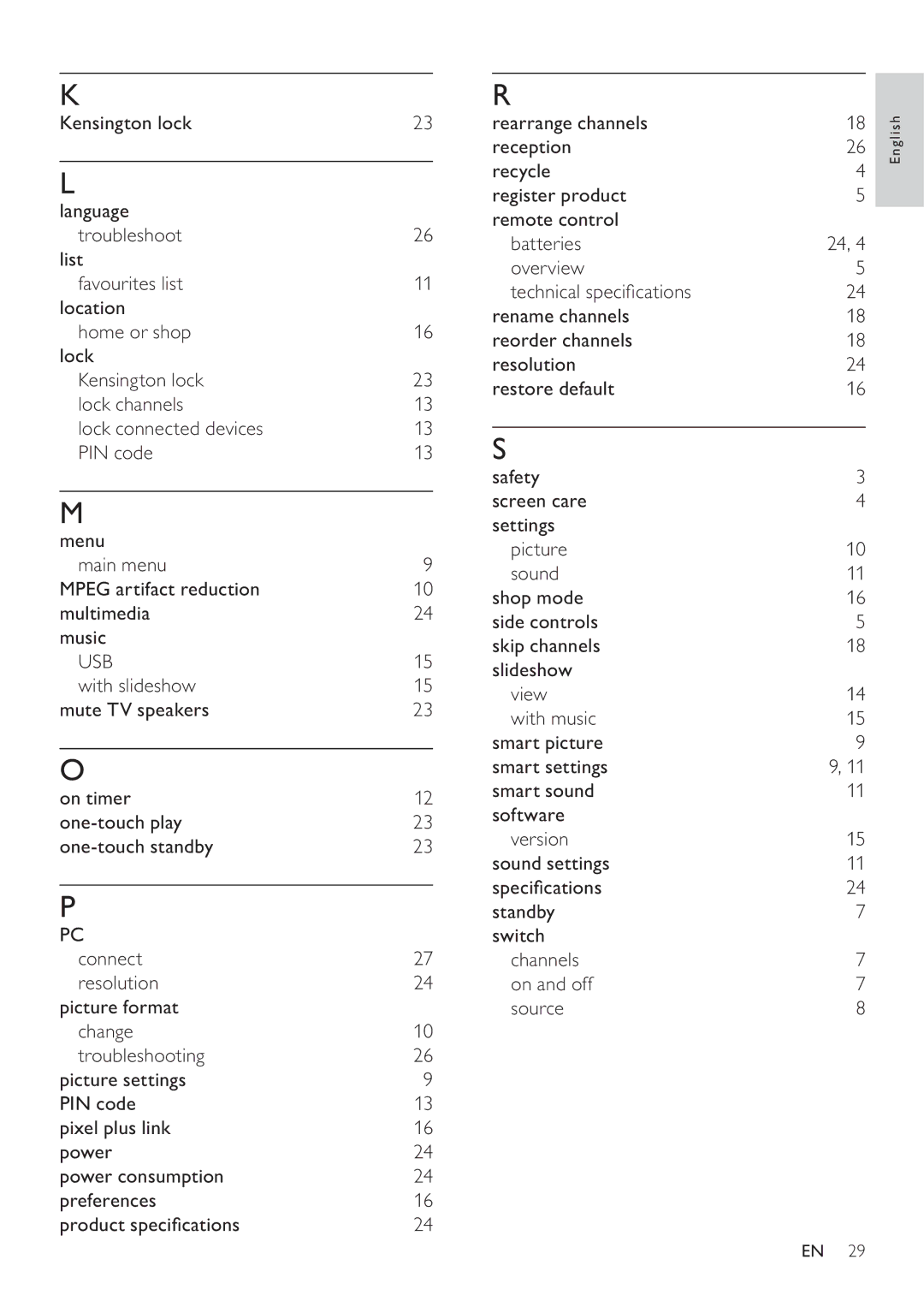K
Kensington lock | 23 |
L
language
troubleshoot | 26 |
list |
|
favourites list | 11 |
location |
|
home or shop | 16 |
lock |
|
Kensington lock | 23 |
lock channels | 13 |
lock connected devices | 13 |
PIN code | 13 |
M
menu |
|
main menu | 9 |
MPEG artifact reduction | 10 |
multimedia | 24 |
music |
|
USB | 15 |
with slideshow | 15 |
mute TV speakers | 23 |
O
on timer | 12 |
| 23 |
23 |
P
PC |
|
connect | 27 |
resolution | 24 |
picture format |
|
change | 10 |
troubleshooting | 26 |
picture settings | 9 |
PIN code | 13 |
pixel plus link | 16 |
power | 24 |
power consumption | 24 |
preferences | 16 |
product speci cations | 24 |
R
rearrange channels reception recycle
register product remote control batteries overview
technical speci cations rename channels reorder channels resolution
restore default
S
safety screen care settings
picture sound shop mode side controls skip channels slideshow
view with music
smart picture smart settings smart sound software
version sound settings speci cations standby switch
channels on and off source
18
26
4
5
24, 4
5
24
18
18
24
16
3
4
10
11
16
5
18
14
15
9
9, 11
11
15
11
24
7
7
7
8
English
EN 29