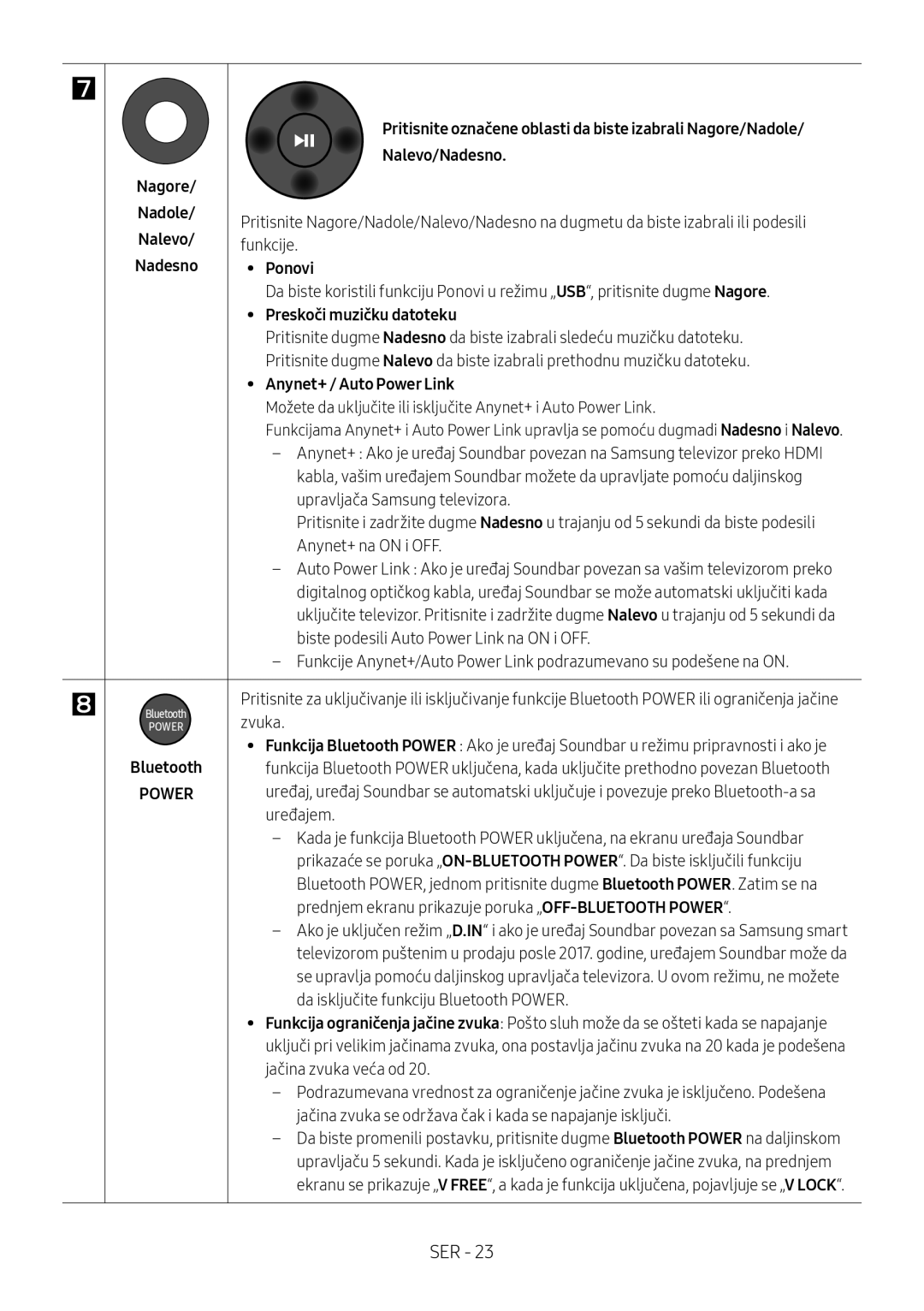HW-M450/ZF, HW-M450/EN, HW-M460/XE, HW-M450/ZG specifications
The Samsung HW-M460/XE is a powerful soundbar designed to elevate your home entertainment experience with its rich audio performance and modern design. This sleek soundbar is an excellent addition to your television setup, providing a more immersive sound experience than standard TV speakers.One of the standout features of the HW-M460/XE is its 3.1 channel configuration that includes a dedicated subwoofer. This system is designed to deliver clear dialogues and an enriched soundstage, ensuring that every movie, show, or song resonates with depth and clarity. With a total power output of 380 watts, it fills the room with expansive sound, making even the quietest details audible.
The soundbar is equipped with Samsung’s innovative Surround Sound Expansion technology, which creates a wider sound field to immerse you in the audio. This feature enhances the clarity and spatial characteristics of the content being played, making action-packed scenes more thrilling and dialogues easier to follow.
Another notable aspect of the HW-M460/XE is its integration of the DTS Virtual:X technology, which delivers a three-dimensional audio experience. This technology adds height to the sound, providing a more dynamic audio performance that accurately replicates a cinematic environment. Enjoying music, movies, or gaming becomes an exceptional experience with this level of audio clarity and spatial quality.
Wireless connectivity is another highlight of this soundbar. It supports Bluetooth, allowing users to stream music directly from their smartphones, tablets, or other devices without the hassle of tangled wires. In addition to Bluetooth, the soundbar features a USB port, optical input, and HDMI ARC for versatile connectivity options.
The HW-M460/XE also includes a user-friendly remote control that simplifies the audio settings, making it easy to adjust volume, sound modes, and input sources. The sleek and minimalist design of the soundbar complements any TV setup and can be conveniently wall-mounted or placed on a media console.
Overall, the Samsung HW-M460/XE soundbar brings high-quality sound and advanced technology together, making it an ideal choice for audiophiles and casual viewers alike. With its numerous features and excellent performance, it stands out as a noteworthy solution for anyone looking to enhance their home audio experience.