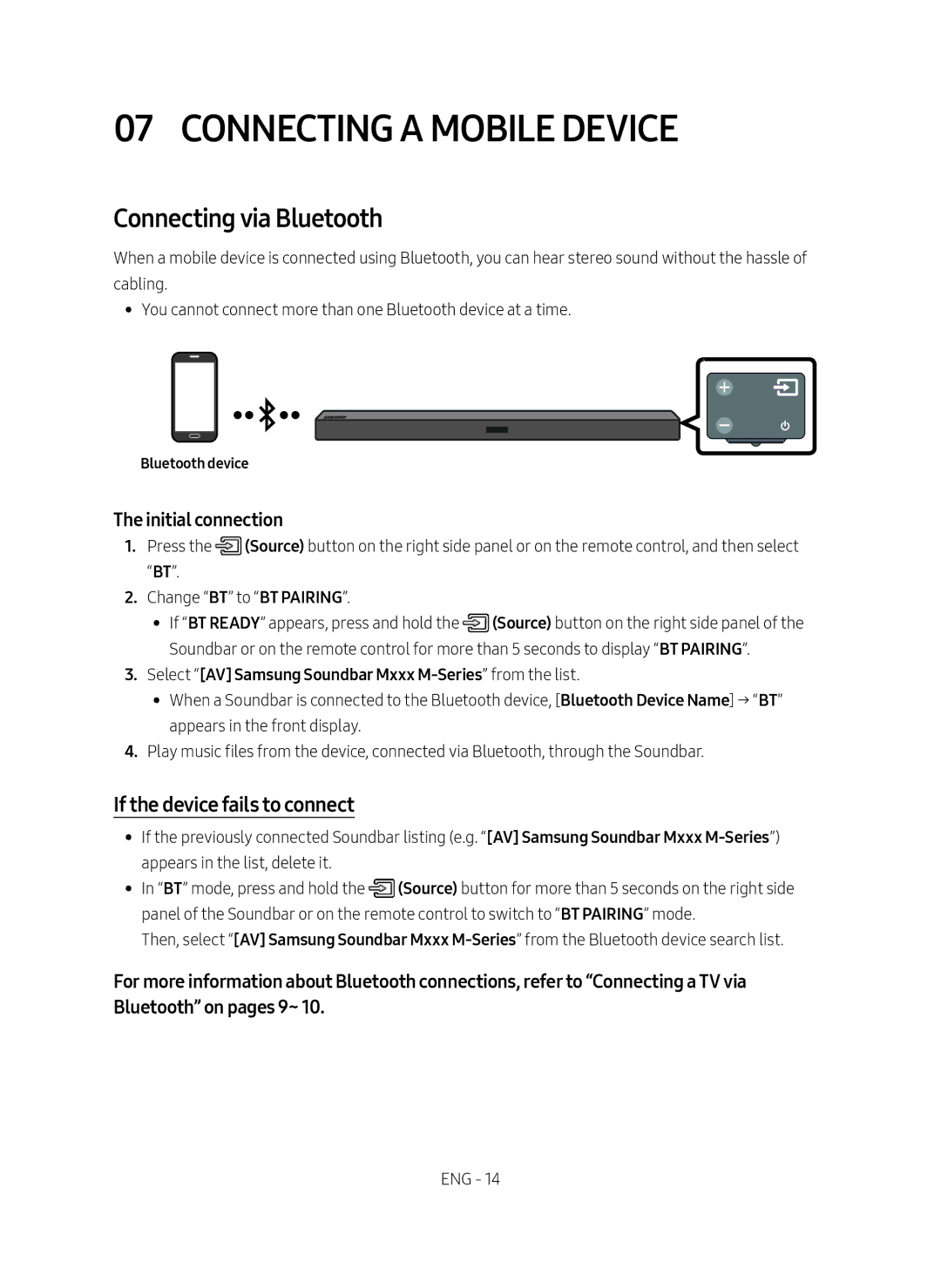07 CONNECTING A MOBILE DEVICE
Connecting via Bluetooth
When a mobile device is connected using Bluetooth, you can hear stereo sound without the hassle of cabling.
•• You cannot connect more than one Bluetooth device at a time.
Bluetooth device
The initial connection
1.Press the ![]() (Source) button on the right side panel or on the remote control, and then select “BT”.
(Source) button on the right side panel or on the remote control, and then select “BT”.
2.Change “BT” to “BT PAIRING”.
•• If “BT READY” appears, press and hold the ![]() (Source) button on the right side panel of the Soundbar or on the remote control for more than 5 seconds to display “BT PAIRING”.
(Source) button on the right side panel of the Soundbar or on the remote control for more than 5 seconds to display “BT PAIRING”.
3. Select “[AV] Samsung Soundbar Mxxx M-Series” from the list.
•• When a Soundbar is connected to the Bluetooth device, [Bluetooth Device Name] → “BT” appears in the front display.
4.Play music files from the device, connected via Bluetooth, through the Soundbar.
If the device fails to connect
•• If the previously connected Soundbar listing (e.g. “[AV] Samsung Soundbar Mxxx
•• In “BT” mode, press and hold the ![]() (Source) button for more than 5 seconds on the right side panel of the Soundbar or on the remote control to switch to “BT PAIRING” mode.
(Source) button for more than 5 seconds on the right side panel of the Soundbar or on the remote control to switch to “BT PAIRING” mode.
Then, select “[AV] Samsung Soundbar Mxxx
For more information about Bluetooth connections, refer to “Connecting a TV via Bluetooth” on pages 9~ 10.
ENG - 14