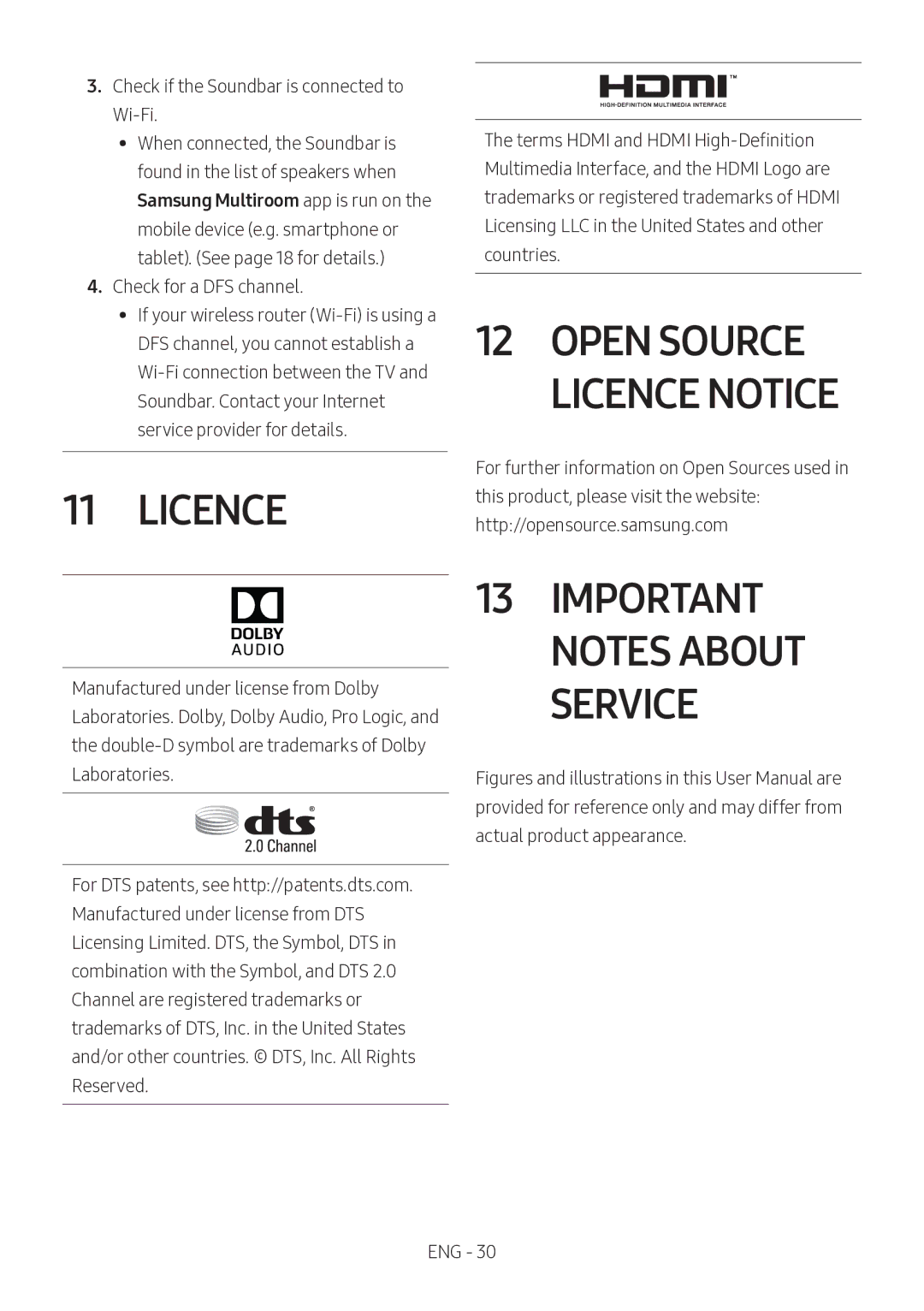3.Check if the Soundbar is connected to
•• When connected, the Soundbar is found in the list of speakers when Samsung Multiroom app is run on the mobile device (e.g. smartphone or tablet). (See page 18 for details.)
4.Check for a DFS channel.
•• If your wireless router
11 LICENCE
Manufactured under license from Dolby Laboratories. Dolby, Dolby Audio, Pro Logic, and the
For DTS patents, see http://patents.dts.com. Manufactured under license from DTS Licensing Limited. DTS, the Symbol, DTS in combination with the Symbol, and DTS 2.0 Channel are registered trademarks or trademarks of DTS, Inc. in the United States and/or other countries. © DTS, Inc. All Rights Reserved.
The terms HDMI and HDMI
12OPEN SOURCE LICENCE NOTICE
For further information on Open Sources used in this product, please visit the website: http://opensource.samsung.com
13IMPORTANT NOTES ABOUT SERVICE
Figures and illustrations in this User Manual are provided for reference only and may differ from actual product appearance.