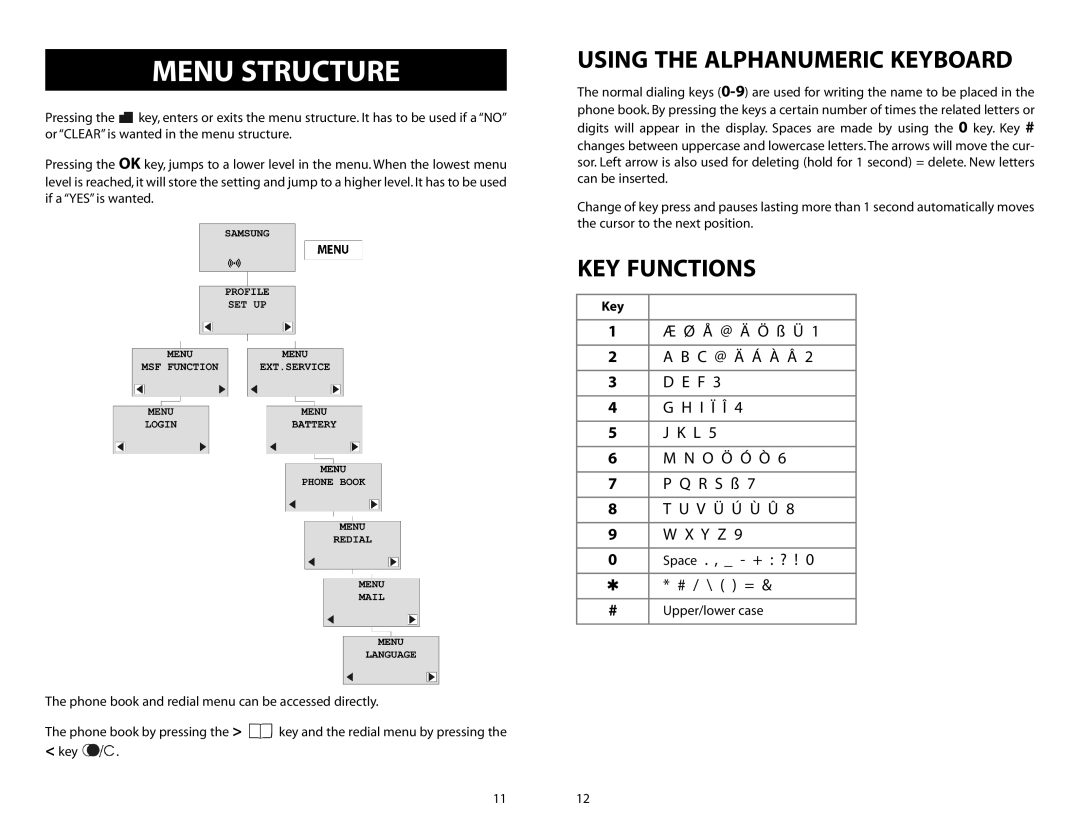MENU STRUCTURE
Pressing the ![]() key, enters or exits the menu structure. It has to be used if a “NO” or “CLEAR” is wanted in the menu structure.
key, enters or exits the menu structure. It has to be used if a “NO” or “CLEAR” is wanted in the menu structure.
Pressing the OK key, jumps to a lower level in the menu. When the lowest menu level is reached, it will store the setting and jump to a higher level. It has to be used if a “YES” is wanted.
The phone book and redial menu can be accessed directly.
The phone book by pressing the > ![]() key and the redial menu by pressing the
key and the redial menu by pressing the
<key ![]() .
.
USING THE ALPHANUMERIC KEYBOARD
The normal dialing keys
Change of key press and pauses lasting more than 1 second automatically moves the cursor to the next position.
KEY FUNCTIONS
Key |
|
|
|
1 | Æ Ø Å @ Ä Ö ß Ü 1 |
|
|
2 | A B C @ Ä Á À Â 2 |
|
|
3 | D E F 3 |
|
|
4 | G H I Ï Î 4 |
|
|
5 | J K L 5 |
|
|
6 | M N O Ö Ó Ò 6 |
|
|
7 | P Q R S ß 7 |
|
|
8 | T U V Ü Ú Ù Û 8 |
|
|
9 | W X Y Z 9 |
|
|
0 | Space . , _ - + : ? ! 0 |
4* # / \ ( ) = &
#Upper/lower case
1112