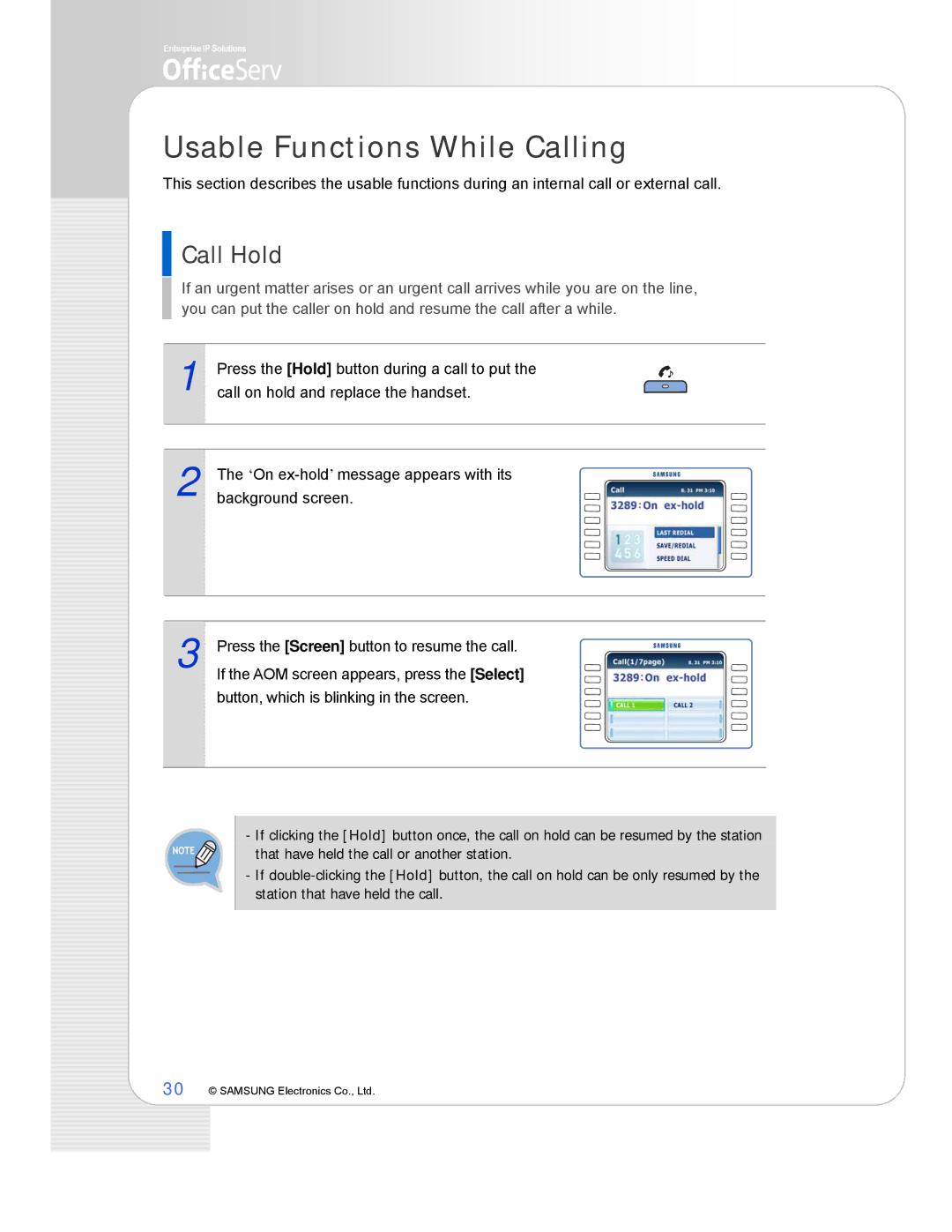Usable Functions While Calling
This section describes the usable functions during an internal call or external call.
 Call Hold
Call Hold
If an urgent matter arises or an urgent call arrives while you are on the line, you can put the caller on hold and resume the call after a while.
1 |
Press the [Hold] button during a call to put the call on hold and replace the handset.
2 |
The ‘On
3 |
Press the [Screen] button to resume the call.
If the AOM screen appears, press the [Select] button, which is blinking in the screen.
- If clicking the [Hold] button once, the call on hold can be resumed by the station that have held the call or another station.
- If
30 © SAMSUNG Electronics Co., Ltd.