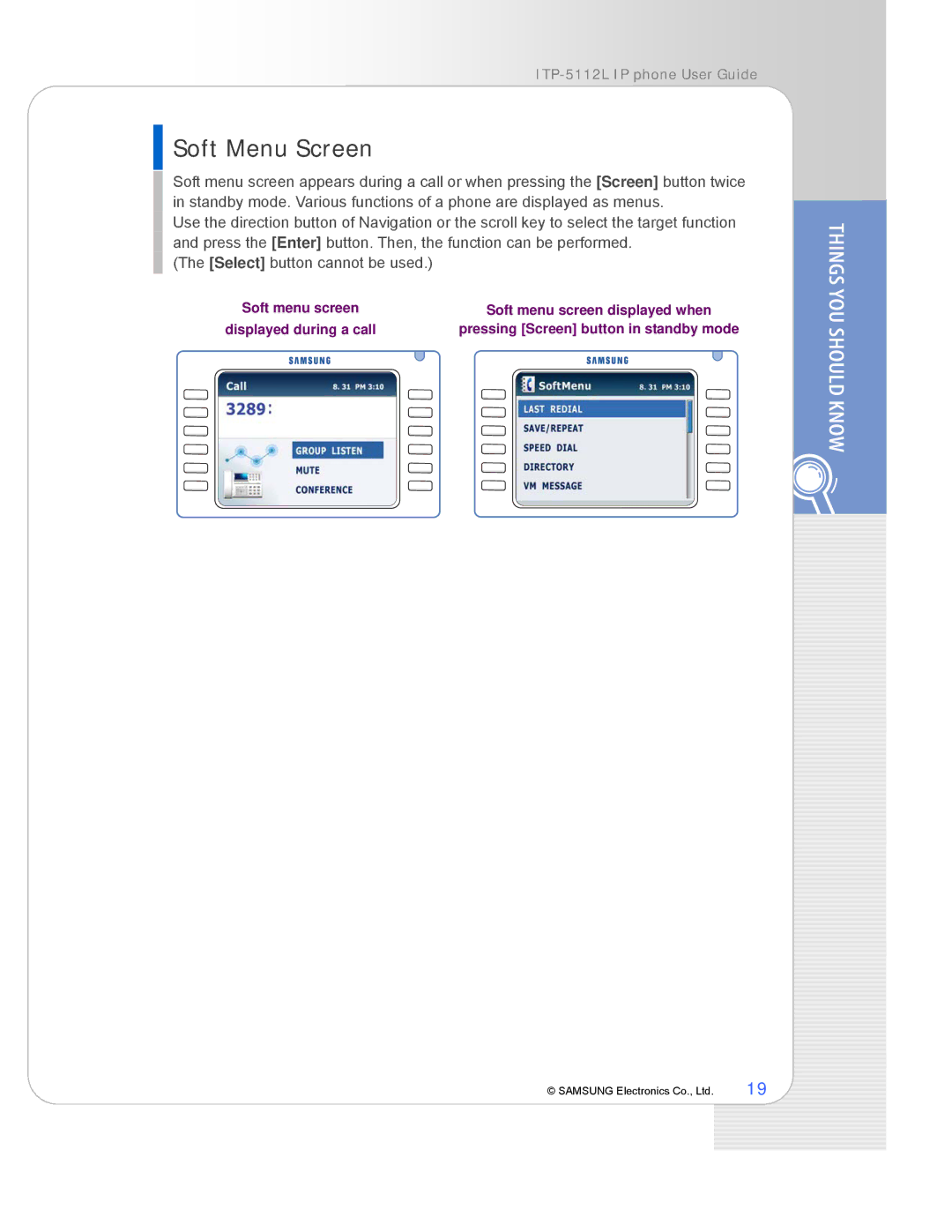ITP-5112L IP phone User Guide
 Soft Menu Screen
Soft Menu Screen
Soft menu screen appears during a call or when pressing the [Screen] button twice in standby mode. Various functions of a phone are displayed as menus.
Use the direction button of Navigation or the scroll key to select the target function and press the [Enter] button. Then, the function can be performed.
(The [Select] button cannot be used.)
Soft menu screen | Soft menu screen displayed when |
displayed during a call | pressing [Screen] button in standby mode |
© SAMSUNG Electronics Co., Ltd. | 19 |