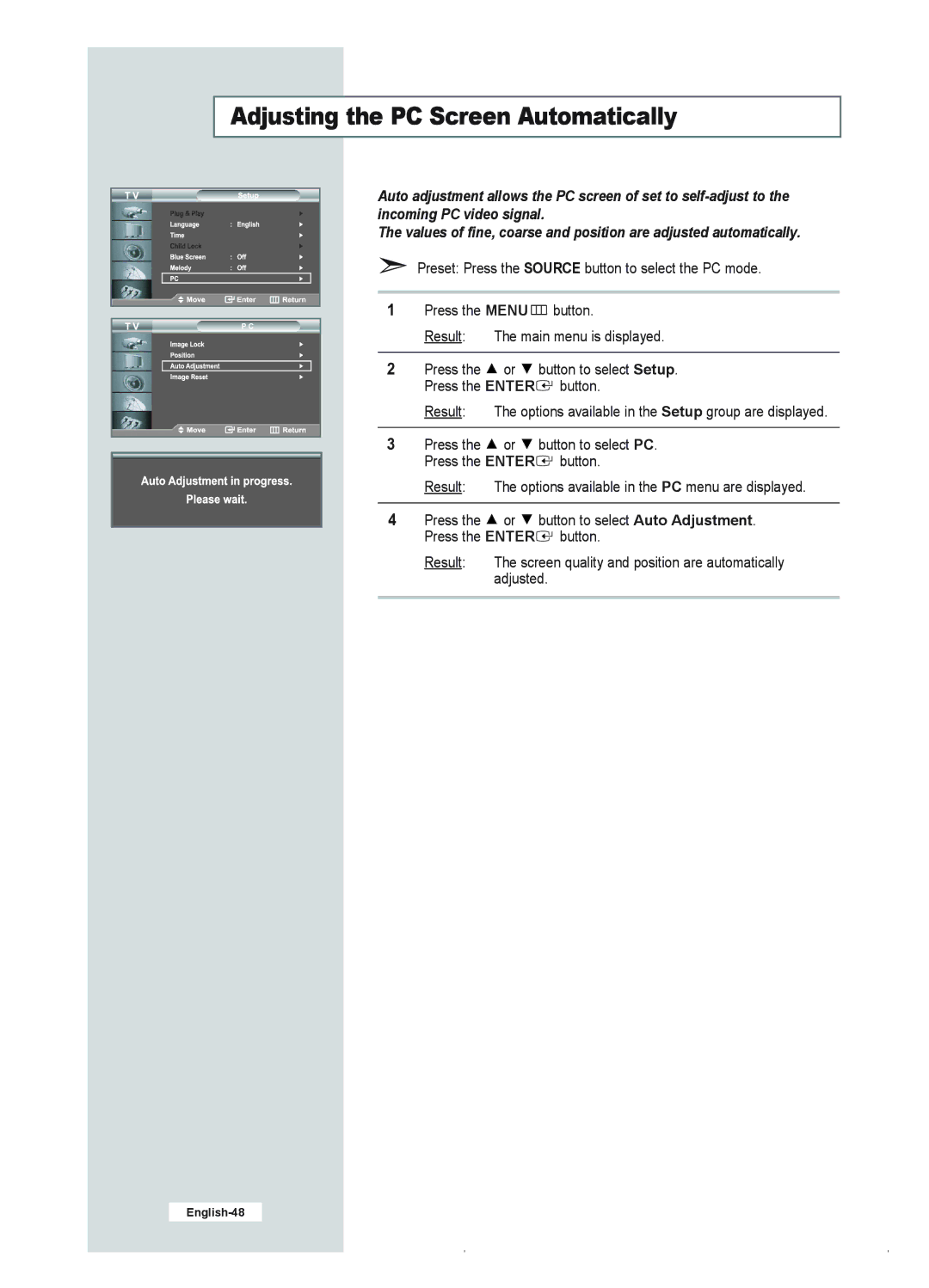Adjusting the PC Screen Automatically
Auto adjustment allows the PC screen of set to
The values of fine, coarse and position are adjusted automatically.
Preset: Press the SOURCE button to select the PC mode.
1 Press the MENU![]() button.
button.
Result: The main menu is displayed.
2 | Press the | or | button to select Setup. |
| Press the ENTER | button. | |
| Result: | The options available in the Setup group are displayed. | |
3Press the ![]() or
or ![]() button to select PC. Press the ENTER
button to select PC. Press the ENTER![]() button.
button.
Result: The options available in the PC menu are displayed.
4Press the ![]() or
or ![]() button to select Auto Adjustment. Press the ENTER
button to select Auto Adjustment. Press the ENTER![]() button.
button.
Result: The screen quality and position are automatically adjusted.