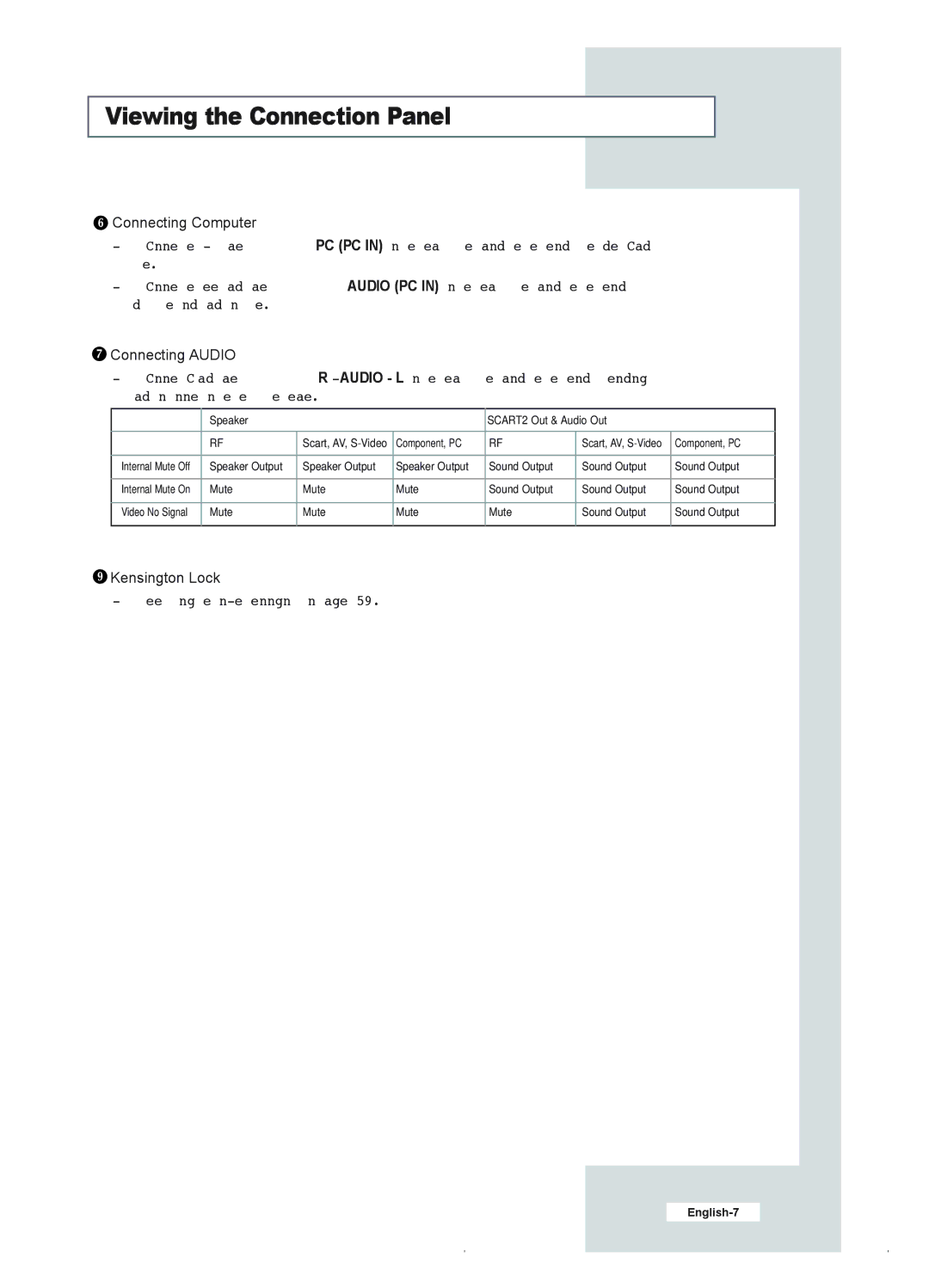Viewing the Connection Panel
 Connecting Computer
Connecting Computer
-Connect the D- Sub cable to “PC (PC IN)” on the rear of your set and the other end to the Video Card of your computer.
-Connect the stereo audio cable to “AUDIO (PC IN)” on the rear of your set and the other end to “Audio Out” of the sound card on your computer.
 Connecting AUDIO
Connecting AUDIO
-Connect RCA audio cables to “R - AUDIO - L” on the rear of your set and the other ends to corresponding audio in connectors on the Amplifier or DVD Home Theater.
| Speaker |
|
| SCART2 Out & Audio Out |
| |
| RF | Scart, AV, | Component, PC | RF | Scart, AV, | Component, PC |
|
|
|
|
|
|
|
Internal Mute Off | Speaker Output | Speaker Output | Speaker Output | Sound Output | Sound Output | Sound Output |
|
|
|
|
|
|
|
Internal Mute On | Mute | Mute | Mute | Sound Output | Sound Output | Sound Output |
|
|
|
|
|
|
|
Video No Signal | Mute | Mute | Mute | Mute | Sound Output | Sound Output |
|
|
|
|
|
|
|
 Kensington Lock
Kensington Lock
- Refer to “Using the