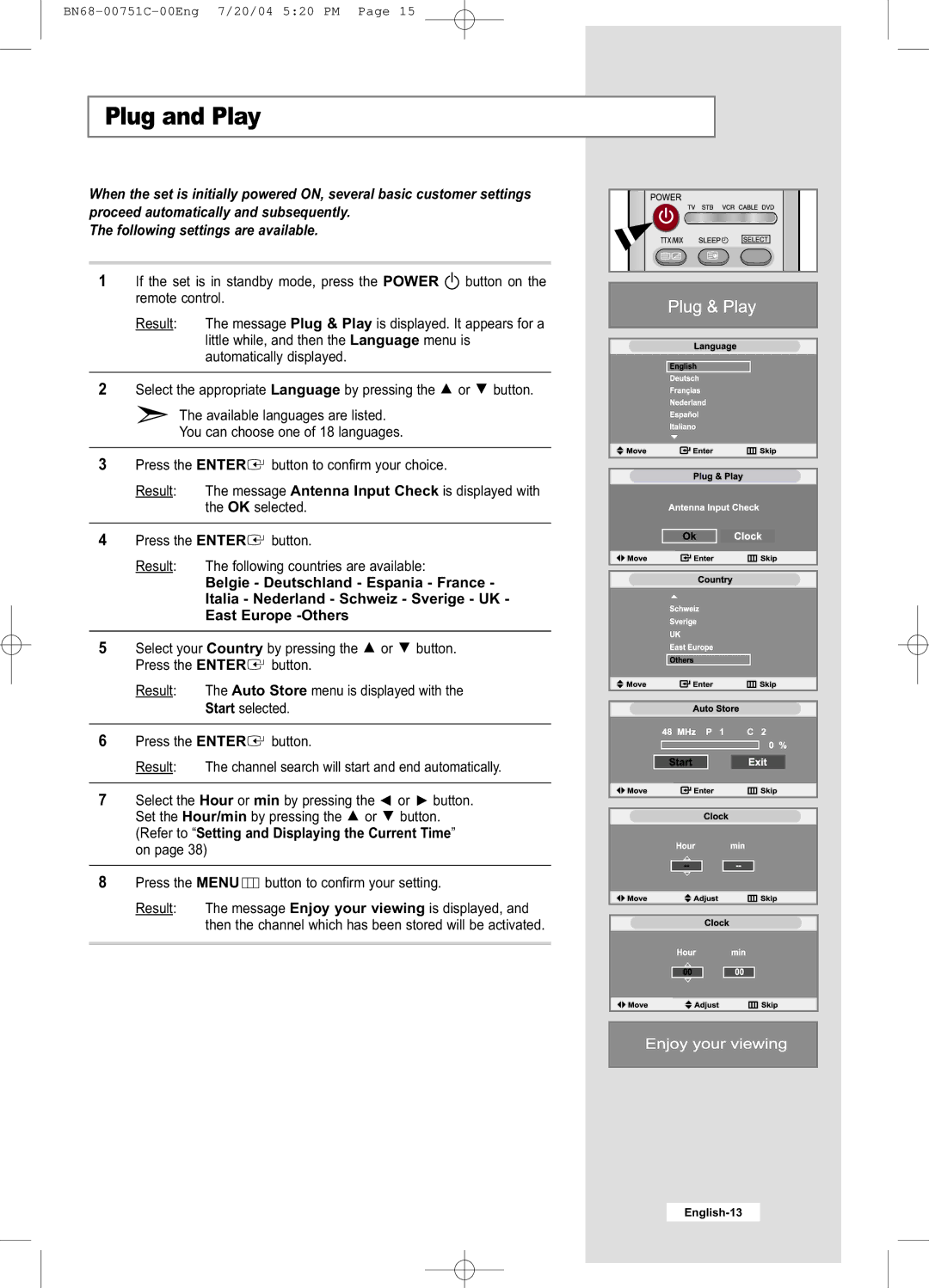BN68-00751C-00Eng 7/20/04 5:20 PM Page 15
Plug and Play
When the set is initially powered ON, several basic customer settings proceed automatically and subsequently.
The following settings are available.
1If the set is in standby mode, press the POWER ![]() button on the remote control.
button on the remote control.
Result: The message Plug & Play is displayed. It appears for a little while, and then the Language menu is automatically displayed.
2Select the appropriate Language by pressing the ![]() or
or ![]() button.
button.
The available languages are listed.
You can choose one of 18 languages.
3Press the ENTER![]() button to confirm your choice.
button to confirm your choice.
Result: The message Antenna Input Check is displayed with the OK selected.
4Press the ENTER![]() button.
button.
Result: The following countries are available:
Belgie - Deutschland - Espania - France - Italia - Nederland - Schweiz - Sverige - UK - East Europe
5Select your Country by pressing the ![]() or
or ![]() button. Press the ENTER
button. Press the ENTER![]() button.
button.
Result: The Auto Store menu is displayed with the Start selected.
6Press the ENTER![]() button.
button.
Result: The channel search will start and end automatically.
7Select the Hour or min by pressing the ![]() or
or ![]() button. Set the Hour/min by pressing the
button. Set the Hour/min by pressing the ![]() or
or ![]() button. (Refer to “Setting and Displaying the Current Time” on page 38)
button. (Refer to “Setting and Displaying the Current Time” on page 38)
8Press the MENU ![]() button to confirm your setting.
button to confirm your setting.
Result: The message Enjoy your viewing is displayed, and then the channel which has been stored will be activated.