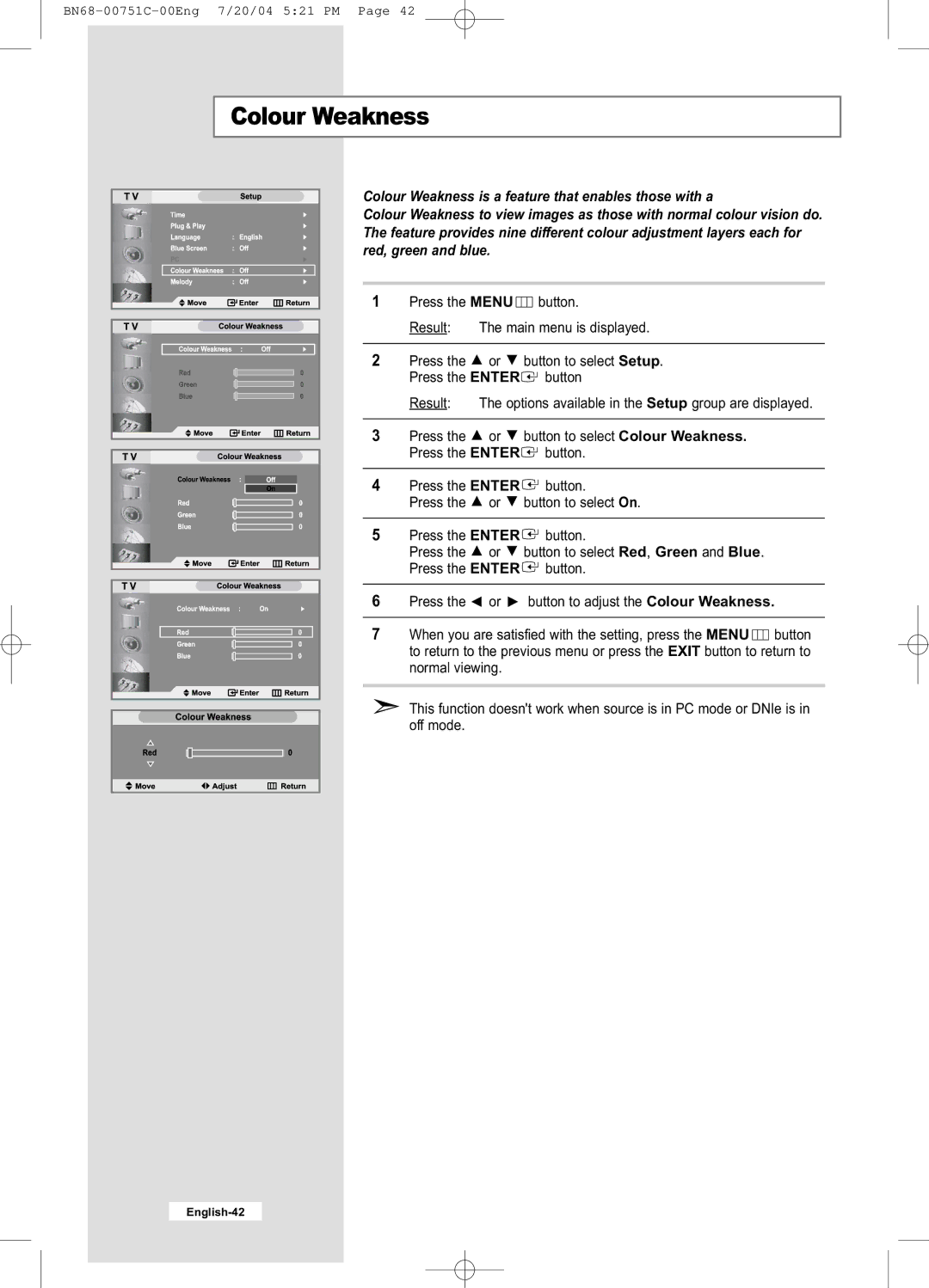Colour Weakness
Colour Weakness is a feature that enables those with a
Colour Weakness to view images as those with normal colour vision do. The feature provides nine different colour adjustment layers each for red, green and blue.
1 Press the MENU ![]()
![]()
![]()
![]() button.
button.
Result: The main menu is displayed.
2Press the ![]() or
or ![]() button to select Setup.
button to select Setup.
Press the ENTER![]() button
button
Result: The options available in the Setup group are displayed.
3 Press the ![]() or
or ![]() button to select Colour Weakness. Press the ENTER
button to select Colour Weakness. Press the ENTER![]() button.
button.
4 Press the ENTER![]() button.
button.
Press the ![]() or
or ![]() button to select On.
button to select On.
5Press the ENTER![]() button.
button.
Press the ![]() or
or ![]() button to select Red, Green and Blue.
button to select Red, Green and Blue.
| Press the ENTER | button. |
|
|
|
6 | Press the or | button to adjust the Colour Weakness. |
|
| |
7 | When you are satisfied with the setting, press the MENU button | |
| to return to the previous menu or press the EXIT button to return to | |
| normal viewing. |
|
|
|
|
This function doesn't work when source is in PC mode or DNIe is in off mode.