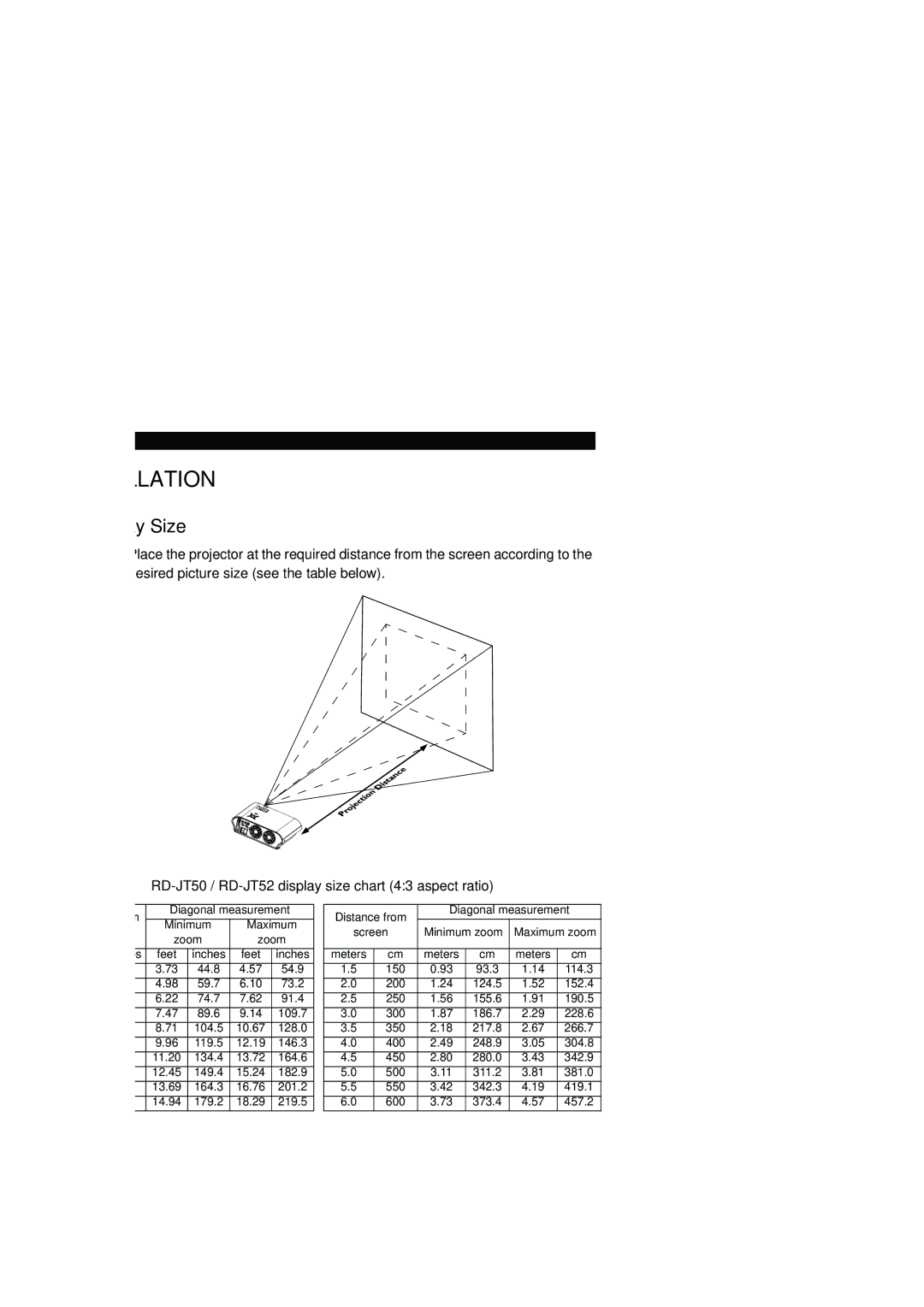INSTALLATION
Display Size
Place the projector at the required distance from the screen according to the desired picture size (see the table below).
RD-JT50 / RD-JT52 display size chart (4:3 aspect ratio)
Distance from | Diagonal measurement | |||||
screen | Minimum | Maximum | ||||
zoom | zoom | |||||
|
| |||||
feet | inches | feet | inches | feet | inches | |
6 | 72 | 3.73 | 44.8 | 4.57 | 54.9 | |
8 | 96 | 4.98 | 59.7 | 6.10 | 73.2 | |
10 | 120 | 6.22 | 74.7 | 7.62 | 91.4 | |
12 | 144 | 7.47 | 89.6 | 9.14 | 109.7 | |
14 | 168 | 8.71 | 104.5 | 10.67 | 128.0 | |
16 | 192 | 9.96 | 119.5 | 12.19 | 146.3 | |
18 | 216 | 11.20 | 134.4 | 13.72 | 164.6 | |
20 | 240 | 12.45 | 149.4 | 15.24 | 182.9 | |
22 | 264 | 13.69 | 164.3 | 16.76 | 201.2 | |
24 | 288 | 14.94 | 179.2 | 18.29 | 219.5 | |
Distance from | Diagonal measurement | ||||
screen | Minimum zoom | Maximum zoom | |||
|
|
|
|
|
|
meters | cm | meters | cm | meters | cm |
1.5 | 150 | 0.93 | 93.3 | 1.14 | 114.3 |
2.0 | 200 | 1.24 | 124.5 | 1.52 | 152.4 |
2.5 | 250 | 1.56 | 155.6 | 1.91 | 190.5 |
3.0 | 300 | 1.87 | 186.7 | 2.29 | 228.6 |
3.5 | 350 | 2.18 | 217.8 | 2.67 | 266.7 |
4.0 | 400 | 2.49 | 248.9 | 3.05 | 304.8 |
4.5 | 450 | 2.80 | 280.0 | 3.43 | 342.9 |
5.0 | 500 | 3.11 | 311.2 | 3.81 | 381.0 |
5.5 | 550 | 3.42 | 342.3 | 4.19 | 419.1 |
6.0 | 600 | 3.73 | 373.4 | 4.57 | 457.2 |
10 |
DLP Personal Projector