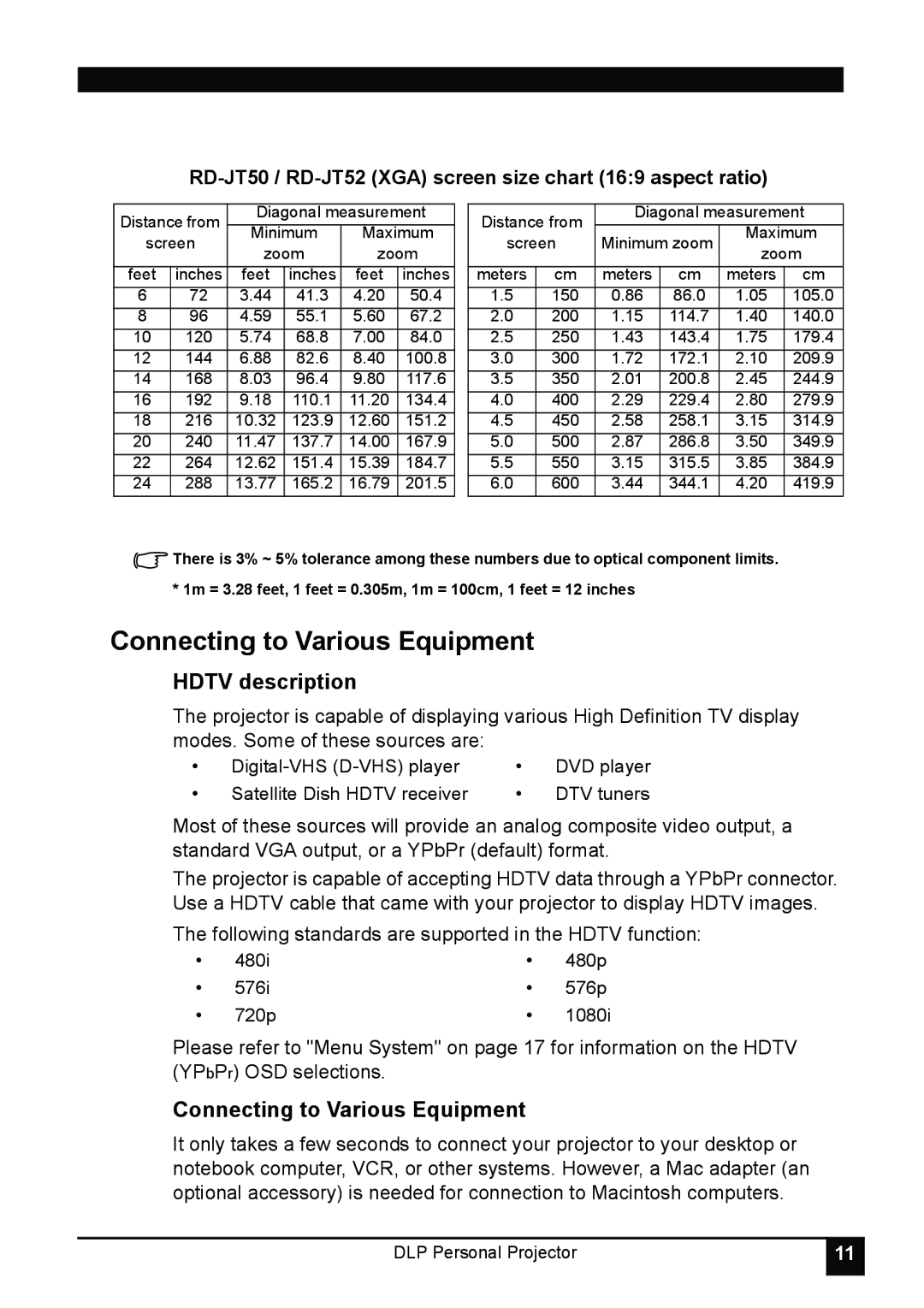RD-JT50 / RD-JT52 (XGA) screen size chart (16:9 aspect ratio)
Distance from | Diagonal measurement | |||||
screen | Minimum | Maximum | ||||
zoom | zoom | |||||
|
| |||||
feet | inches | feet | inches | feet | inches | |
6 | 72 | 3.44 | 41.3 | 4.20 | 50.4 | |
8 | 96 | 4.59 | 55.1 | 5.60 | 67.2 | |
10 | 120 | 5.74 | 68.8 | 7.00 | 84.0 | |
12 | 144 | 6.88 | 82.6 | 8.40 | 100.8 | |
14 | 168 | 8.03 | 96.4 | 9.80 | 117.6 | |
16 | 192 | 9.18 | 110.1 | 11.20 | 134.4 | |
18 | 216 | 10.32 | 123.9 | 12.60 | 151.2 | |
20 | 240 | 11.47 | 137.7 | 14.00 | 167.9 | |
22 | 264 | 12.62 | 151.4 | 15.39 | 184.7 | |
24 | 288 | 13.77 | 165.2 | 16.79 | 201.5 | |
Distance from | Diagonal measurement | |||||
screen | Minimum zoom | Maximum | ||||
zoom | ||||||
|
|
|
| |||
meters | cm | meters | cm | meters | cm | |
1.5 | 150 | 0.86 | 86.0 | 1.05 | 105.0 | |
2.0 | 200 | 1.15 | 114.7 | 1.40 | 140.0 | |
2.5 | 250 | 1.43 | 143.4 | 1.75 | 179.4 | |
3.0 | 300 | 1.72 | 172.1 | 2.10 | 209.9 | |
3.5 | 350 | 2.01 | 200.8 | 2.45 | 244.9 | |
4.0 | 400 | 2.29 | 229.4 | 2.80 | 279.9 | |
4.5 | 450 | 2.58 | 258.1 | 3.15 | 314.9 | |
5.0 | 500 | 2.87 | 286.8 | 3.50 | 349.9 | |
5.5 | 550 | 3.15 | 315.5 | 3.85 | 384.9 | |
6.0 | 600 | 3.44 | 344.1 | 4.20 | 419.9 | |
![]() There is 3% ~ 5% tolerance among these numbers due to optical component limits. * 1m = 3.28 feet, 1 feet = 0.305m, 1m = 100cm, 1 feet = 12 inches
There is 3% ~ 5% tolerance among these numbers due to optical component limits. * 1m = 3.28 feet, 1 feet = 0.305m, 1m = 100cm, 1 feet = 12 inches
Connecting to Various Equipment
HDTV description
The projector is capable of displaying various High Definition TV display modes. Some of these sources are:
• | • | DVD player | |
• | Satellite Dish HDTV receiver | • | DTV tuners |
Most of these sources will provide an analog composite video output, a standard VGA output, or a YPbPr (default) format.
The projector is capable of accepting HDTV data through a YPbPr connector. Use a HDTV cable that came with your projector to display HDTV images.
The following standards are supported in the HDTV function:
• | 480i | • | 480p |
• | 576i | • | 576p |
• | 720p | • | 1080i |
Please refer to "Menu System" on page 17 for information on the HDTV (YPbPr) OSD selections.
Connecting to Various Equipment
It only takes a few seconds to connect your projector to your desktop or notebook computer, VCR, or other systems. However, a Mac adapter (an optional accessory) is needed for connection to Macintosh computers.
DLP Personal Projector
11 |