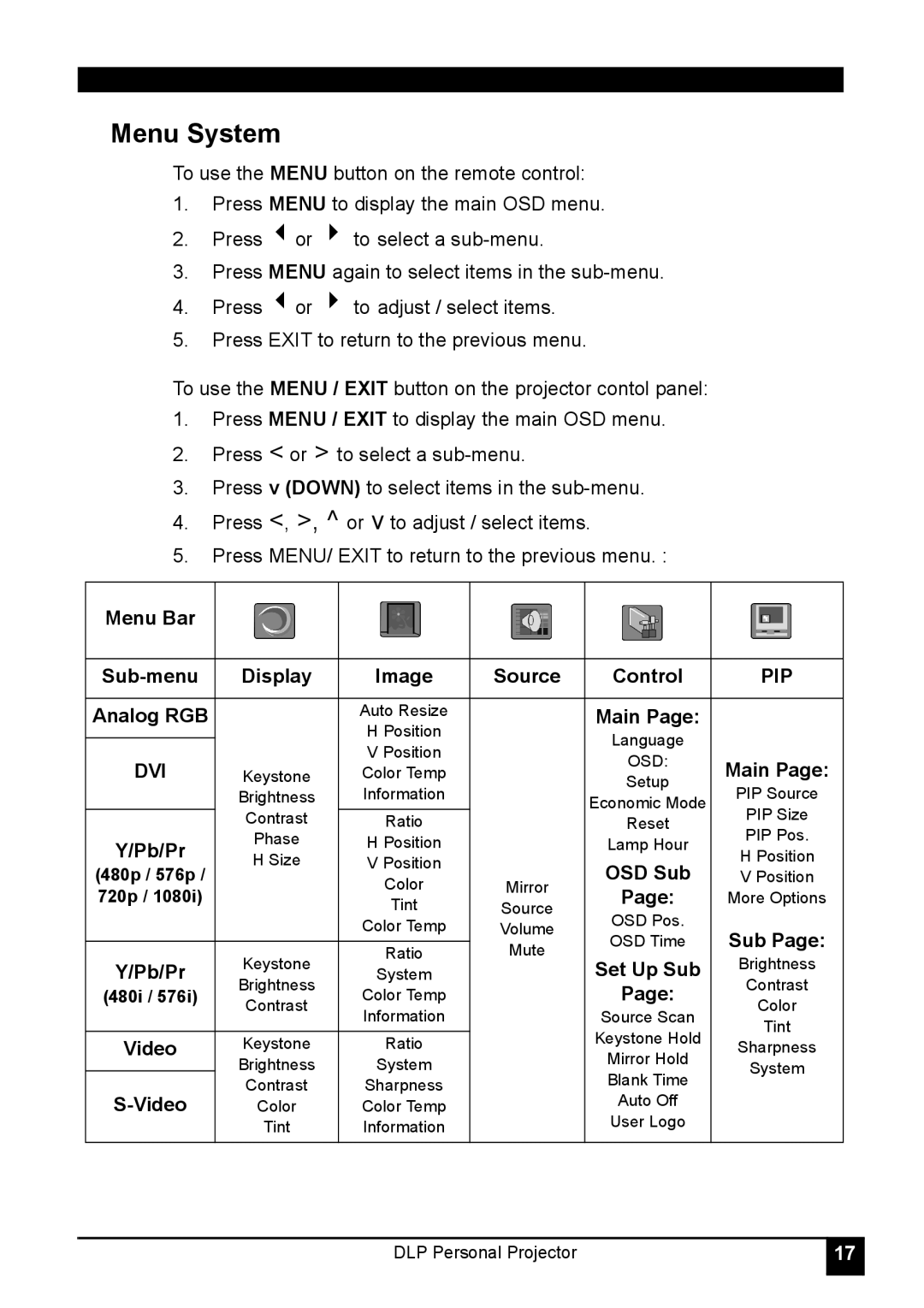Menu System
To use the MENU button on the remote control:
1.Press MENU to display the main OSD menu.
2.Press 3or 4 to select a
3.Press MENU again to select items in the
4.Press 3or 4 to adjust / select items.
5.Press EXIT to return to the previous menu.
To use the MENU / EXIT button on the projector contol panel:
1.Press MENU / EXIT to display the main OSD menu.
2.Press < or > to select a
3.Press v (DOWN) to select items in the
4.Press <, >, ^ or v to adjust / select items.
5.Press MENU/ EXIT to return to the previous menu. :
Menu Bar |
|
|
|
|
| |
|
|
|
|
|
| |
Display | Image | Source | Control | PIP | ||
|
|
|
|
|
| |
Analog RGB |
| Auto Resize |
| Main Page: |
| |
|
| H Position |
| Language |
| |
|
| V Position |
|
| ||
DVI |
|
| OSD: | Main Page: | ||
Keystone | Color Temp |
| ||||
| Setup | |||||
| Brightness | Information |
| PIP Source | ||
|
| Economic Mode | ||||
| Contrast | Ratio |
| Reset | PIP Size | |
Y/Pb/Pr | Phase | H Position |
| Lamp Hour | PIP Pos. | |
H Size | V Position |
| OSD Sub | H Position | ||
(480p / 576p / |
| V Position | ||||
| Color | Mirror | ||||
720p / 1080i) |
| Page: | More Options | |||
| Tint | Source | ||||
|
| OSD Pos. |
| |||
|
| Color Temp | Volume | Sub Page: | ||
|
| OSD Time | ||||
|
| Ratio | Mute | |||
Y/Pb/Pr | Keystone | Set Up Sub | Brightness | |||
System |
| |||||
Brightness |
| Contrast | ||||
(480i / 576i) | Color Temp |
| Page: | |||
Contrast |
| Color | ||||
| Information |
| Source Scan | |||
|
|
| Tint | |||
|
|
|
| Keystone Hold | ||
Video | Keystone | Ratio |
| |||
| Sharpness | |||||
| Mirror Hold | |||||
| Brightness | System |
| System | ||
| Contrast | Sharpness |
| Blank Time |
| |
| Auto Off |
| ||||
Color | Color Temp |
|
| |||
| Tint | Information |
| User Logo |
| |
|
|
|
| |||
|
|
|
|
|
|
DLP Personal Projector
17 |