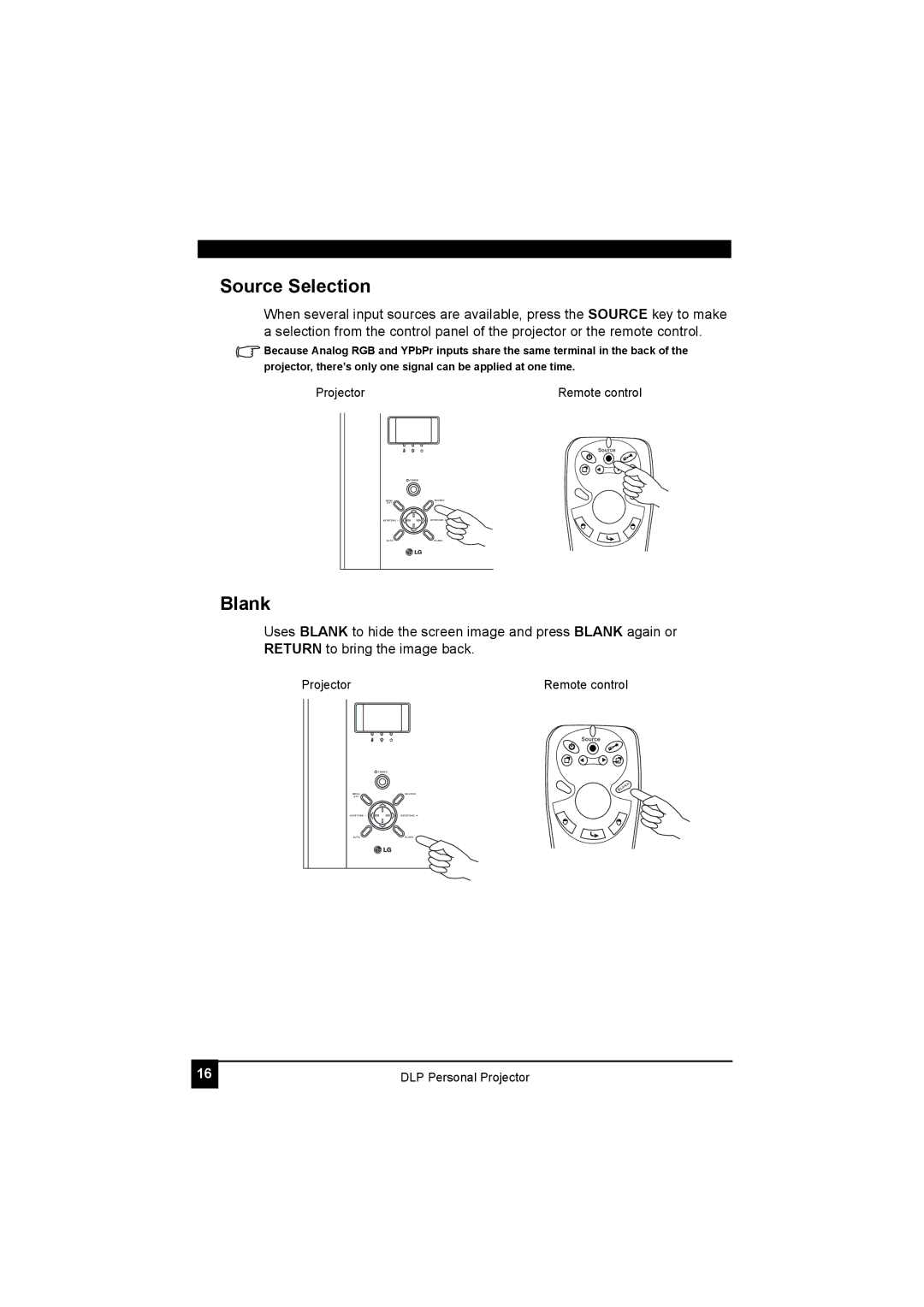Source Selection
When several input sources are available, press the SOURCE key to make a selection from the control panel of the projector or the remote control.
![]() Because Analog RGB and YPbPr inputs share the same terminal in the back of the projector, there’s only one signal can be applied at one time.
Because Analog RGB and YPbPr inputs share the same terminal in the back of the projector, there’s only one signal can be applied at one time.
Projector |
| Remote control | |||||||
|
|
|
|
|
|
|
|
|
|
|
|
|
|
|
|
|
|
|
|
| POWER |
MENU | SOURCE |
/EXIT |
|
KEYSTONE - | KEYSTONE + |
AUTO | BLANK |
Blank
Uses BLANK to hide the screen image and press BLANK again or RETURN to bring the image back.
Projector |
| Remote control | |||||||||
|
|
|
|
|
|
|
|
|
|
|
|
|
|
|
|
|
|
|
|
|
|
|
|
| POWER |
MENU | SOURCE |
/EXIT |
|
KEYSTONE - | KEYSTONE + |
AUTO | BLANK |
16 |
DLP Personal Projector