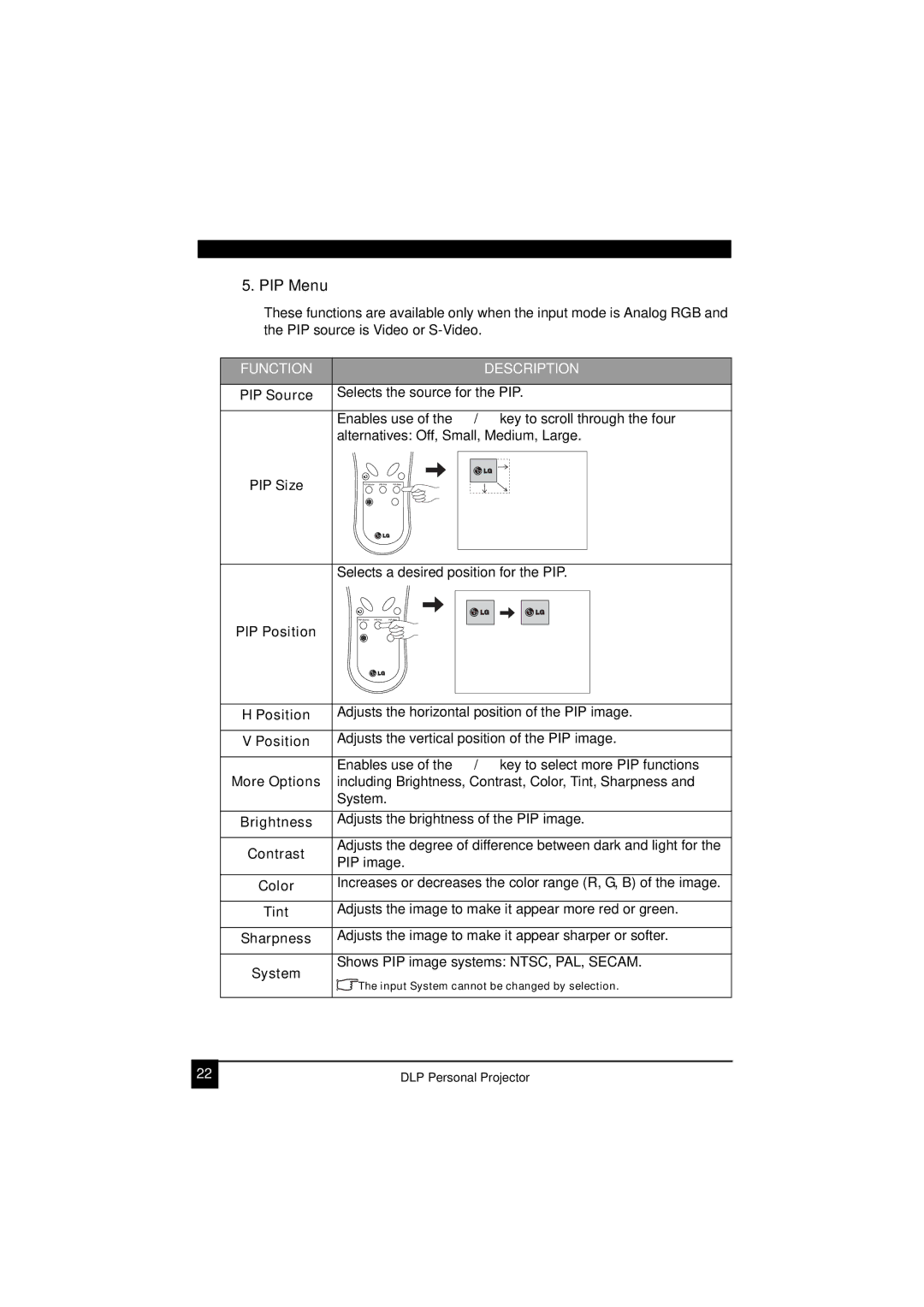5. PIP Menu
These functions are available only when the input mode is Analog RGB and the PIP source is Video or
FUNCTION | DESCRIPTION |
PIP Source | Selects the source for the PIP. |
| Enables use of the 3 / 4 key to scroll through the four |
| alternatives: Off, Small, Medium, Large. |
PIP Size |
|
Selects a desired position for the PIP.
PIP Position
H Position | Adjusts the horizontal position of the PIP image. | ||
|
|
| |
V Position | Adjusts the vertical position of the PIP image. | ||
|
|
| |
| Enables use of the 3 / 4 key to select more PIP functions | ||
More Options | including Brightness, Contrast, Color, Tint, Sharpness and | ||
| System. | ||
|
|
| |
Brightness | Adjusts the brightness of the PIP image. | ||
|
|
| |
Contrast | Adjusts the degree of difference between dark and light for the | ||
PIP image. | |||
| |||
Color | Increases or decreases the color range (R, G, B) of the image. | ||
|
|
| |
Tint | Adjusts the image to make it appear more red or green. | ||
|
|
| |
Sharpness | Adjusts the image to make it appear sharper or softer. | ||
|
|
| |
System | Shows PIP image systems: NTSC, PAL, SECAM. | ||
| The input System cannot be changed by selection. | ||
| |||
|
| ||
22 |
DLP Personal Projector