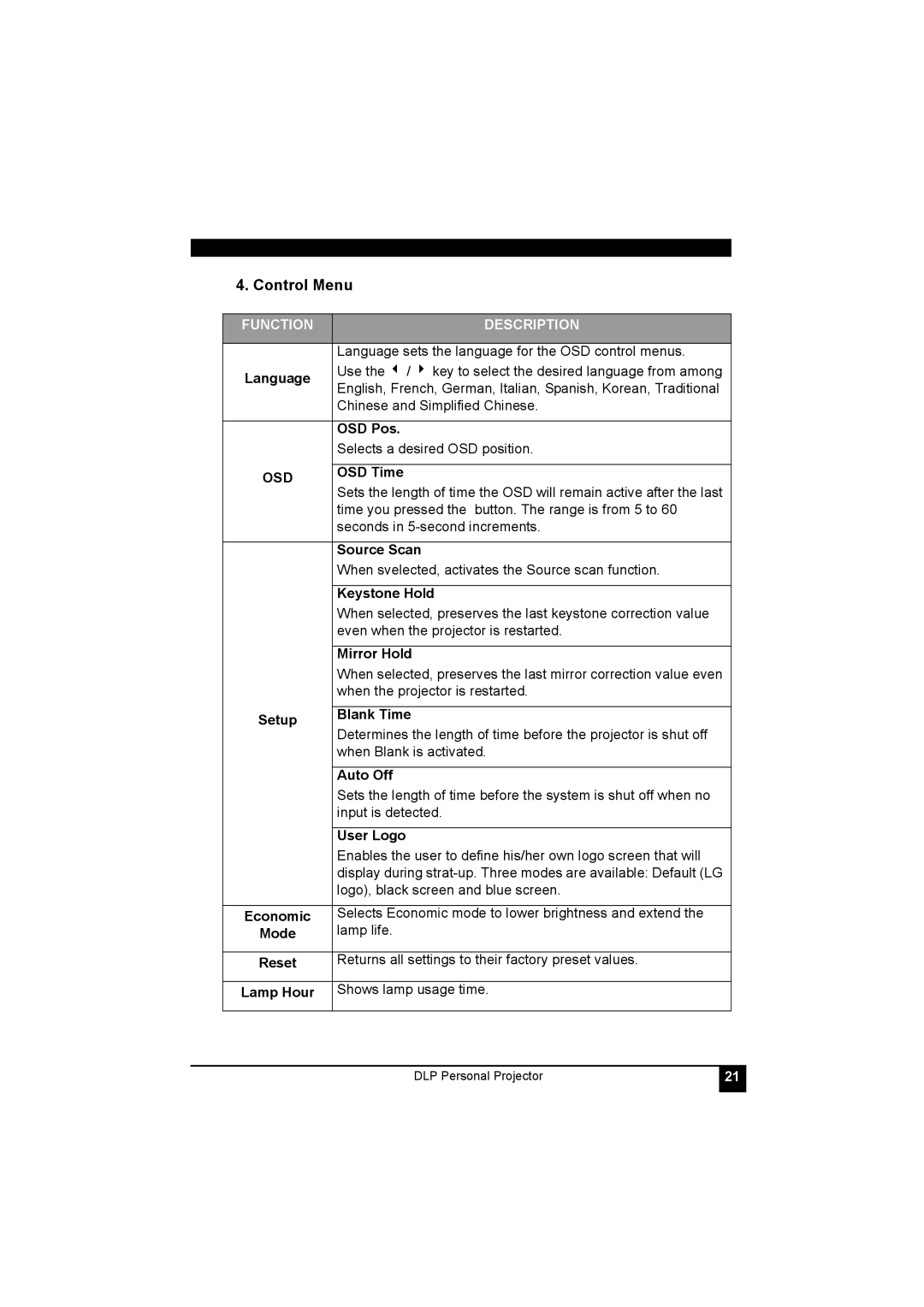4. Control Menu
FUNCTION | DESCRIPTION | |
|
| |
| Language sets the language for the OSD control menus. | |
Language | Use the 3 / 4 key to select the desired language from among | |
English, French, German, Italian, Spanish, Korean, Traditional | ||
| ||
| Chinese and Simplified Chinese. | |
|
| |
| OSD Pos. | |
| Selects a desired OSD position. | |
|
| |
OSD | OSD Time | |
Sets the length of time the OSD will remain active after the last | ||
| ||
| time you pressed the button. The range is from 5 to 60 | |
| seconds in | |
|
| |
| Source Scan | |
| When svelected, activates the Source scan function. | |
|
| |
| Keystone Hold | |
| When selected, preserves the last keystone correction value | |
| even when the projector is restarted. | |
|
| |
| Mirror Hold | |
| When selected, preserves the last mirror correction value even | |
| when the projector is restarted. | |
|
| |
Setup | Blank Time | |
Determines the length of time before the projector is shut off | ||
| ||
| when Blank is activated. | |
|
| |
| Auto Off | |
| Sets the length of time before the system is shut off when no | |
| input is detected. | |
|
| |
| User Logo | |
| Enables the user to define his/her own logo screen that will | |
| display during | |
| logo), black screen and blue screen. | |
|
| |
Economic | Selects Economic mode to lower brightness and extend the | |
Mode | lamp life. | |
|
| |
Reset | Returns all settings to their factory preset values. | |
|
| |
Lamp Hour | Shows lamp usage time. | |
|
|
DLP Personal Projector
21 |