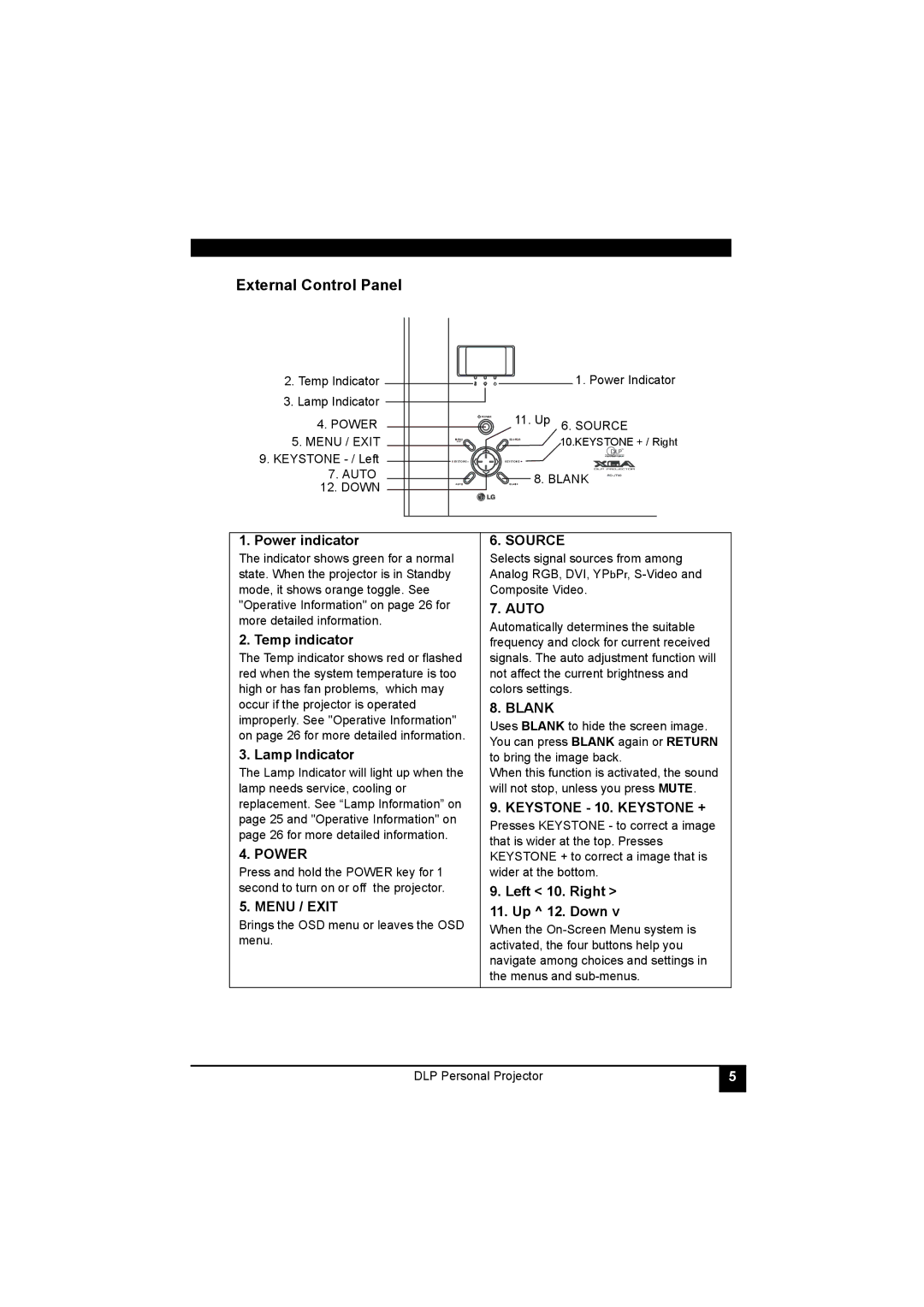External Control Panel
2.Temp Indicator
3.Lamp Indicator
4.POWER
5.MENU / EXIT
9.KEYSTONE
7.AUTO
12.DOWN
|
|
| 1. Power Indicator |
| POWER | 11. Up | 6. SOURCE |
MENU |
| SOURCE | 10.KEYSTONE + / Right |
/EXIT |
|
|
|
KEYSTONE - |
| KEYSTONE + |
|
AUTO |
| BLANK8. BLANK | |
1. Power indicator
The indicator shows green for a normal state. When the projector is in Standby mode, it shows orange toggle. See "Operative Information" on page 26 for more detailed information.
2. Temp indicator
The Temp indicator shows red or flashed red when the system temperature is too high or has fan problems, which may occur if the projector is operated improperly. See "Operative Information" on page 26 for more detailed information.
3. Lamp Indicator
The Lamp Indicator will light up when the lamp needs service, cooling or replacement. See “Lamp Information” on page 25 and "Operative Information" on page 26 for more detailed information.
4. POWER
Press and hold the POWER key for 1 second to turn on or off the projector.
5. MENU / EXIT
Brings the OSD menu or leaves the OSD menu.
6. SOURCE
Selects signal sources from among Analog RGB, DVI, YPbPr,
7. AUTO
Automatically determines the suitable frequency and clock for current received signals. The auto adjustment function will not affect the current brightness and colors settings.
8. BLANK
Uses BLANK to hide the screen image. You can press BLANK again or RETURN to bring the image back.
When this function is activated, the sound will not stop, unless you press MUTE.
9.KEYSTONE - 10. KEYSTONE +
Presses KEYSTONE - to correct a image that is wider at the top. Presses KEYSTONE + to correct a image that is wider at the bottom.
9.Left < 10. Right >
11. Up ^ 12. Down v
When the
DLP Personal Projector
5 |