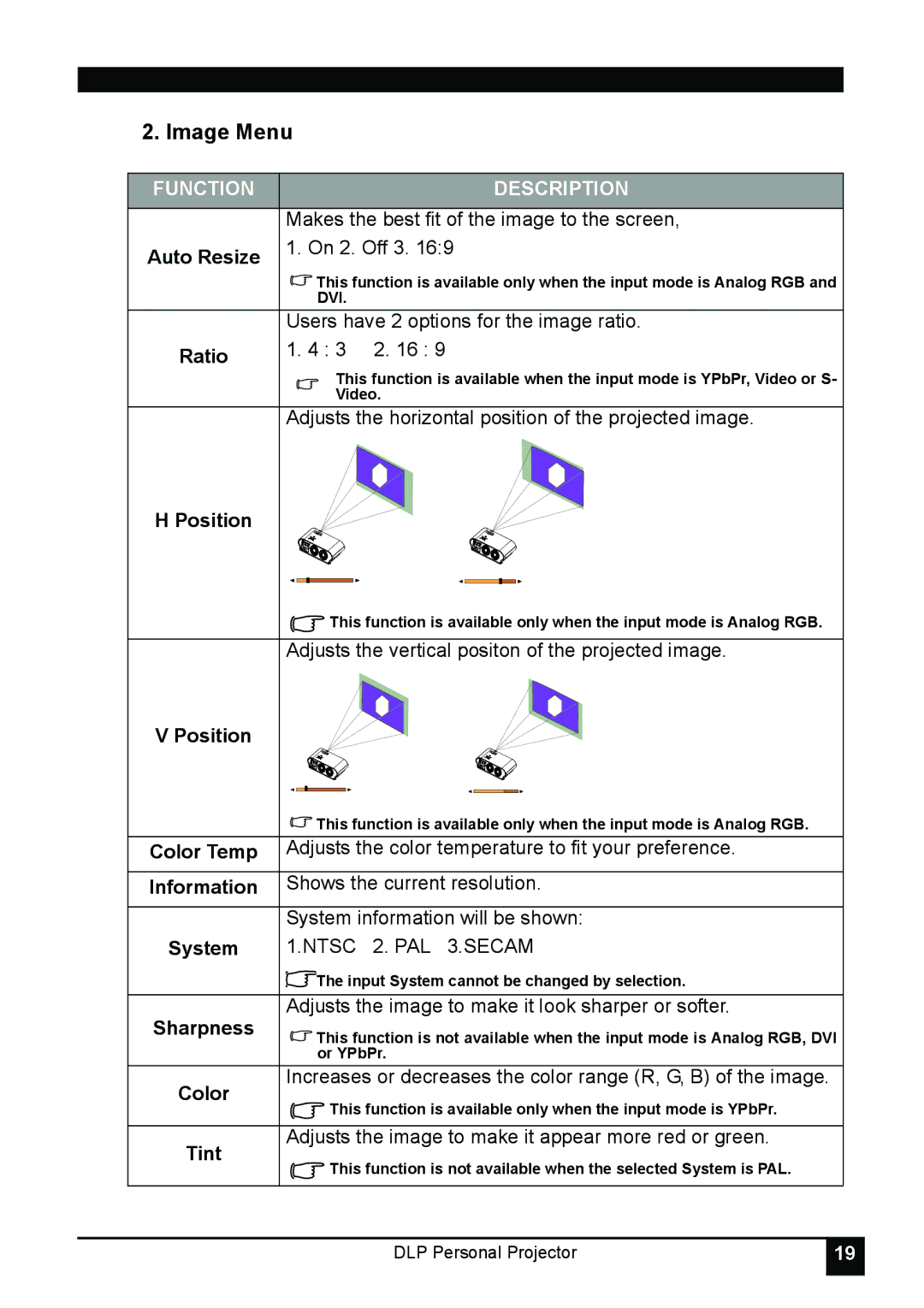2. Image Menu
FUNCTION |
| DESCRIPTION | |
| Makes the best fit of the image to the screen, | ||
Auto Resize | 1. On 2. Off 3. 16:9 | ||
|
| ||
| This function is available only when the input mode is Analog RGB and | ||
| DVI. |
| |
| Users have 2 options for the image ratio. | ||
Ratio | 1. 4 : 3 | 2. 16 : 9 | |
This function is available when the input mode is YPbPr, Video or S- | |||
| |||
| Video. | ||
| Adjusts the horizontal position of the projected image. | ||
H Position |
|
| |
| This function is available only when the input mode is Analog RGB. | ||
| Adjusts the vertical positon of the projected image. | ||
V Position |
|
| |
| This function is available only when the input mode is Analog RGB. | ||
Color Temp | Adjusts the color temperature to fit your preference. | ||
Information | Shows the current resolution. | ||
| System information will be shown: | ||
System | 1.NTSC | 2. PAL 3.SECAM | |
| The input System cannot be changed by selection. | ||
Sharpness | Adjusts the image to make it look sharper or softer. | ||
This function is not available when the input mode is Analog RGB, DVI | |||
| or YPbPr. | ||
Color | Increases or decreases the color range (R, G, B) of the image. | ||
This function is available only when the input mode is YPbPr. | |||
| |||
Tint | Adjusts the image to make it appear more red or green. | ||
This function is not available when the selected System is PAL. | |||
| |||
DLP Personal Projector
19 |