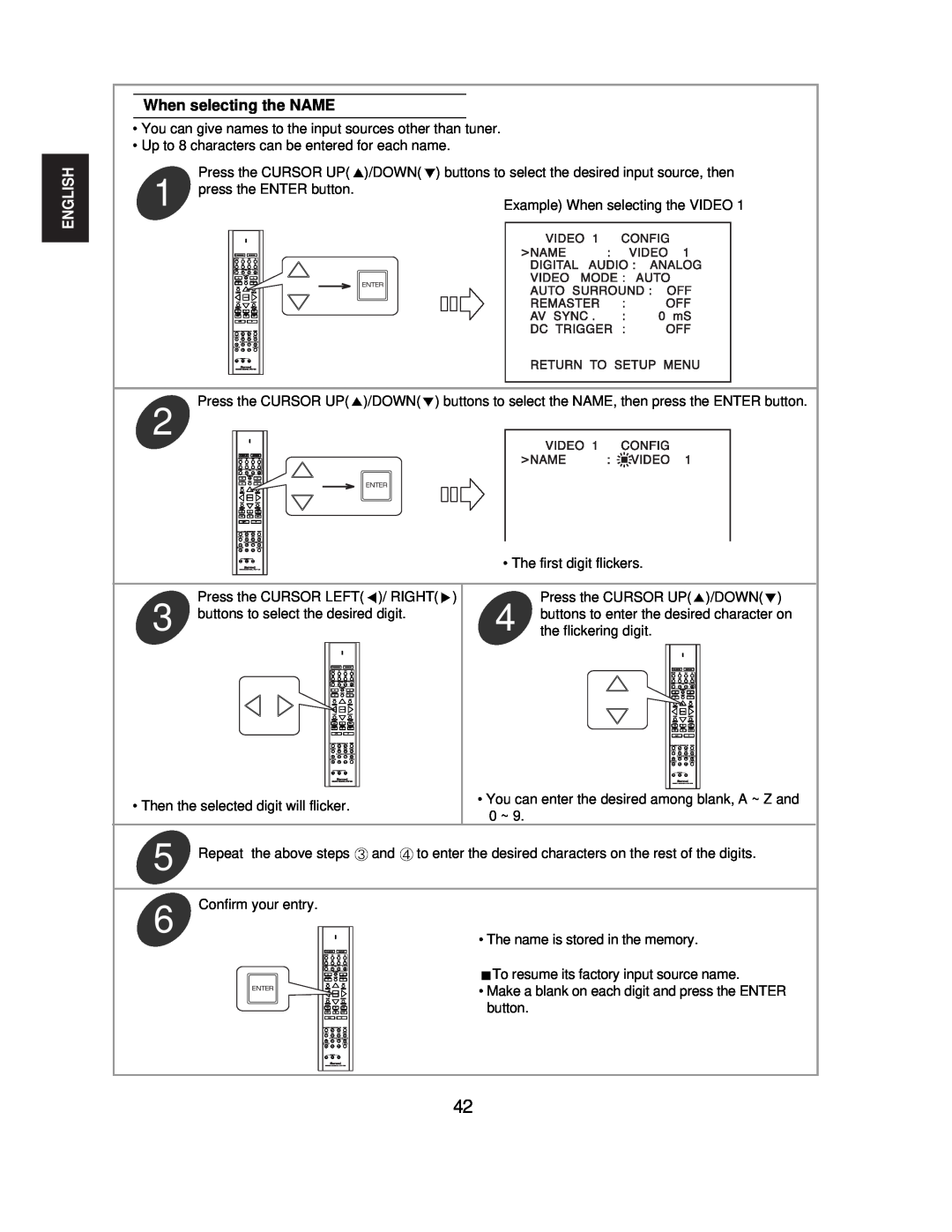ENGLISH
When selecting the NAME
•You can give names to the input sources other than tuner.
•Up to 8 characters can be entered for each name.
Press the CURSOR UP( | )/DOWN( ) buttons to select the desired input source, then | ||||||||||||
1 press the ENTER button. | Example) When selecting the VIDEO 1 | ||||||||||||
|
|
|
|
|
|
|
|
|
|
|
|
|
|
|
|
|
|
|
|
|
|
|
|
|
|
|
|
|
|
|
|
|
|
|
|
|
|
|
|
|
|
|
|
|
|
|
|
|
|
|
|
|
|
|
|
|
|
|
|
|
|
|
|
|
|
|
|
|
|
|
|
|
|
|
|
|
|
|
|
|
|
|
|
|
|
|
|
|
|
|
|
|
|
|
|
|
|
|
|
|
|
|
|
|
|
|
|
|
|
|
|
|
|
|
|
|
|
|
|
|
|
|
|
|
|
|
|
|
|
|
|
|
|
|
|
|
|
|
|
|
|
|
|
|
|
|
|
|
|
|
|
|
|
|
|
|
|
|
|
|
|
|
|
|
|
|
|
|
|
|
|
|
|
|
|
|
|
|
|
|
|
|
|
|
|
|
|
|
|
|
|
|
|
|
|
|
|
|
|
|
|
|
|
|
|
|
|
|
|
Press the CURSOR UP( )/DOWN( ) buttons to select the NAME, then press the ENTER button.
2
|
| • The first digit flickers. | |
3 | Press the CURSOR LEFT( )/ RIGHT( ) | 4 | Press the CURSOR UP( )/DOWN( ) |
buttons to select the desired digit. | buttons to enter the desired character on | ||
| the flickering digit. | ||
• Then the selected digit will flicker. | • You can enter the desired among blank, A ~ Z and | |
0 ~ 9. | ||
|
5 | Repeat the above steps and to enter the desired characters on the rest of the digits. |
6 | Confirm your entry. |
| • The name is stored in the memory. |
| To resume its factory input source name. |
| • Make a blank on each digit and press the ENTER |
| button. |
42