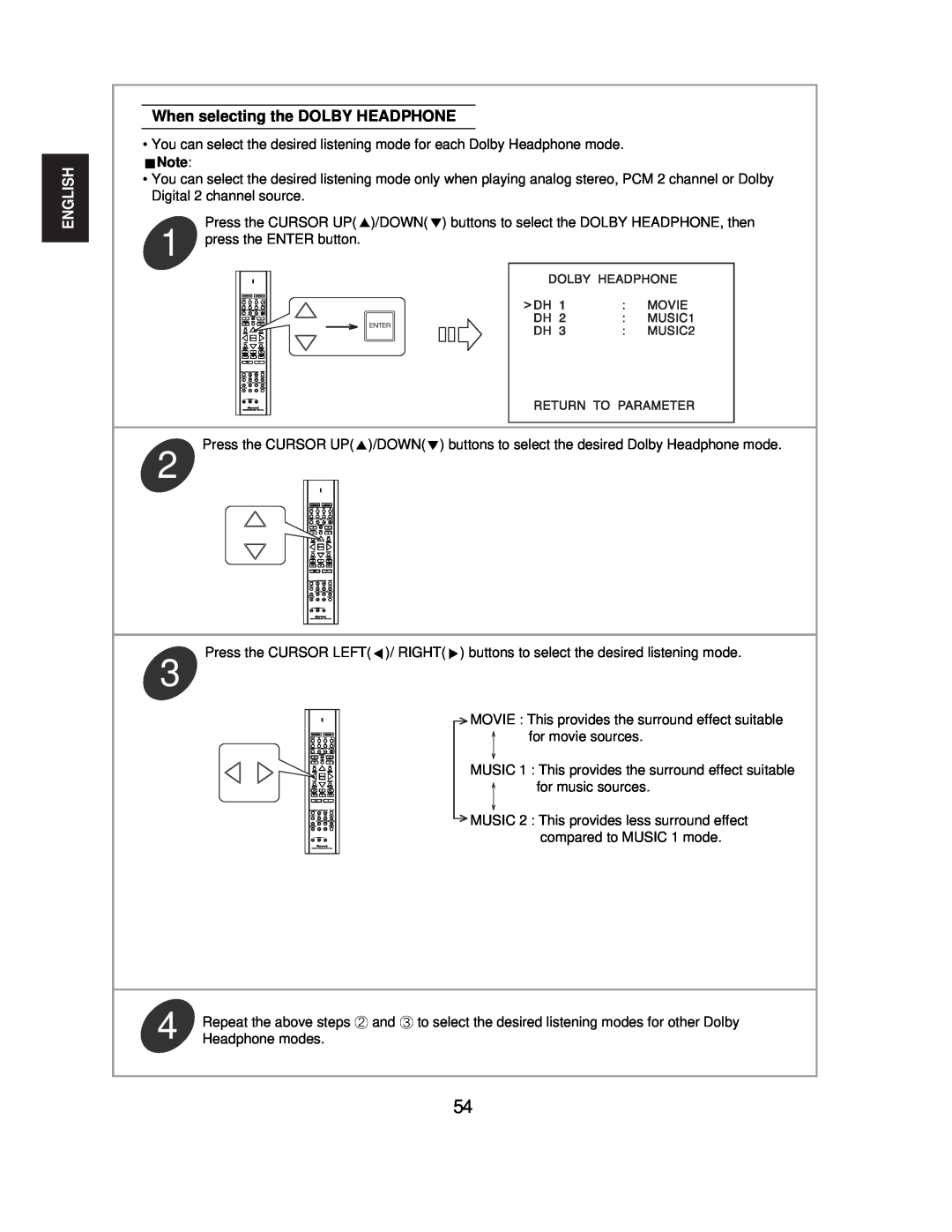ENGLISH
When selecting the DOLBY HEADPHONE
•You can select the desired listening mode for each Dolby Headphone mode. Note:
•You can select the desired listening mode only when playing analog stereo, PCM 2 channel or Dolby Digital 2 channel source.
Press the CURSOR UP( )/DOWN( ) buttons to select the DOLBY HEADPHONE, then
1 press the ENTER button.
Press the CURSOR UP( )/DOWN( ) buttons to select the desired Dolby Headphone mode.
2
Press the CURSOR LEFT( )/ RIGHT( ) buttons to select the desired listening mode.
3
MOVIE : This provides the surround effect suitable for movie sources.
MUSIC 1 : This provides the surround effect suitable for music sources.
MUSIC 2 : This provides less surround effect compared to MUSIC 1 mode.
4 | Repeat the above steps and to select the desired listening modes for other Dolby |
Headphone modes. |
54