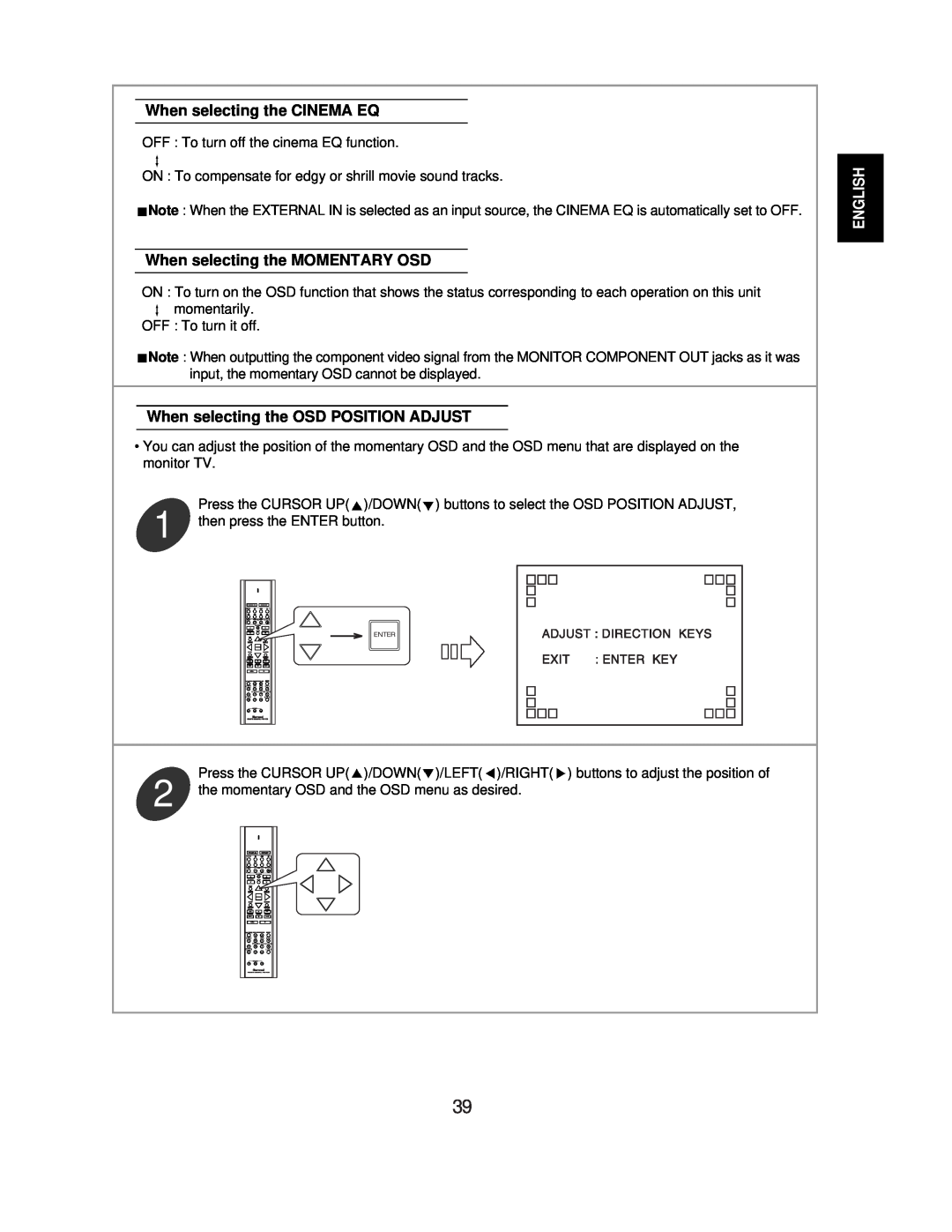When selecting the CINEMA EQ
OFF : To turn off the cinema EQ function.
ON : To compensate for edgy or shrill movie sound tracks.
Note : When the EXTERNAL IN is selected as an input source, the CINEMA EQ is automatically set to OFF.
When selecting the MOMENTARY OSD
ON : To turn on the OSD function that shows the status corresponding to each operation on this unit ![]() momentarily.
momentarily.
OFF : To turn it off.
Note : When outputting the component video signal from the MONITOR COMPONENT OUT jacks as it was input, the momentary OSD cannot be displayed.
When selecting the OSD POSITION ADJUST
•You can adjust the position of the momentary OSD and the OSD menu that are displayed on the monitor TV.
Press the CURSOR UP( )/DOWN( ) buttons to select the OSD POSITION ADJUST,
1 then press the ENTER button.
Press the CURSOR UP( )/DOWN( )/LEFT( )/RIGHT( ) buttons to adjust the position of
2 the momentary OSD and the OSD menu as desired.
ENGLISH
39