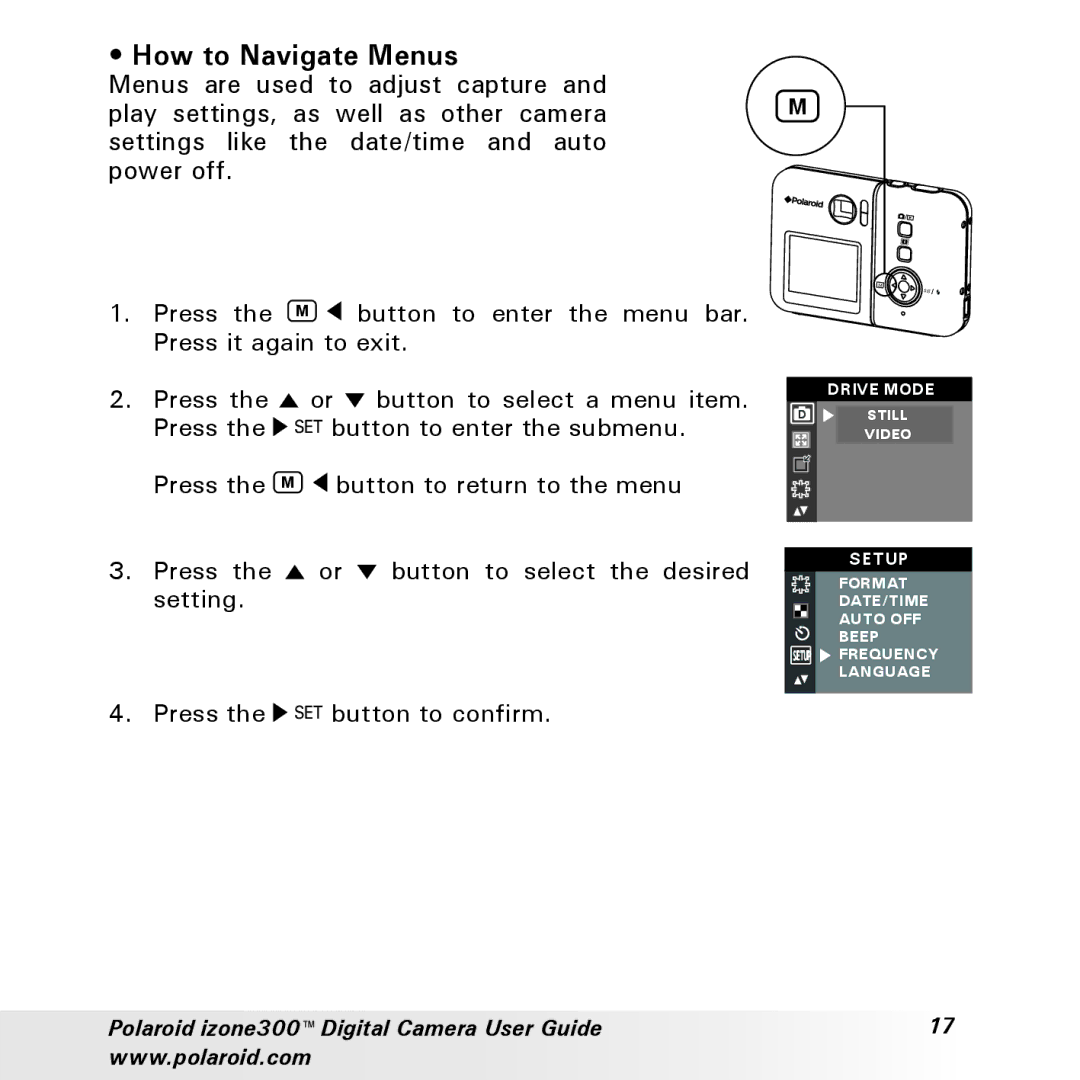• How to Navigate Menus
Menus are used to adjust capture and play settings, as well as other camera settings like the date/time and auto power off.
1.Press the M ![]() button to enter the menu bar. Press it again to exit.
button to enter the menu bar. Press it again to exit.
2.Press the ![]() or
or ![]() button to select a menu item.
button to select a menu item.
Press the | SET button to enter the submenu. |
Press the | M | button to return to the menu |
|
|
M
| M |
| SET/ |
| DRIVE MODE |
D | STILL |
| VIDEO |
3. Press the | or | button to select the desired |
setting. |
|
|
|
| SETUP |
4. Press the | SET button to confirm. | |
SETUP
FORMAT DATE/TIME AUTO OFF BEEP FREQUENCY LANGUAGE
Polaroid izone300™ Digital Camera User Guide | 17 |
www.polaroid.com |
|