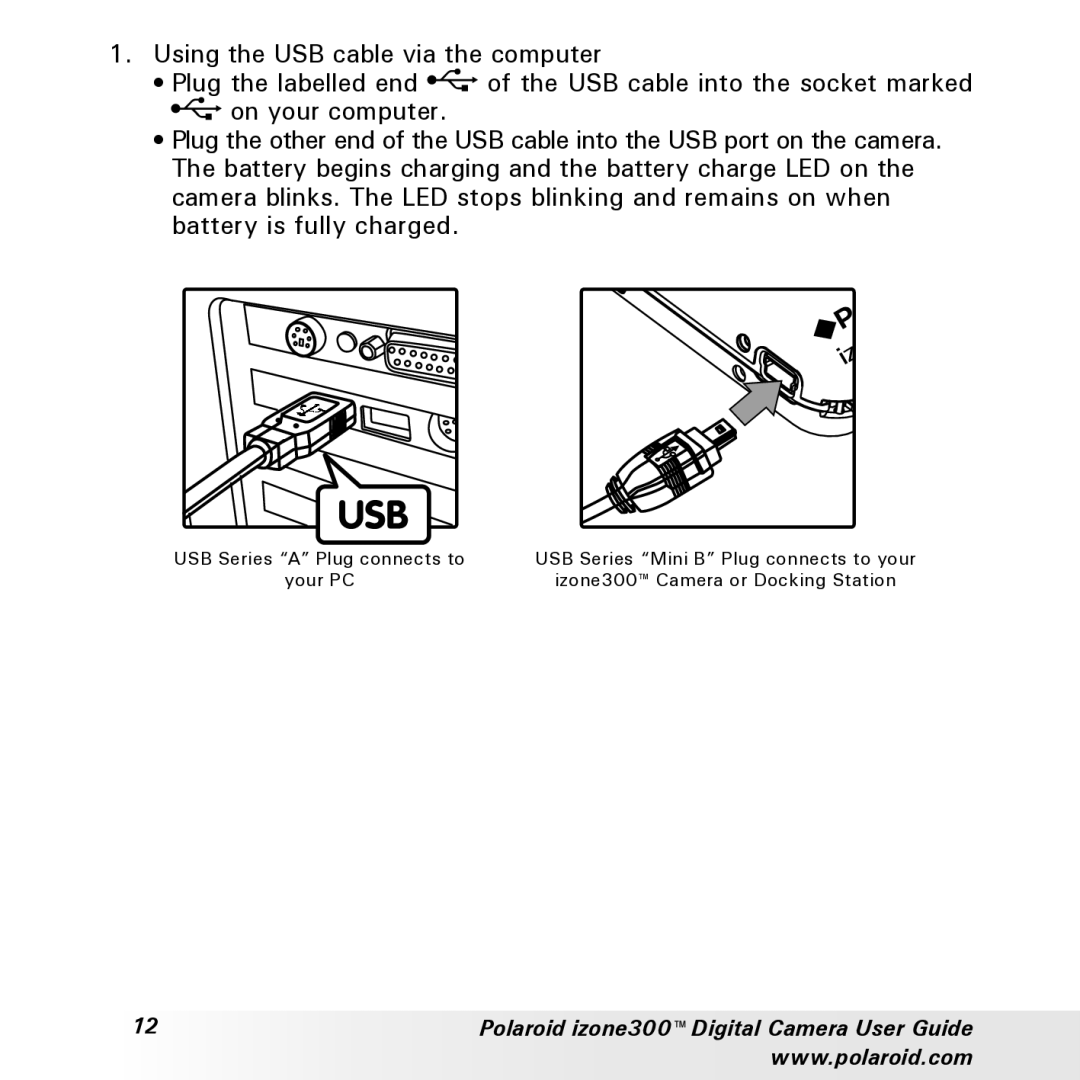1.Using the USB cable via the computer
•Plug the labelled end ![]() of the USB cable into the socket marked
of the USB cable into the socket marked ![]() on your computer.
on your computer.
•Plug the other end of the USB cable into the USB port on the camera. The battery begins charging and the battery charge LED on the camera blinks. The LED stops blinking and remains on when battery is fully charged.
USB Series “A” Plug connects to | USB Series “Mini B” Plug connects to your |
your PC | izone300™ Camera or Docking Station |
12 | Polaroid izone300™ Digital Camera User Guide |
| www.polaroid.com |