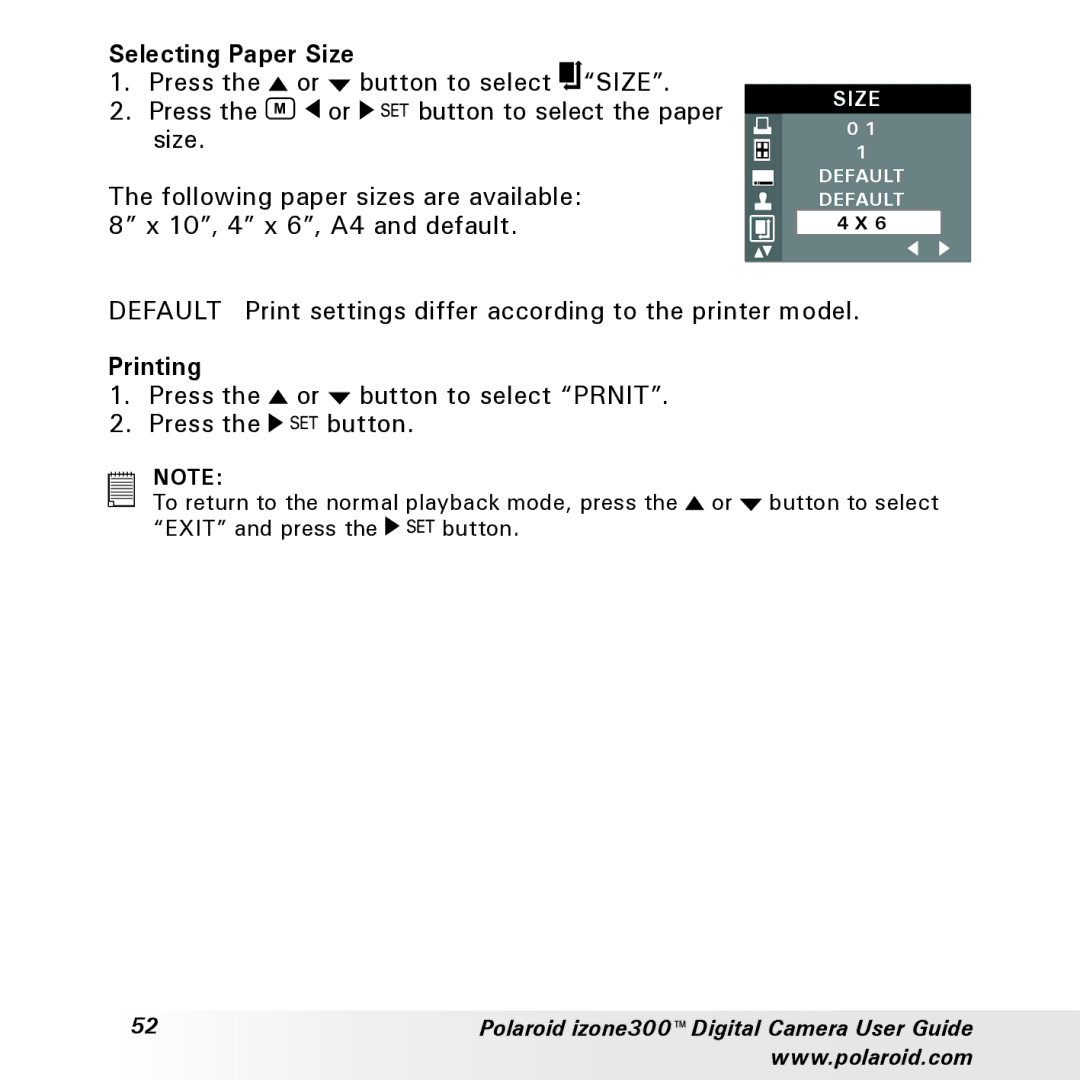Selecting Paper Size
1.Press the  or
or 
2.Press the M  or size.
or size.
button to select  “SIZE”.
“SIZE”.
SET | button to select the paper |
|
SIZE
01
1
The following paper sizes are available: 8” x 10”, 4” x 6”, A4 and default.
DEFAULT DEFAULT
4 X 6
DEFAULT Print settings differ according to the printer model.
Printing
1.Press the
2.Press the
or
![]() SET
SET
button to select “PRNIT”. button.
NOTE:
To return to the normal playback mode, press the ![]() or
or ![]() button to select
button to select
“EXIT” and press the
![]() SET
SET
button.
52 | Polaroid izone300™ Digital Camera User Guide |
| www.polaroid.com |