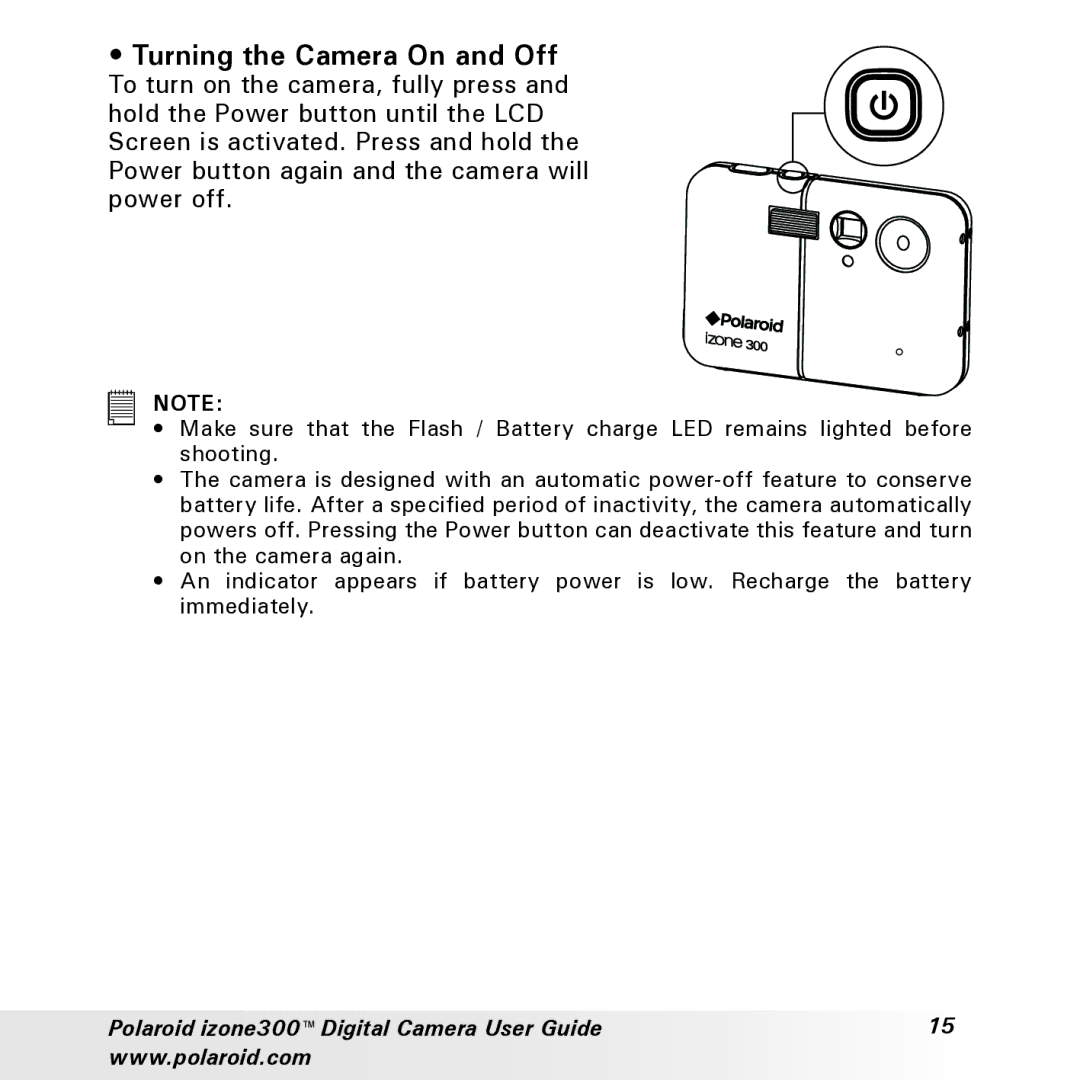•Turning the Camera On and Off
To turn on the camera, fully press and
hold the Power button until the LCD Screen is activated. Press and hold the Power button again and the camera will power off.
NOTE:
•Make sure that the Flash / Battery charge LED remains lighted before shooting.
•The camera is designed with an automatic
•An indicator appears if battery power is low. Recharge the battery immediately.
Polaroid izone300™ Digital Camera User Guide | 15 |
www.polaroid.com |
|