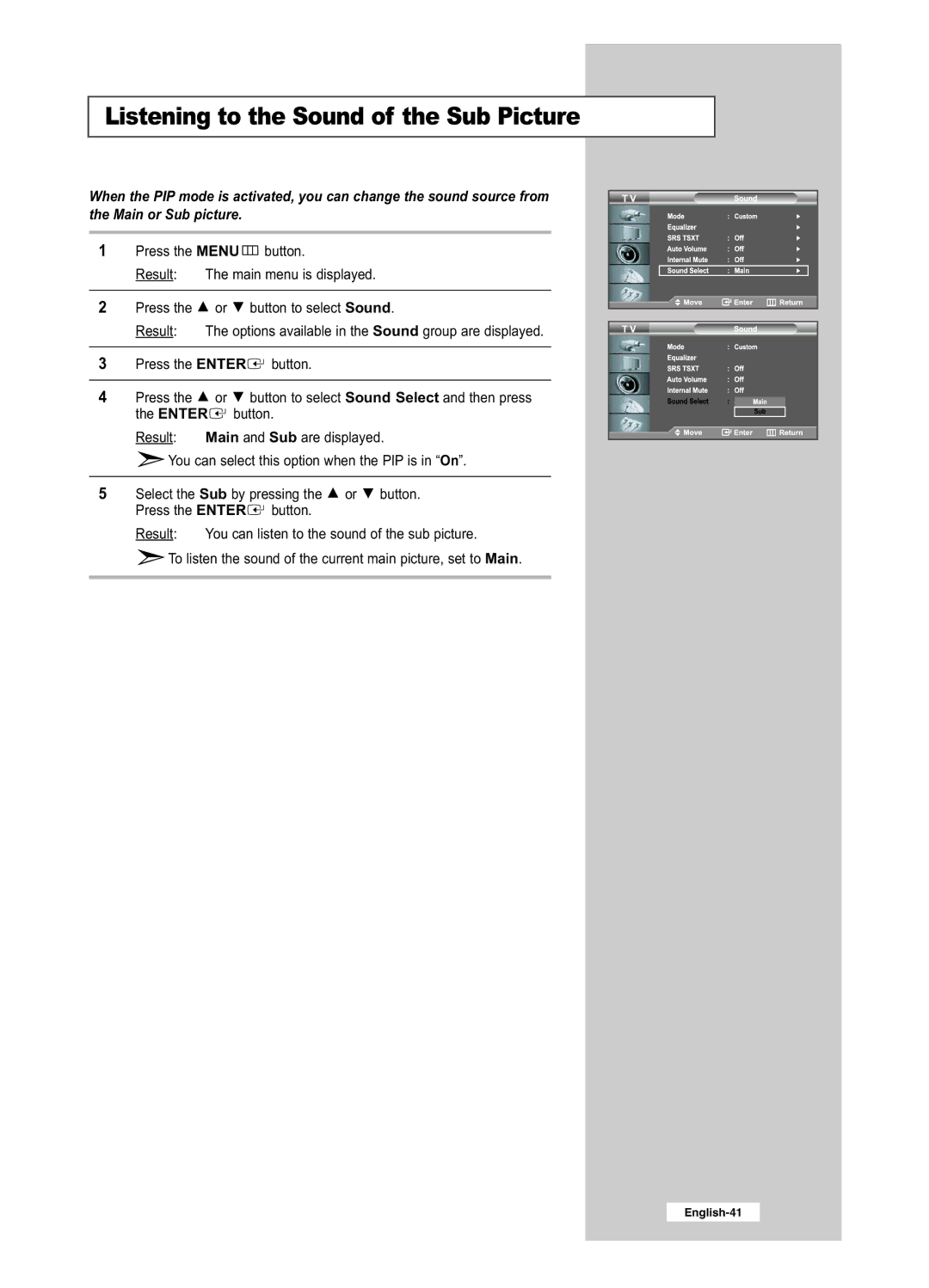LCD TV
Still image may cause permanent damage to the TV screen
Precautions When Displaying a Still Image
Page
Contents
Press
Setting the Others
Viewing the Control Panel
Viewing the Connection Panel
Connecting Set-Top Box, VCR or DVD
Connecting an Aerial or Cable Television Network
Connecting Component Devices DVD
Connecting External A/V Devices
Connecting Audio
Connecting HDMI/DVI
What is HDMI?
Connecting Computer
Service Post
Connecting CI Common Interface Card
Viewing the Remote Control All Functions Except Teletext
LIST/FASTEXT UK
Viewing the Remote Control Teletext Functions
Installing Batteries in the Remote Control
Placing Your Television in Standby Mode
Switching On and Off
Mains lead is attached to the rear of your set
Viewing Function Menu Function
Becoming Familiar with the Remote Control
Plug and Play
Refer to Setting and Displaying the Current Time on
Choosing Your Language
If you want to reset this feature
Storing Channels Automatically
BG DK I L
Storing Channels Manually
Channel mode
Editing the Channels
Sorting the Stored Channels
Then
Assigning Channels Names
Fine Tuning Channel Reception
LNA Low Noise Amplifier
Dynamic Standard Movie Custom
Changing the Picture Standard
Adjusting the Custom Picture
Cool2 Cool1 Normal Warm1 Warm2
You can return to the factory defaults picture settings
Changing the Colour Tone
You can select the most comfortable colour tone to your eye
Freezing the Current Picture
Changing the Picture Size
Auto Wide Wide Panorama Zoom
Using the Digital NR Digital Noise Reduction Feature
DNIe Demo Off
DNIe Digital Natural Image engine
DNIe Demo On
My Colour Control
Wine Green Blue Gold Pink White Reset
Wine Green Blue Gold Pink White Standard Custom
Dynamic Contrast
Brightness Sensor
Brightness Sensor is to adjust brightness of screen
Viewing the Picture In Picture PIP
Swap
PIP Settings
You can adjust the volume using your remote control
Adjusting the Volume
Change
Switching the Sound Off Temporarily
Selecting the Sound Mode
Audio Type Dual 1/2 Default
Changing the Sound Standard
Adjusting the Sound Settings
Sound Balance Adjustment
Bandwidth Adjustment 100, 300, 1K, 3K, 10K
Off 3D Mono Stereo
Setting the TruSurround XT SRS Tsxt
Adjusting the Volume Automatically
Selecting the Internal Mute
Connecting Headphones
Listening to the Sound of the Sub Picture
To display Press
Setting and Displaying the Current Time
Setting the Sleep Timer
Move to Activation
Set Hour , min , Programme and Volume
Activating the Child Lock
Selecting the Melody
Setting the Blue Screen Mode
Colour Weakness
Ext.1 Ext.2 AV S-Video Component PC Hdmi
Selecting a Device from External Sources
Viewing Pictures from External Sources
Previewing the DTV Menu System
Available in the Digital TV mode
Press the D.MENU button
Updating the Channel List Automatically
Press the Enter Button Then
Updating the Channel List Manually
Add
Editing Your Favourite Channels
Move
Viewing Channel Lists
Selecting Channel List
Displaying Programme Information
Full Guide
Now & Next Guide
Toggle between the Now
Display
View Categories
Using the Scheduled List
You can preset the default guide style
Setting the Default Guide
EPG menu, you can display all channels or favourite channels
Viewing All Channels and Favourite Channels
You can change the colours for Categories
Selecting Category Colours
You can set the translucency of memu
Adjusting the Translucency Level
Setting up the Parental Lock
You can activate or deactivate the subtitle
Setting the Subtitle
Selecting the Preferred Language Subtitle or Audio
Setting the Digital Text
Viewing Product Information
You can get information about the signal status
Checking the Signal Information
Enter
Upgrading the Software Option
Upgrade Now
Upgrade Later
Don’t Upgrade
Viewing Common Interface
Selecting the CI Common Interface Menu
This enables the user to select from the CAM-provided menu
Resetting
Navigate to the Settings tab on the display dialog-box
Setting up Your PC Software Based on Windows XP
Adjusting the PC Screen Automatically
Coarse and Fine Tuning of the Image
Changing the Image Position
Initializing the Image Settings
Teletext Decoder
Contents
Displaying the Teletext Information
TEXT/MIX
Selecting a Specific Teletext
Using Fastext to Select a Teletext
Troubleshooting Before Contacting Service Personnel
Installing the Wall Mount Kit LE26R51BD, LE26R41BD
Installing the Wall Mount Kit LE26R51BD, LE26R41BD
Installing the Wall Mount Kit LE32R51BD, LE32R41BD
Installing the Wall Mount Kit LE32R51BD, LE32R41BD
LE26R51BD, LE26R41BD, LE32R51BD, LE32R41BD
Installing the Stand
Using the Anti-Theft Kensington Lock
Model Name LE26R51BD / LE26R41BD LE32R51BD / LE32R41BD
Technical and Environmental Specifications
Mode Resolution Horizontal
Display Mode PC
Model LE26R51BD / LE26R41BD LE32R51BD / LE32R41BD
Scart Connector
Pin Configurations
Important Notice
Wiring the Mains Power Supply Plug UK Only

![]() button.
button.![]() or
or ![]() button to select Sound.
button to select Sound.![]() button.
button.![]() or
or ![]() button to select Sound Select and then press the ENTER
button to select Sound Select and then press the ENTER![]() button.
button.![]() You can select this option when the PIP is in “On”.
You can select this option when the PIP is in “On”.![]() or
or ![]() button. Press the ENTER
button. Press the ENTER![]() button.
button.![]() To listen the sound of the current main picture, set to Main.
To listen the sound of the current main picture, set to Main.