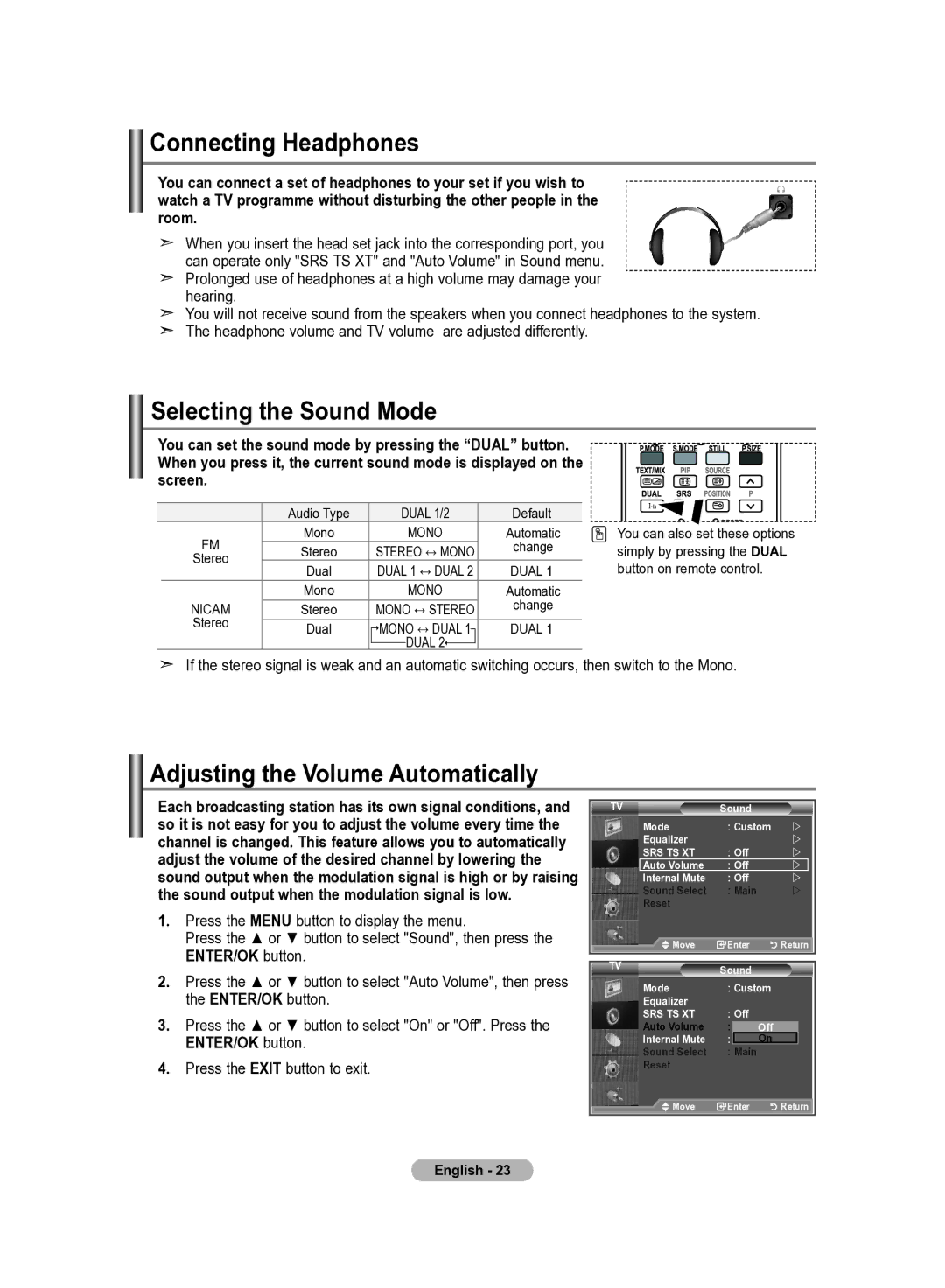Руководство пользователя
Precautions When Displaying a Still Image
Contents
Installing the Wall Mount Kit
Installing the Stand
List of Parts
Power Indicator
Power
Remote Control Sensor
Viewing the Control Panel
Connecting Audio
Connecting Set-Top Box, VCR or DVD
Power Input
Viewing the Connection Panel
Connecting External A/V Devices
Connecting an Aerial or Cable Television Network
Connecting Computer
Connecting Component Devices DTV/DVD
Teletext Functions
Viewing the Remote Control
#gi
Switching On and Off
Installing Batteries in the Remote Control
Placing Your Television in Standby Mode
Mains lead is attached to the rear of your set
Plug & Play
Storing Channels Automatically
If you want to reset this feature
Message Start Plug & Play is displayed
Press the ENTER/OK button again, to select Plug & Play
Storing Channels Manually
Activating the Child Lock
Setting the Channel Lists
Repeat steps 7 for each channel to be locked or unlocked
BBC
Assigning Channels Names
Sorting the Stored Channels
Then
Move on the next letter Press the button
LNA Low Noise Amplifier
Fine Tuning Channel Reception
Tint function is available only in Hdmi and Component mode
Adjusting the Custom Picture
Changing the Picture Standard
To select the desired picture effect, follow
Activating Backlight
Changing the Colour Tone
ENTER/OK button
Configuring Detailed Settings on the Picture
Or ENTER/OK button
Changing the Picture Size
Resetting the Picture Settings to the Factory Defaults
Selecting the Screen Mode
You can return to the factory defaults picture settings
Freezing the Current Picture
Digital NR Off/Low/Medium/High/Auto
Digital NR / Active Colour / DNIe / Movie Plus
Active Colour Off/On
DNIe Off/Demo/On
Press the or button to select Setup, then press
PIP Settings
Viewing the Picture In Picture PIP
Changing the Sound Standard
Hdmi Black Level
Setting the TruSurround XT SRS TS XT
Adjusting the Sound Settings
Press the or button to select Sound, then press
Press the or button to select On or Off. Press
Selecting the Sound Mode
Connecting Headphones
Adjusting the Volume Automatically
Listening to the Sound of the Sub Picture
Selecting the Internal Mute
Setting and Displaying the Current Time
Resetting the Sound Settings to the Factory Defaults
Press
Switching the Television On and Off Automatically
Setting the Sleep Timer
Press the Menu button to display the on-screen menu
Choosing Your Language
Setting the Home Theater PC
Setting the Blue Screen Mode / Selecting the Melody
Blue Screen
Blue Screen Off/On
Using the Energy Saving Feature
Setting the Light Effect
Editing the Input Source Names
Selecting the Source
Press the ENTER/OK button again, to select Source List
Select the required device by pressing the or button
Teletext Decoder
Selecting a Specific Teletext
Displaying the Teletext Information
Setting Up Your Remote Control
Using Fastext to Select a Teletext
Brand Code
Remote Control Codes
Product Code
Cable BOX
Samsung SET-TOP BOX
Display Modes
Setting up Your PC Software Based on Windows XP
HDMI/DVI Input
Frequency kHz Frequency Hz Frequency MHz
Setting the PC
Position and moving Yellow buttons To the remembered
Using the Remote Control Buttons
Connecting Anynet+ Devices
What is Anynet+?
To connect to Home Theater
Scanning and Switching between Anynet+ Devices
Setting Up Anynet+
Anynet+ related operations are deactivated
Recording
Symptom Solution
Check Points before Requesting Service
Listening through a Receiver
Press the Anynet+ button
Troubleshooting Before Contacting Service Personnel
Using the Anti-Theft Kensington Lock
Optional
20˚ ~ 20˚
Technical and Environmental Specifications
Параметров яркости и контрастности
Нажмите Важно Примечание
Символы
Установка набора для настенного монтажа
Список принадлежностей
Питание
Панель управления
Индикатор питания
Громкоговорители
Подключение к разъему Audio
Соединительная панель
Питания
Подключение компьютера
Подключение внешних аудио/видео устройств
Подключение компонентных устройств DTV/проигрывателя DVD
Замок Kensington
DTV
Использование пульта дистанционного управления ДУ
Установка батарей в пульт дистанционного управления
Чтобы выключить телевизор, еще раз нажмите кнопку Power
Включение и выключение
Перевод телевизора в режим ожидания
При первом включении телевизора автоматически и
Нажмите кнопку Power на пульте дистанционного
Управления
Сброс настроек этой функции
Автоматическое сохранение каналов
Нажмите кнопку Menu для отображения меню
Затем нажмите кнопку ENTER/OK
Систему звука
Сохранение каналов вручную
Включение функции блокировки от детей
Настройка списков каналов
Замок
Присвоение каналам названий
Сортировка сохраненных каналов
Можно переставить номера двух каналов, чтобы
Чтобы…
УСС усилитель слабого сигнала
Точная настройка на принимаемый сигнал канала
Строке канала справа от номера сохраненного канала
Настройка установленного изображения
Изменение стандарта изображения
Снова нажмите кнопку ENTER/OK для выбора пункта Режим
Включение подсветки
Изменение параметра Оттенок
Параметром Теплый
Теплый 2 увеличение доли красного по сравнению
Настройка параметров детализации изображения
Широк. увел. увеличение изображения более чем
Изменение размера изображения
Выбор режима экрана
Режим стоп-кадра
При установке для размера изображения значения
Предусмотрен выбор этой функции пользователем
Цифр. шумоподавит. Выкл./Низкий/Средний/Высокий/Авто
Цифр. шумоподавит. / Активный цвет / DNIe / Фильм плюс
Активный цвет Выкл./Вкл
DNIe Выкл./Демо/Вкл
Программа
Источник Размер Позиция
Изменение стандарта звука
Уровень черного Hdmi
Режим
Снова нажмите кнопку ENTER/OK, чтобы выбрать пункт
Настройка параметров TruSurround XT SRS TS XT
Настройка параметров звука
Помощью кнопки или выберите пункт Звук и
Нажмите кнопку или , чтобы выбрать пункт Звук и
Выбор режима звука
Подсоединение наушников
Автоматическая регулировка громкости
Моно
Отключение звука телевизора
Чтобы… Нажмите
Установка и отображение текущего времени
Часов, или Минут
Или Минут Нажмите кнопку ENTER/OK
Автоматическое включение и выключение телевизора
Установка таймера перехода в режим ожидания
Как только выбранный интервал времени истечет
Аналогичным образом задайте другие параметры
Выбор языка
Настройка ПК домашнего кинотеатра
Настройка режима синего экрана/выбор мелодии
По завершении выполнения настроек нажмите кнопку
Синий экран Выкл./Вкл
Использование функции экономии энергии
Настройка Эффект освещения
Нажмите кнопку Menu для отображения экранного меню
Редактирование названий источников входного сигнала
Выбор источника
Назв., затем нажмите кнопку ENTER/OK
Декодер телетекста
Выбор определенной страницы телетекста
Отображение информации телетекста
Использование различных параметров отображения
Для того, чтобы отобразить… Нажмите
Отобразите содержание страниц телетекста, нажав кнопку Text
Настройка пульта дистанционного управления
MIX
Марка
Коды пульта дистанционного управления
Марка Код
Продукт
Декодер Кабельного Телевидения
Видеоприставка
Продукт Код
Sub Вход
Режимы экрана
HDMI/DVI Вход
Режим Разрешение Частота Частота синхронизации
Затем нажмите кнопку ENTER/OK Нажмите кнопку Exit для выхода
Настройка ПК
Перемещение
Использование кнопок пульта дистанционного управления
Сохраненное
Помощью 3 цветных кнопок
Подключение устройств Anynet+
Что такое Anynet+?
Функций Anynet+ Использование функции Anynet+
Настройка Anynet+
Автоматическое отключение устройства Anynet+ при
Отключении телевизора
Запись
Неисправность Действия
Прослушивание через ресивер
Поверните его по часовой
На ЖК-мониторе рис и
Стрелке рис
Подсоедините кабель для
Разрешение экрана ПК
Размер экрана диагональ
Звук
Габариты Ш x Г x В
Pазмер диагонали рабочей области экрана
Технические характеристики
Эта страница намеренно Оставлена пустой
Запобіжні заходи під час відтворення нерухомого зображення
Натиснути
Позначення
Примітка
Встановлення комплекту настінного кріплення
Перелік деталей
Ганчірка для
Очищення
Живлення
Огляд панелі керування
Індикатор живлення
Сенсор пульта дистанційного керування
Підключення аудіо пристрою
Огляд панелі з’єднань
Підключення комп’ютера
Підключення зовнішніх аудіо/відео пристроїв
1080і
Замок Кенсінгтон
TV, DVD, STB, CABLE, VCR
Огляд пульта дистанційного керування
Встановлення батарей у пульт дистанційного керування
Натисніть кнопку живлення Power на пульті ДК
Вмикання та вимикання
Переведення телевізора в режим очікування
Plug & Play Start Plug & Play Enter Exit
Щоб скинути параметри цієї функції
Автоматичне збереження каналів
Натисніть кнопку MENU, щоб відкрити меню
Збереження каналів вручну
Увімкнення функції замок від дітей
Налаштування списку каналів
Після чого натисніть кнопку ENTER/OK
Натисніть кнопку Exit для виходу з меню
Щоб...Тоді…
Призначення каналам назв
LNA Low Noise Amplifier Малошумний підсилювач
Точне налаштування каналів
Номер каналу відображатиметься червоним
Press the або button to select Вкл. або Выкл
Налаштування власного зображення
Зміна стандарту зображення
Увімкнення підсвітки
Зміна відтінків
Теплый 1 та Теплый 2 недоступні
Автоконтраст Выкл./Низкий/Средний/Высокий
Якщо для режиму зображення вибрано значення Кино або
Можна налаштувати середній рівень яскравості зображення
Можна підкреслити рамки об’єкта
Hdmi 720p
Зміна розміру зображення
Вибір режиму зображення
Стоп-кадр
Увімкнути функцію цифрового пониження шуму Digital
Якщо телевізор приймає надто слабкий сигнал, можна
Екрані телевізора
DNIe TM Digital Natural Image engine
або , після чого натисніть ENTER/OK
Перегляд режиму PIP Зображення в Зображенні ЗВЗ
Зміна стандарту звуку
Рівень чорного Hdmi
Польз
Нормальный або Низкий, після чого натисніть кнопку
Налаштування режиму TruSurround XT SRS TS XT
Налаштування параметрів звуку
Вибір режиму звуку
Під’єднання навушників
Автоматичне регулювання гучності
Прослуховування звуку периферійного зображення
Вимкнення основного звуку
Налаштування та відображення поточного часу
Відновлення параметрів звуку до заводських налаштувань
Щоб Натисніть
Автоматичне увімкнення та вимкнення телевізора
Налаштування таймера режиму очікування
Використання ігрового режиму
Вибір мови
Установка
Налаштування ПК з вбудованим домашнім кінотеатром
Налаштування режиму синього екрана / Вибір мелодії
Режим Синий экран
Виконавши налаштування, натисніть кнопку ENTER/OK
Використання функції заощадження електроенергії
Налаштування роботи індикатора
Натисніть кнопку MENU, щоб відкрити екранне меню
Вкл
Редагування назв джерел вхідного сигналу
Вибір джерела вхідного сигналу
Назв., після чого натисніть кнопку ENTER/OK
Натисніть кнопку ENTER/OK, щоб вибрати пункт Вход
Декодер телетексту
Вибір сторінки телетексту
Відображення інформації телетексту
Натисніть кнопку TEXT/MIX ще раз
Використання різноманітних варіантів відображення
Натисніть кнопку TV, щоб вийти з режиму телетексту
Налаштування пульта дистанційного керування
Після відповідного налаштування пульт ДК може працювати в
Відеомагнітофон
Коди пульта ДК
DVD-програвач Марка
Виріб
Виріб Код
Режим черезрядкової розгортки не підтримується
Режими зображення
Режим Розподільча
Вертикальна Частота піксельної
Усунути або зменшити шуми зображення
Налаштування ПК
За допомогою кнопок або виберіть пункт
Автоматичне налаштування зображення на екрані ПК
Збережене положення
Використання кнопок пульта дистанційного керування
Трьох кнопок можна перемістити телевізор у
Збережене положення
Під’єднання пристроїв Anynet+
Що таке Anynet+?
Samsung Electronics за допомогою меню Anynet+
Для під’єднання до домашнього кінотеатру
Пошук і перемикання між пристроями Anynet+
Налаштування Anynet+
Натисніть кнопку Anynet+
Відображається
Запис
Перед тим, як звернутися до допомогу
Прослуховування через приймач
Приймач
Через 2-канальний приймач
Під’єднайте кабель замка Кенсінгтон
Використання замка Кенсінгтон для захисту від крадіжок
Технічні характеристики та параметри середовища
HDMI/DVI
Цю сторінку навмисно залишено порожньою