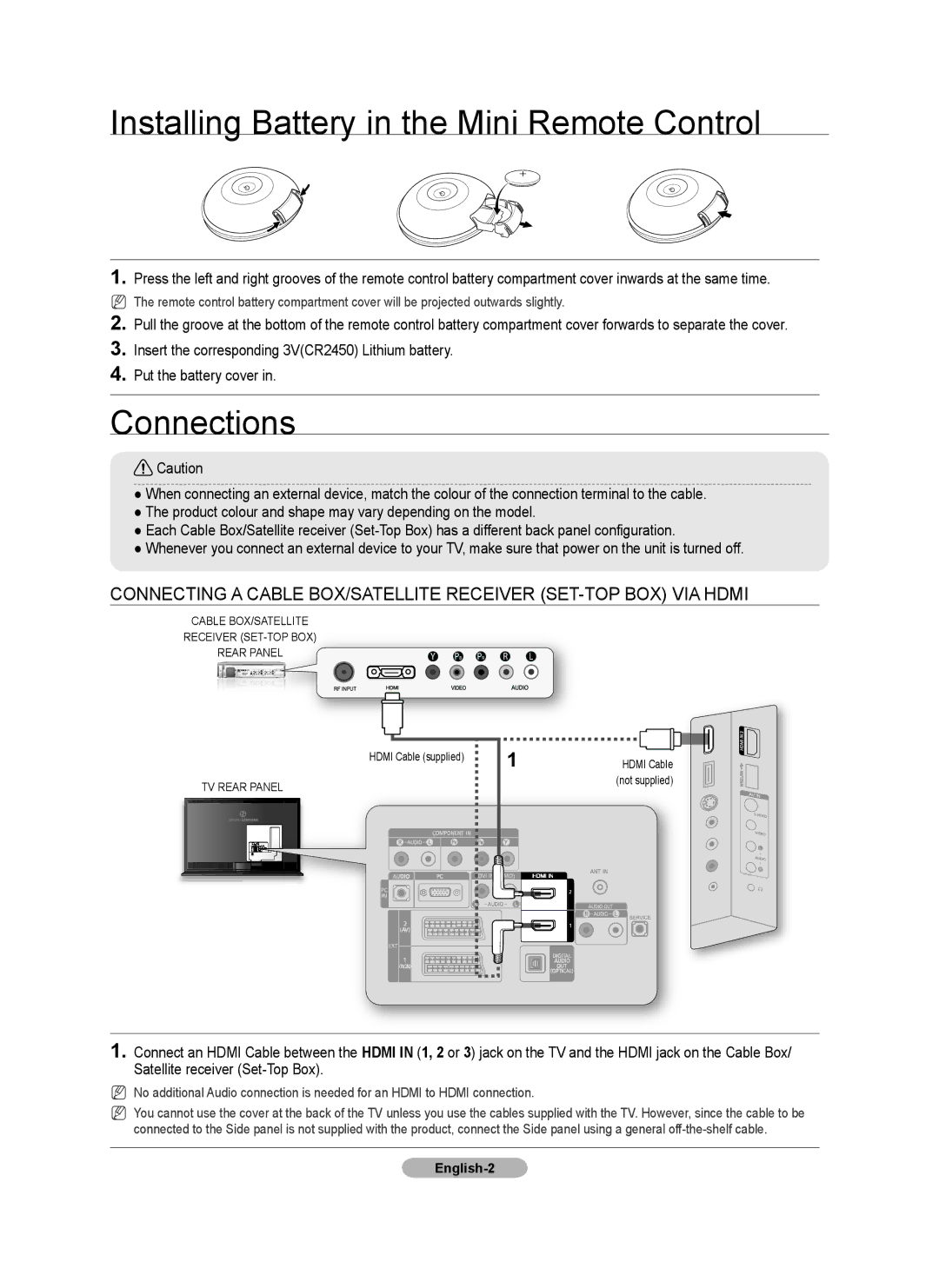LE46A900, LE52A900 specifications
The Samsung LE52A900 and LE46A900 are part of Samsung's esteemed range of high-definition LCD TVs, well-regarded for their cutting-edge features and advanced technologies.The LE52A900 offers a substantial 52-inch screen, while the LE46A900 boasts a slightly smaller 46-inch display. Both models are equipped with a Full HD resolution of 1920x1080 pixels, delivering stunning picture clarity and fine detail. This makes them ideal for viewing the latest Blu-ray movies and HD broadcasts, offering an immersive experience in both dark and bright settings.
One of the standout features of the A900 series is Samsung's 120Hz Motion Plus technology. This innovation significantly reduces motion blur, making fast-paced action scenes appear smoother and more fluid. This is particularly beneficial when watching sports or action films, providing a more engaging viewing experience.
In terms of design, both models are sleek, with an elegant bezel that adds a touch of sophistication to any living space. The ultra-thin profile allows for easy wall mounting and blends seamlessly with modern home décor.
The A900 series also incorporates Samsung's Digital Natural Image Technology (DNIe), which enhances image quality by optimizing contrast, sharpness, and color accuracy. This technology ensures that images are not only vibrant but also true to life, making for a more enjoyable viewing experience.
Connectivity is another strong suit of these models. They feature multiple HDMI ports, enabling easy connections to various devices such as gaming consoles, Blu-ray players, and sound systems. The inclusion of USB ports allows users to play content directly from external drives, adding versatility to the viewing options.
Additionally, the LE52A900 and LE46A900 come with various built-in features like an integrated digital tuner, allowing viewers to access digital broadcasts without the need for an external tuner box.
In conclusion, Samsung's LE52A900 and LE46A900 models represent a blend of style, performance, and advanced television technology. Their impressive screen sizes, high-definition resolution, motion enhancement features, and connectivity options make them standout choices for anyone looking to elevate their home theater experience. These televisions not only prioritize visual quality but also incorporate user-friendly designs and functionalities, making them a worthy investment for modern entertainment needs.