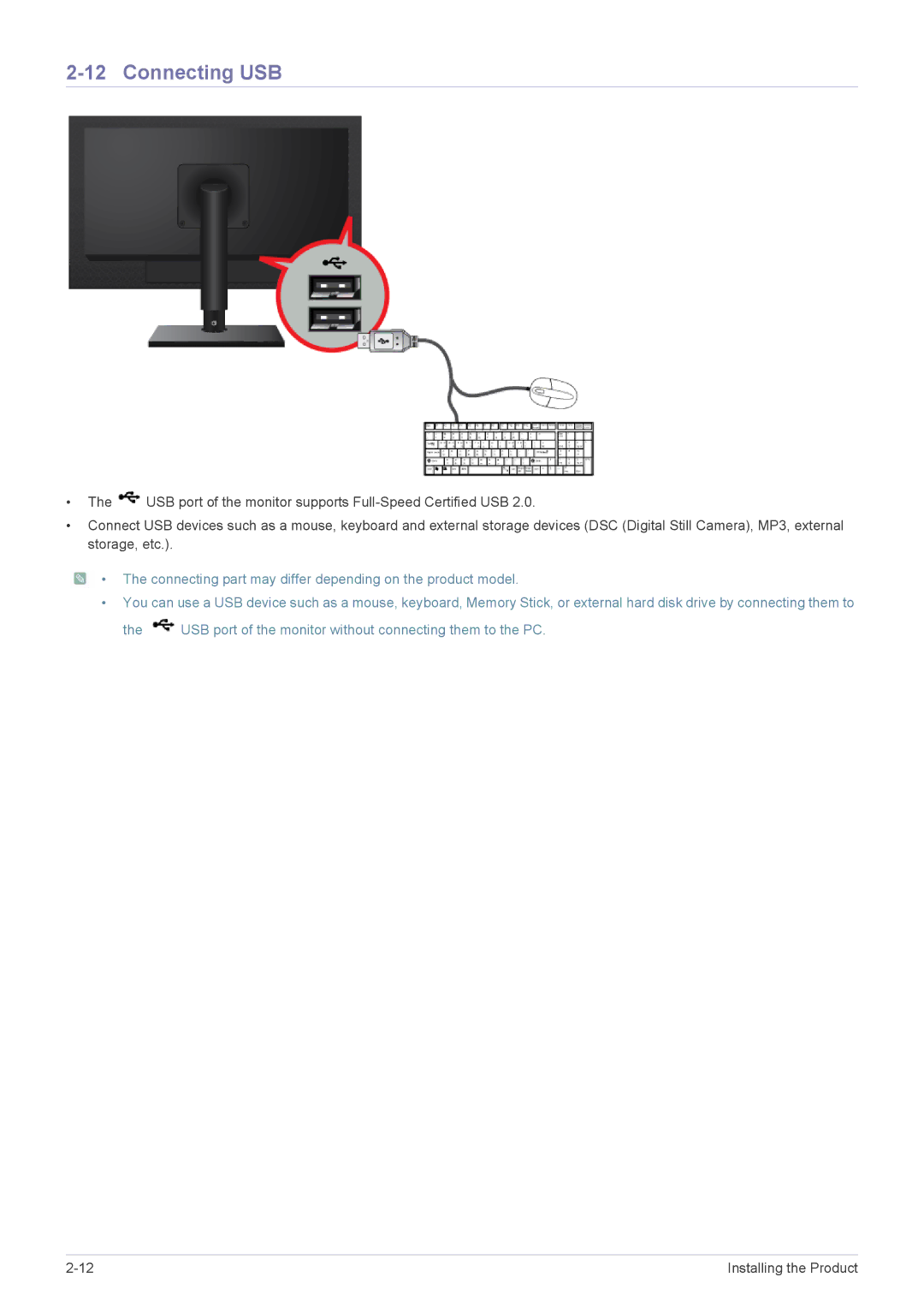2-12 Connecting USB
•The ![]() USB port of the monitor supports
USB port of the monitor supports
•Connect USB devices such as a mouse, keyboard and external storage devices (DSC (Digital Still Camera), MP3, external storage, etc.).
![]() • The connecting part may differ depending on the product model.
• The connecting part may differ depending on the product model.
•You can use a USB device such as a mouse, keyboard, Memory Stick, or external hard disk drive by connecting them to
the ![]() USB port of the monitor without connecting them to the PC.
USB port of the monitor without connecting them to the PC.
Installing the Product |