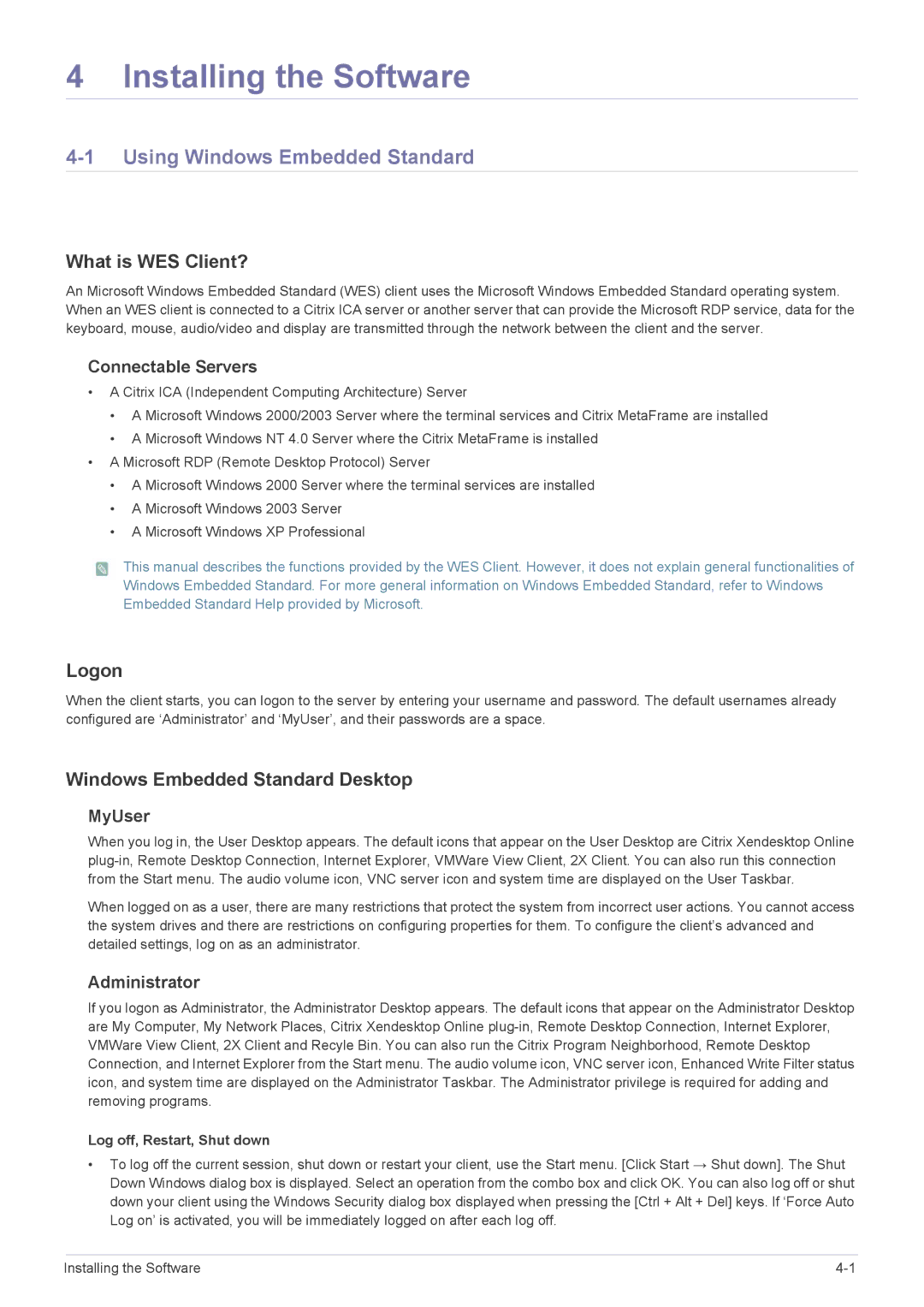4 Installing the Software
4-1 Using Windows Embedded Standard
What is WES Client?
An Microsoft Windows Embedded Standard (WES) client uses the Microsoft Windows Embedded Standard operating system. When an WES client is connected to a Citrix ICA server or another server that can provide the Microsoft RDP service, data for the keyboard, mouse, audio/video and display are transmitted through the network between the client and the server.
Connectable Servers
•A Citrix ICA (Independent Computing Architecture) Server
•A Microsoft Windows 2000/2003 Server where the terminal services and Citrix MetaFrame are installed
•A Microsoft Windows NT 4.0 Server where the Citrix MetaFrame is installed
•A Microsoft RDP (Remote Desktop Protocol) Server
•A Microsoft Windows 2000 Server where the terminal services are installed
•A Microsoft Windows 2003 Server
•A Microsoft Windows XP Professional
![]() This manual describes the functions provided by the WES Client. However, it does not explain general functionalities of
This manual describes the functions provided by the WES Client. However, it does not explain general functionalities of
Windows Embedded Standard. For more general information on Windows Embedded Standard, refer to Windows Embedded Standard Help provided by Microsoft.
Logon
When the client starts, you can logon to the server by entering your username and password. The default usernames already configured are ‘Administrator’ and ‘MyUser’, and their passwords are a space.
Windows Embedded Standard Desktop
MyUser
When you log in, the User Desktop appears. The default icons that appear on the User Desktop are Citrix Xendesktop Online
When logged on as a user, there are many restrictions that protect the system from incorrect user actions. You cannot access the system drives and there are restrictions on configuring properties for them. To configure the client’s advanced and detailed settings, log on as an administrator.
Administrator
If you logon as Administrator, the Administrator Desktop appears. The default icons that appear on the Administrator Desktop are My Computer, My Network Places, Citrix Xendesktop Online
Log off, Restart, Shut down
•To log off the current session, shut down or restart your client, use the Start menu. [Click Start → Shut down]. The Shut Down Windows dialog box is displayed. Select an operation from the combo box and click OK. You can also log off or shut down your client using the Windows Security dialog box displayed when pressing the [Ctrl + Alt + Del] keys. If ‘Force Auto Log on’ is activated, you will be immediately logged on after each log off.
Installing the Software |