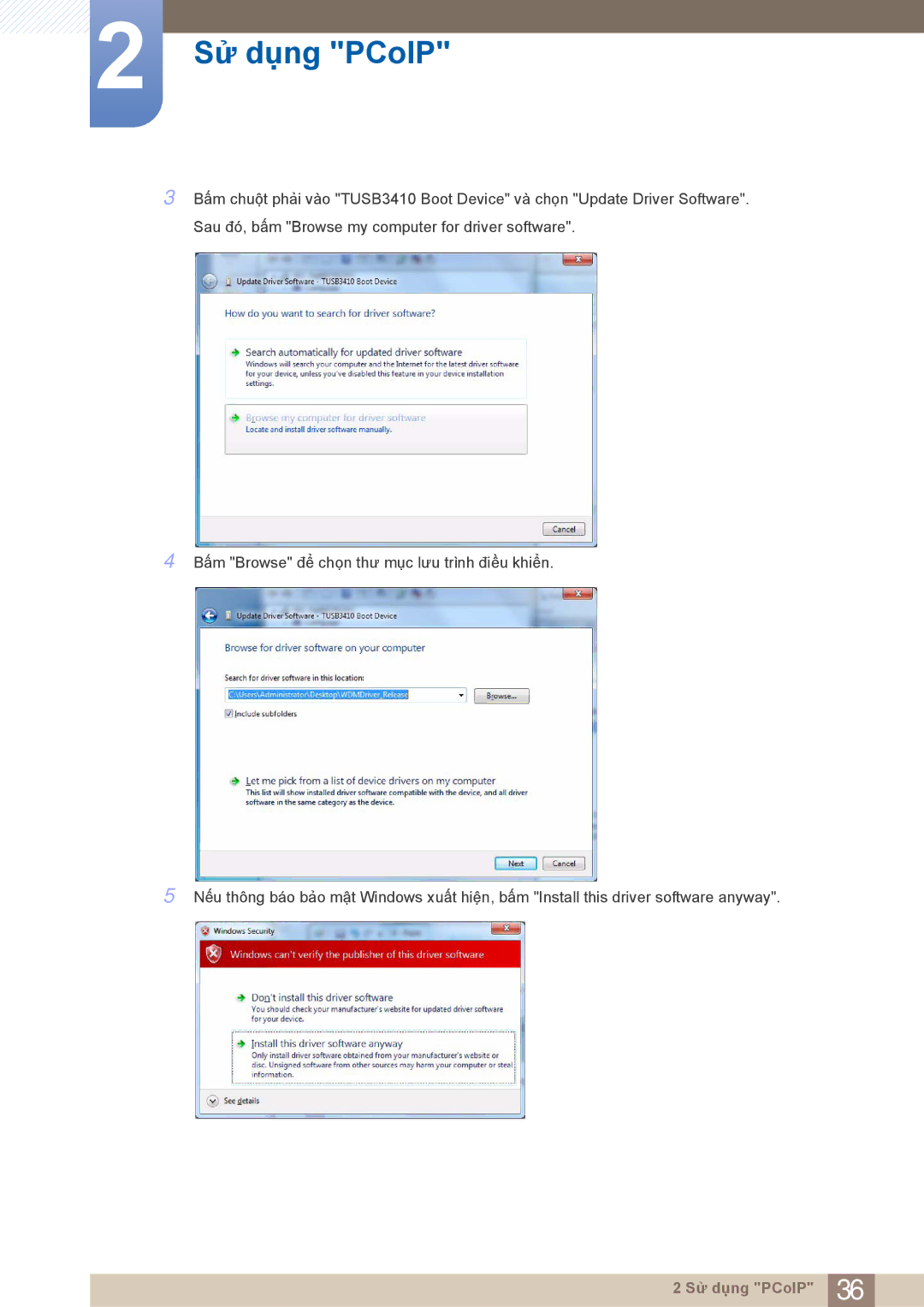LF22FN1PFBZXXM, LF22NTBHBNM/XY, LF22NTBHBNU/XY specifications
The Samsung LF22NTBHBNU/XY, LF22NTBHBNM/XY, LF22NTBHBNU/EN, LF22FN1PFBZXXM, and LF22NTBHBNM/EN are part of Samsung's innovative lineup of monitors, featuring advanced technologies and characteristics designed to enhance productivity, entertainment, and user experience.One of the standout features of these monitors is their impressive display quality. The 22-inch screen provides a Full HD resolution of 1920 x 1080 pixels, delivering crisp and vibrant visuals. This high-resolution display is ideal for various applications, from professional work to streaming movies and playing games. The screen technology employed here is VA (Vertical Alignment), which enhances color reproduction and offers wider viewing angles compared to traditional TN panels.
Samsung has incorporated its proprietary Eye Saver Mode into these monitors, which reduces blue light emissions to minimize eye strain during extended usage. This feature is particularly beneficial for users who spend long hours in front of their screens, such as remote workers, gamers, and graphic designers. Moreover, the Flicker-Free technology further enhances viewing comfort by eliminating flicker, allowing users to focus on their tasks without distraction.
Another key aspect of these monitors is their ergonomic design. They feature a sleek and modern aesthetic, making them a seamless addition to any workspace or home environment. The monitors come with adjustable stands, allowing users to modify the height, tilt, and swivel according to their comfort preferences. This adaptability promotes better posture and reduces discomfort during prolonged use.
Connectivity options are robust, with these models equipped with HDMI and VGA ports, facilitating easy connection with a variety of devices, including laptops, desktop computers, gaming consoles, and more. This versatility ensures that users can enjoy a seamless experience whether they are gaming, working, or enjoying multimedia content.
In terms of energy efficiency, these Samsung monitors are equipped with eco-friendly technologies that help reduce power consumption without sacrificing performance. They are Energy Star certified, which not only benefits the environment but also lowers electricity costs for consumers.
Overall, the Samsung LF22NTBHBNU/XY, LF22NTBHBNM/XY, LF22NTBHBNU/EN, LF22FN1PFBZXXM, and LF22NTBHBNM/EN models combine high-quality visual performance, ergonomic flexibility, and thoughtful technology features that make them excellent choices for users looking to enhance their computing experience, whether for work or leisure.