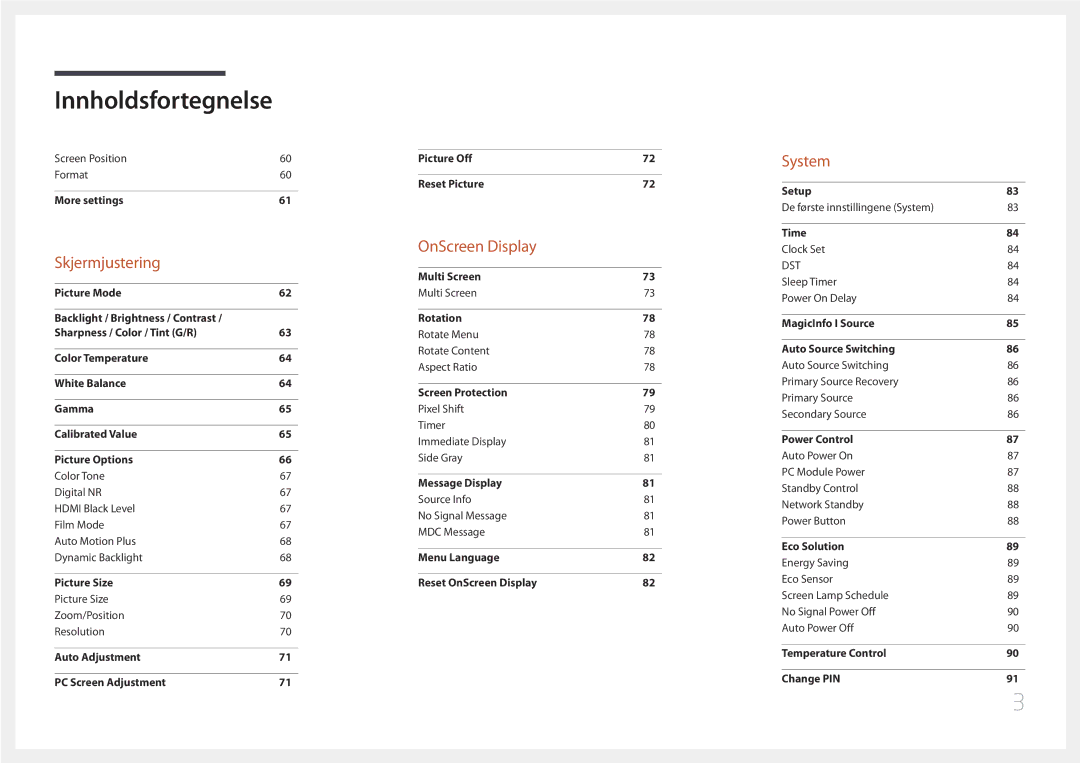Innholdsfortegnelse
Screen Position | 60 |
Format | 60 |
|
|
More settings | 61 |
Skjermjustering
Picture Mode | 62 |
|
|
Backlight / Brightness / Contrast / |
|
Sharpness / Color / Tint (G/R) | 63 |
|
|
Color Temperature | 64 |
|
|
White Balance | 64 |
|
|
Gamma | 65 |
|
|
Calibrated Value | 65 |
|
|
Picture Options | 66 |
Color Tone | 67 |
Digital NR | 67 |
HDMI Black Level | 67 |
Film Mode | 67 |
Auto Motion Plus | 68 |
Dynamic Backlight | 68 |
|
|
Picture Size | 69 |
Picture Size | 69 |
Zoom/Position | 70 |
Resolution | 70 |
|
|
Auto Adjustment | 71 |
|
|
PC Screen Adjustment | 71 |
Picture Off | 72 |
|
|
Reset Picture | 72 |
OnScreen Display
Multi Screen | 73 |
Multi Screen | 73 |
|
|
Rotation | 78 |
Rotate Menu | 78 |
Rotate Content | 78 |
Aspect Ratio | 78 |
|
|
Screen Protection | 79 |
Pixel Shift | 79 |
Timer | 80 |
Immediate Display | 81 |
Side Gray | 81 |
|
|
Message Display | 81 |
Source Info | 81 |
No Signal Message | 81 |
MDC Message | 81 |
|
|
Menu Language | 82 |
|
|
Reset OnScreen Display | 82 |
System
Setup | 83 |
De første innstillingene (System) | 83 |
|
|
Time | 84 |
Clock Set | 84 |
DST | 84 |
Sleep Timer | 84 |
Power On Delay | 84 |
|
|
MagicInfo I Source | 85 |
|
|
Auto Source Switching | 86 |
Auto Source Switching | 86 |
Primary Source Recovery | 86 |
Primary Source | 86 |
Secondary Source | 86 |
|
|
Power Control | 87 |
Auto Power On | 87 |
PC Module Power | 87 |
Standby Control | 88 |
Network Standby | 88 |
Power Button | 88 |
|
|
Eco Solution | 89 |
Energy Saving | 89 |
Eco Sensor | 89 |
Screen Lamp Schedule | 89 |
No Signal Power Off | 90 |
Auto Power Off | 90 |
|
|
Temperature Control | 90 |
|
|
Change PIN | 91 |
3