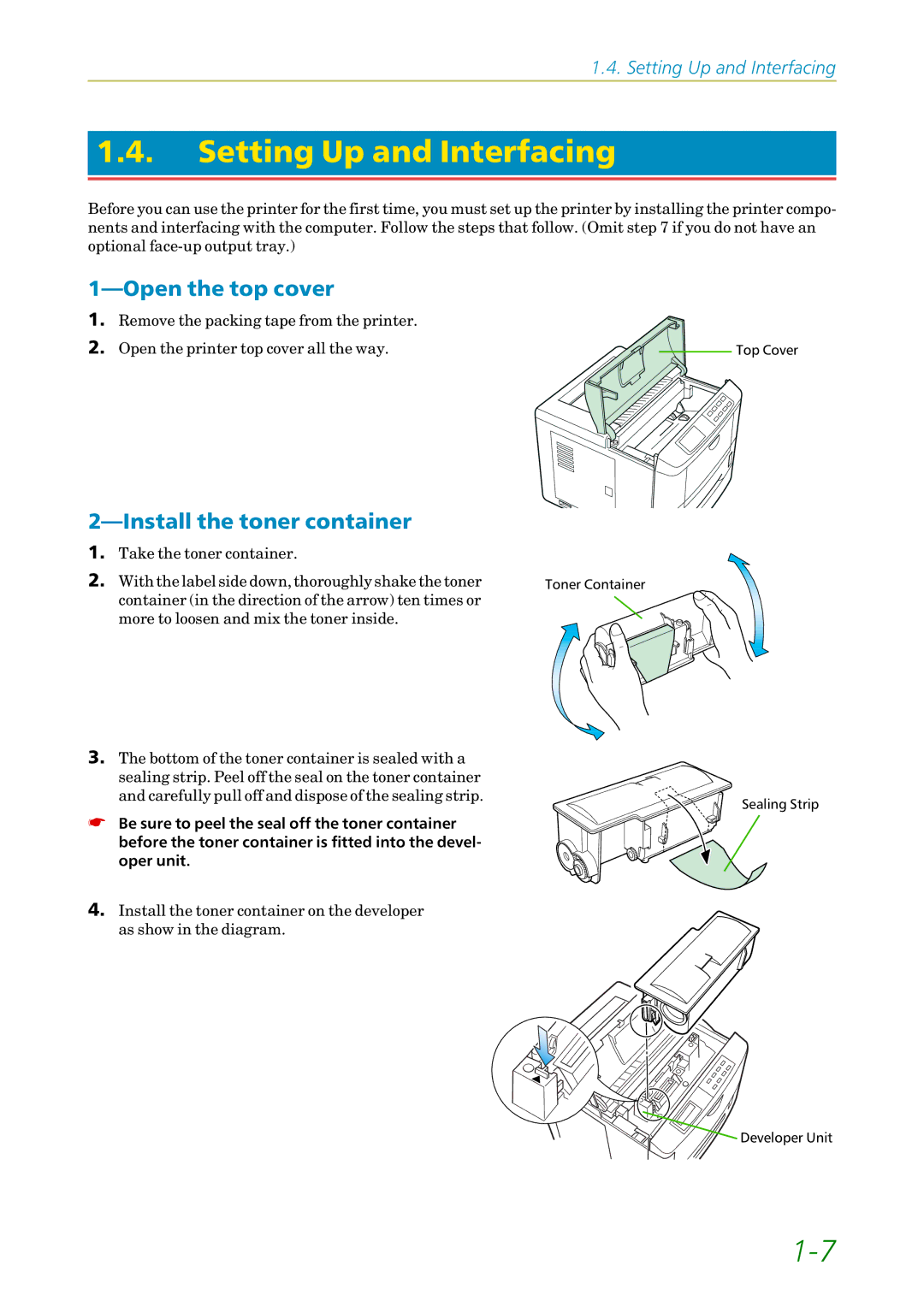1.4. Setting Up and Interfacing
1.4.Setting Up and Interfacing
Before you can use the printer for the first time, you must set up the printer by installing the printer compo- nents and interfacing with the computer. Follow the steps that follow. (Omit step 7 if you do not have an optional
1—Open the top cover
1. Remove the packing tape from the printer.
2. Open the printer top cover all the way. | Top Cover |
2—Install the toner container
1. | Take the toner container. |
|
|
|
2. | With the label side down, thoroughly shake the toner | Toner Container | ||
| container (in the direction of the arrow) ten times or |
|
|
|
| more to loosen and mix the toner inside. |
|
|
|
|
|
|
|
|
|
|
|
|
|
|
|
|
|
|
|
|
|
|
|
|
|
|
|
|
|
|
|
|
|
|
|
|
|
|
|
|
|
|
|
|
|
|
|
|
|
|
|
|
|
|
|
|
|
|
|
|
|
|
|
|
|
|
|
|
|
|
|
|
|
3.The bottom of the toner container is sealed with a
sealing strip. Peel off the seal on the toner container and carefully pull off and dispose of the sealing strip.
☛ Be sure to peel the seal off the toner container before the toner container is fitted into the devel- oper unit.
4.Install the toner container on the developer
as show in the diagram.
Sealing Strip
![]() Developer Unit
Developer Unit