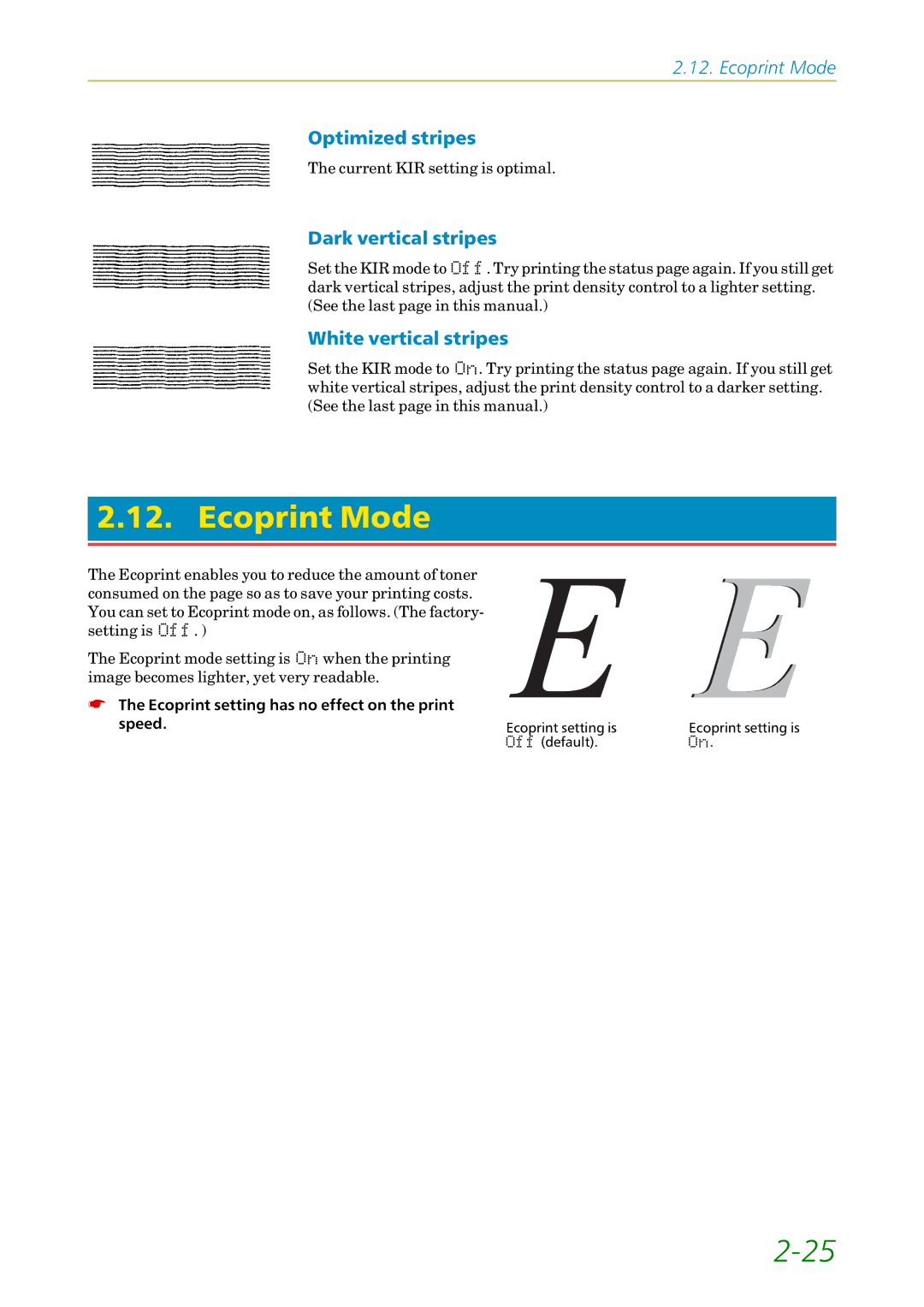2.12. Ecoprint Mode
Optimized stripes
The current KIR setting is optimal.
Dark vertical stripes
Set the KIR mode toý2II. Try printing the status page again. If you still get dark vertical stripes, adjust the print density control to a lighter setting. (See the last page in this manual.)
White vertical stripes
Set the KIR mode toý2Q. Try printing the status page again. If you still get white vertical stripes, adjust the print density control to a darker setting. (See the last page in this manual.)
2.12. Ecoprint Mode
The Ecoprint enables you to reduce the amount of toner consumed on the page so as to save your printing costs. You can set to Ecoprint mode on, as follows. (The factory- setting isý2II. )
The Ecoprint mode setting isý2Q when the printing image becomes lighter, yet very readable.
☛The Ecoprint setting has no effect on the print
speed. | Ecoprint setting is | Ecoprint setting isý |
| 2II (default). | 2Q. |