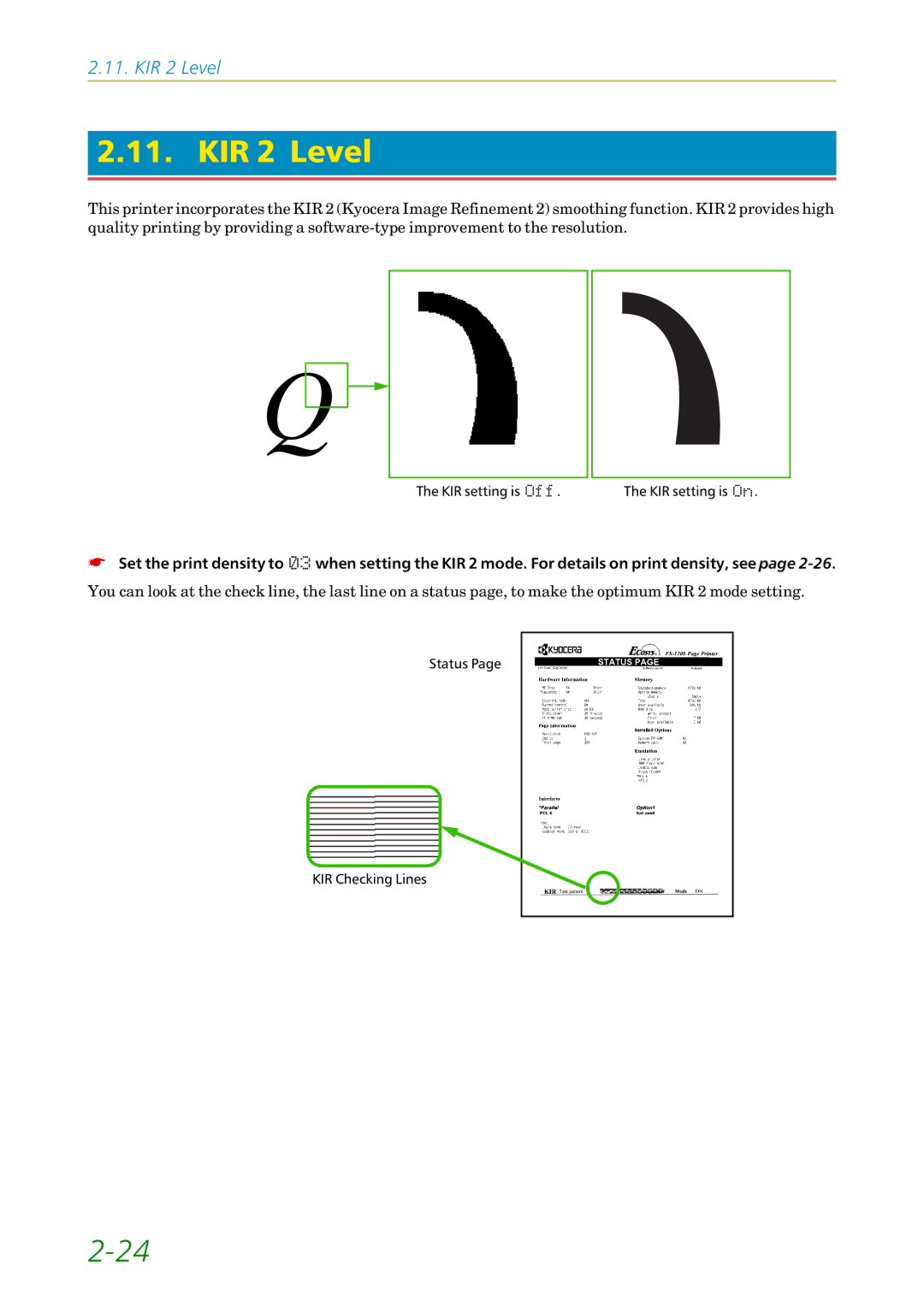2.11.KIR 2 Level
2.11.KIR 2 Level
This printer incorporates the KIR 2 (Kyocera Image Refinement 2) smoothing function. KIR 2 provides high quality printing by providing a
Q![]()
![]()
The KIR setting isý2II. | The KIR setting isý2Q. |
☛Set the print density toýíê when setting the KIR 2 mode. For details on print density, see page
You can look at the check line, the last line on a status page, to make the optimum KIR 2 mode setting.
Status Page
KIR Checking Lines