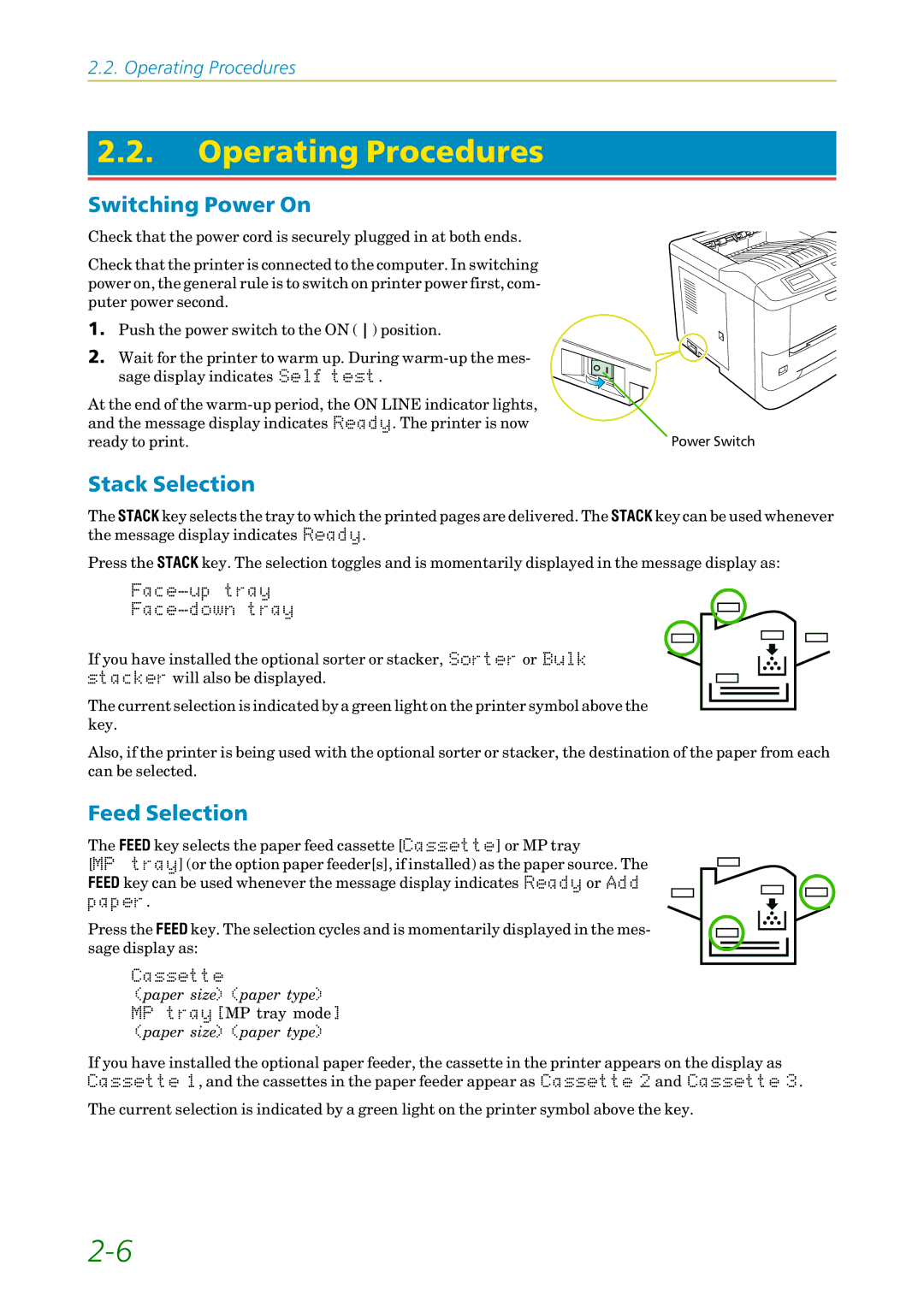2.2.Operating Procedures
2.2.Operating Procedures
Switching Power On
Check that the power cord is securely plugged in at both ends.
Check that the printer is connected to the computer. In switching power on, the general rule is to switch on printer power first, com- puter power second.
1. Push the power switch to the ON ( ) position.
2. Wait for the printer to warm up. During
At the end of the |
|
and the message display indicatesý5HDG\. The printer is now |
|
ready to print. | Power Switch |
Stack Selection
The STACK key selects the tray to which the printed pages are delivered. The STACK key can be used whenever the message display indicatesý5HDG\.
Press the STACK key. The selection toggles and is momentarily displayed in the message display as:
)DFHðXSý WUD\ )DFHðGRZQý WUD\
If you have installed the optional sorter or stacker,ý6RUWHU orý%XONý
VWDFNHU will also be displayed.
The current selection is indicated by a green light on the printer symbol above the key.
Also, if the printer is being used with the optional sorter or stacker, the destination of the paper from each can be selected.
Feed Selection
The FEED key selects the paper feed cassette [&DVVHWWH] or MP tray
[03 WUD\] (or the option paper feeder[s], if installed) as the paper source. The FEED key can be used whenever the message display indicatesý5HDG\ orý$GGý
SDSHU.
Press the FEED key. The selection cycles and is momentarily displayed in the mes- sage display as:
&DVVHWWH
õpaper sizeôõpaper typeô 03ý WUD\>MP tray mode@ õpaper sizeôõpaper typeô
If you have installed the optional paper feeder, the cassette in the printer appears on the display as &DVVHWWHýì, and the cassettes in the paper feeder appear asý&DVVHWWHýë andý&DVVHWWHýê.
The current selection is indicated by a green light on the printer symbol above the key.