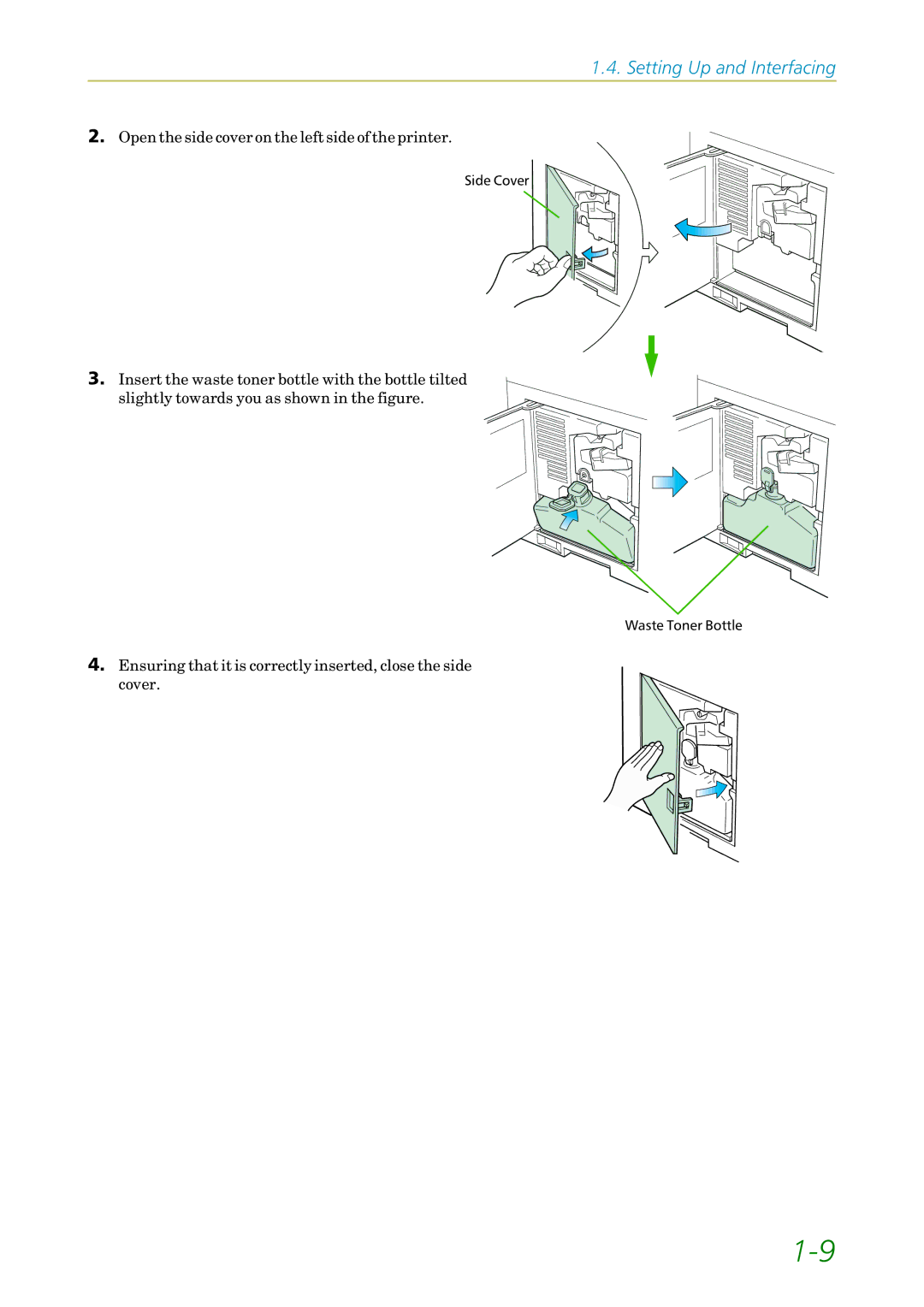1.4. Setting Up and Interfacing
2.Open the side cover on the left side of the printer.
Side Cover
3.Insert the waste toner bottle with the bottle tilted
slightly towards you as shown in the figure.
Waste Toner Bottle
4.Ensuring that it is correctly inserted, close the side
cover.