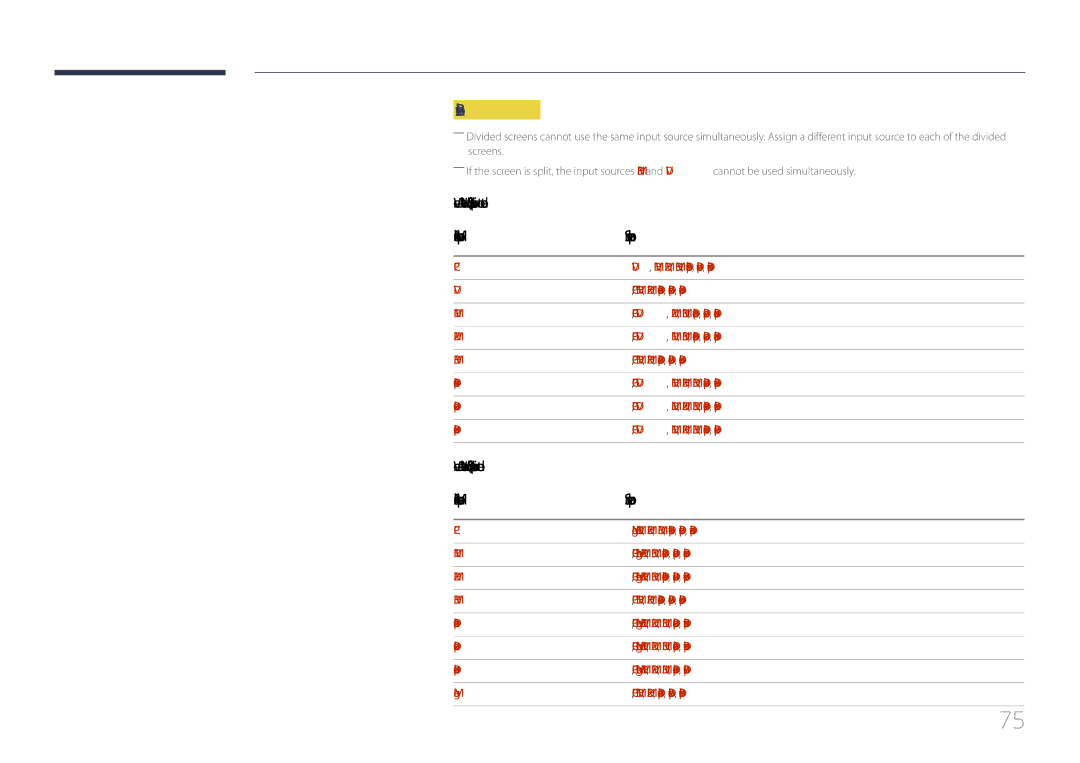Restrictions
――Divided screens cannot use the same input source simultaneously. Assign a different input source to each of the divided screens.
――If the screen is split, the input sources HDMI3 and DVI cannot be used simultaneously.
When a Network box (Sold separately) is not connected
Main picture | Sub picture |
|
|
PC | DVI, HDMI1, HDMI2, HDMI3, DisplayPort1, DisplayPort2, DisplayPort3 |
|
|
DVI | PC, HDMI1, HDMI2, DisplayPort1, DisplayPort2, DisplayPort3 |
|
|
HDMI1 | PC, DVI, HDMI2, HDMI3, DisplayPort1, DisplayPort2, DisplayPort3 |
|
|
HDMI2 | PC, DVI, HDMI1, HDMI3, DisplayPort1, DisplayPort2, DisplayPort3 |
|
|
HDMI3 | PC, HDMI1, HDMI2, DisplayPort1, DisplayPort2, DisplayPort3 |
|
|
DisplayPort1 | PC, DVI, HDMI1, HDMI2, HDMI3, DisplayPort2, DisplayPort3 |
|
|
DisplayPort2 | PC, DVI, HDMI1, HDMI2, HDMI3, DisplayPort1, DisplayPort3 |
|
|
DisplayPort3 | PC, DVI, HDMI1, HDMI2, HDMI3, DisplayPort1, DisplayPort2 |
| |
When a Network box (Sold separately) is connected | |
Main picture | Sub picture |
|
|
PC | MagicInfo, HDMI1, HDMI2, HDMI3, DisplayPort1, DisplayPort2, DisplayPort3 |
|
|
HDMI1 | PC, MagicInfo, HDMI2, HDMI3, DisplayPort1, DisplayPort2, DisplayPort3 |
|
|
HDMI2 | PC, MagicInfo, HDMI1, HDMI3, DisplayPort1, DisplayPort2, DisplayPort3 |
|
|
HDMI3 | PC, HDMI1, HDMI2, DisplayPort1, DisplayPort2, DisplayPort3 |
|
|
DisplayPort1 | PC, MagicInfo, HDMI1, HDMI2, HDMI3, DisplayPort2, DisplayPort3 |
|
|
DisplayPort2 | PC, MagicInfo, HDMI1, HDMI2, HDMI3, DisplayPort1, DisplayPort3 |
|
|
DisplayPort3 | PC, MagicInfo, HDMI1, HDMI2, HDMI3, DisplayPort1, DisplayPort2 |
|
|
MagicInfo | PC, HDMI1, HDMI2, DisplayPort1, DisplayPort2, DisplayPort3 |
75