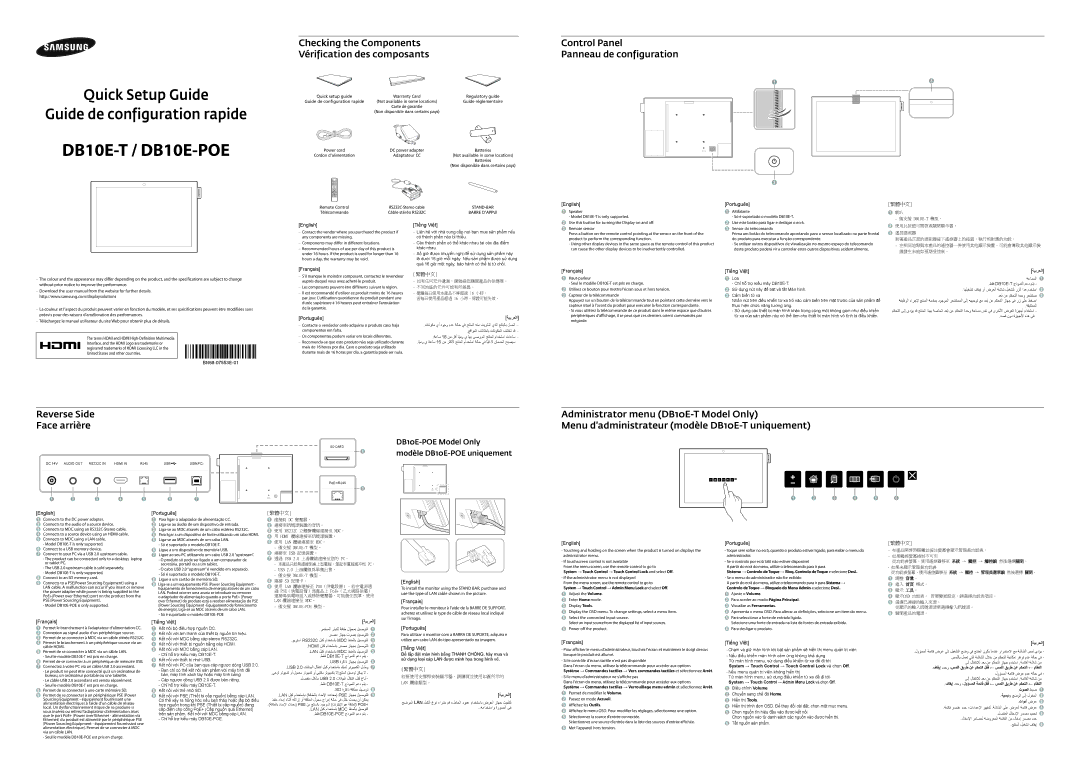–– The colour and the appearance may differ depending on the product, and the specifications are subject to change without prior notice to improve the performance.
–– Download the user manual from the website for further details. http://www.samsung.com/displaysolutions
–– La couleur et l’aspect du produit peuvent varier en fonction du modèle, et ses spécifications peuvent être modifiées sans
–– Contact the vendor where you purchased the product if any components are missing.
–– Components may differ in different locations.
–– Recommended hours of use per day of this product is under 16 hours. If the product is used for longer than 16 hours a day, the warranty may be void.
[Français]
–– S'il manque le moindre composant, contactez le revendeur auprès duquel vous avez acheté le produit.
–– Les composants peuvent être différents suivant la région.
–– Il est recommandé d'utiliser ce produit moins de 16 heures par jour. L'utilisation quotidienne du produit pendant une durée supérieure à 16 heures peut entraîner l'annulation de la garantie.
––Liên hệ với nhà cung cấp nơi bạn mua sản phẩm nếu có thành phầ̀n nào bị thiếu.
––Cá́c thành phầ̀n có thể khá́c nhau tại cá́c địa điểm khá́c nhau.
––Số́ giờ đượ̣c khuyến nghị để sử dụng sản phẩm này là dưới 16 giờ mỗi ngày. Nếu sản phẩm đượ̣c sử dụng quá́ 16 giờ mộ̣t ngày, bảo hành có thể bị từ chố́i.
[繁體中文]
––如有任何元件遺漏,請聯絡您購買產品的供應商。
––不同地區的元件可能有所差異。
––建議每日使用本產品不得超過 16 小時。
若每日使用產品超過 16 小時,保證可能失效。
| Press a button on the remote control pointing at the sensor on the front of the | Prima um botão do telecomando apontando para o sensor localizado na parte frontal | 3 遙控感測器 | |
| product to perform the corresponding function. | do produto para executar a função correspondente. | 對著產品正面的感測器按下遙控器上的按鈕,執行相對應的功能。 | |
| - Using other display devices in the same space as the remote control of this product | - Se utilizar outros dispositivos de visualização no mesmo espaço do telecomando | - 在相同地點與本產品的遙控器一併使用其他顯示裝置,可能會導致其他顯示裝 |
| can cause the other display devices to be inadvertently controlled. | deste produto poderá vir a controlar estes outros dispositivos acidentalmente. |
| 置發生未能如預期受控制。 | |
| | | |
| [Français] | [Tiếng Việt] | ]ةيبرعلا[ |
| 1 Haut-parleur | 1 Loa | ةعامسلا | 1 |
| - Seul le modèle DB10E-T est pris en charge. | - Chỉ hỗ trợ̣ kiểu má́y DB10E-T. | .طقف DB10E-T جذومنلا معد متي - | |
| 2 Utilisez ce bouton pour mettre l’écran sous et hors tension. | 2 Sư dung nút nay đê bât va tăt Man hinh. | .اهليغشت فاقيإ وأ ضرعلا ةشاش ليغشتل رزلا اذه مدختسا | 2 |
| 3 Capteur de la télécommande | 3 Cảm biến từ xa | دعُب نع مكحتلا ةدحو رعشتسم | 3 |
| Appuyez sur un bouton de la télécommande tout en pointant cette dernière vers le | Nhấn nú́t trên điề̀u khiển từ xa trỏ vào cảm biến trên mặt trước của sản phẩm để | ةفيظولا ءارجلإ جتنملا ةمدقمب دوجوملا رعشتسملا ىلإ ههيجوت عم دعُب نع مكحتلا زاهج يف رز ىلع طغضا | |
| capteur situé à l'avant du produit pour exécuter la fonction correspondante. | thực hiện chức năng tương ứng. | .ةقباطملا | |
| - Si vous utilisez la télécommande de ce produit dans le même espace que d'autres | - Sử dụng cá́c thiết bị màn hình khá́c trong cùng mộ̣t không gian như điề̀u khiển | مكحتلا ىلإ يدؤي دق جتنملا اذهب ةصاخلا دعُب نع مكحتلا ةدحو ةحاسم سفن يف ىرخلأا ضرعلا ةزهجأ مادختسا - | |
[English]
1Connects to the DC power adapter.
2Connects to the audio of a source device.
3Connects to MDC using an RS232C-Stereo cable.
4Connects to a source device using an HDMI cable.
5Connects to MDC using a LAN cable.
-Model DB10E-T is only supported.
6Connect to a USB memory device.
7Connect to your PC via a USB 2.0 upstream cable.
-The product can be connected only to a desktop, laptop or tablet PC.
-The USB 2.0 upstream cable is sold separately.
-Model DB10E-T is only supported.
8Connect to an SD memory card.
9Connects to a PSE(Power Sourcing Equipment) using a LAN cable. A malfunction can occur if you insert or remove the power adapter while power is being supplied to the PoE+(Power over Ethernet) port on the product from the PSE (Power Sourcing Equipment).
-Model DB10E-POE is only supported.
[Français]
1 Permet le branchement à l’adaptateur d’alimentation CC. |
2 Connexion au signal audio d’un périphérique source. |
[Português]
1Para ligar o adaptador de alimentação CC.
2Liga-se ao áudio de um dispositivo de entrada.
3Liga-se ao MDC através de um cabo estéreo RS232C.
4Para ligar a um dispositivo de fonte utilizando um cabo HDMI.
5Liga-se ao MDC através de um cabo LAN.
-Só é suportado o modelo DB10E-T.
6Ligue a um dispositivo de memória USB.
7Ligue ao seu PC utilizando um cabo USB 2.0 “upstream”.
-O produto só pode ser ligado a um computador de secretária, portátil ou a um tablet.
-O cabo USB 2.0 “upstream” é vendido em separado.
-Só é suportado o modelo DB10E-T.
8Ligue a um cartão de memória SD.
9Liga-se a um equipamento PSE (Power Sourcing Equipment - Equipamento de fornecimento de energia) através de um cabo LAN. Poderá ocorrer uma avaria se introduzir ou remover
o adaptador de alimentação quando a porta PoE+ (Power over Ethernet) do produto está a receber alimentação do PSE (Power Sourcing Equipment -Equipamento de fornecimento de energia). Liga-se ao MDC através de um cabo LAN.
-Só é suportado o modelo DB10E-POE
[Tiếng Việt]
1 Kêt nối bộ điều hợp nguồn DC. |
2 Kết nố́i với âm thanh của thiết bị nguồ̀n tín hiệu. |
[繁體中文]
1 連接到 DC 變壓器。
2連接至訊號源裝置的音訊。
3使用 RS232C 立體聲纜線連接至 MDC。
4用 HDMI 纜線連接至訊號源裝置。
5使用 LAN 纜線連接至 MDC。
-僅支援 DB10E-T 機型。
6連接至 USB 記憶裝置。
7透過 USB 2.0 上游纜線連接至您的 PC。
-本產品只能夠連接到桌上型電腦、筆記本電腦或平板 PC。
-USB 2.0 上游纜線為單獨出售。
-僅支援 DB10E-T 機型。
8連接 SD 記憶卡。
9使用 LAN 纜線連接至 PSE(供電設備)。若在電源透 過 PSE(供電設備)為產品上 PoE+(乙太網路供電) 連接埠供電時插入或移除變壓器,可能發生故障。使用
LAN 纜線連接至 MDC。
-僅支援 DB10E-POE 機型。
]ةيبرعلا[
.رمتسملا رايتلل ةقاط لوحمبّ ليصوتلا 1
.ردصم زاهج توصب ليصوتلل 2
[English]
To install the monitor using the STAND BAR, purchase and use the type of LAN cable shown in the picture.
[Français]
Pour installer le moniteur à l’aide de la BARRE DE SUPPORT, achetez et utilisez le type de câble de réseau local indiqué sur l’image.
[Português]
Para utilizar o monitor com a BARRA DE SUPORTE, adquira e
[English]
-Touching and holding on the screen when the product is turned on displays the administrator menu.
-If touchscreen control is not available
From the menu screen, use the remote control to go to
System → Touch Control → Touch Control Lock and select Off.
-If the administrator menu is not displayed
From the menu screen, use the remote control to go to
System → Touch Control → Admin Menu Lock and select Off.
1 Adjust the Volume.
2 Enter Home mode.
3 Display Tools.
4 Display the OSD menu. To change settings, select a menu item.
5 Select the connected input source.
Select an input source from the displayed list of input sources.
6 Power off the product.
[Português]
-Toque sem soltar no ecrã, quando o produto estiver ligado, para exibir o menu do administrador.
-Se o controlo por ecrã tátil não estiver disponível
A partir do ecrã do menu, utilize o telecomando para ir para
Sistema → Controlo de Toque → Bloq. Controlo de Toque e selecione Desl..
-Se o menu do administrador não for exibido
A partir do ecrã do menu, utilize o telecomando para ir para Sistema → Controlo de Toque → Bloqueio do Menu Admin e selecione Desl..
1 Ajuste o Volume.
2 Para aceder ao modo Página Principal.
3 Visualize as Ferramentas.
4 Apresenta o menu OSD. Para alterar as definições, selecione um item do menu.
5 Para seleccionar a fonte de entrada ligada.
Selecione uma fonte de entrada na lista de fontes de entrada exibida.
6 Para desligar o produto.
[繁體中文]
-在產品開啟時輕觸並按住螢幕會顯示管理員功能表。
-如果觸控螢幕控制不可用
從功能表螢幕,使用遙控器移至 系統 → 觸控 → 觸控鎖 然後選擇關閉。
-如果未顯示管理員功能表
從功能表螢幕,使用遙控器移至 系統 → 觸控 → 管理員選單鎖 然後選擇 關閉。
1 調整 音量。
2 進入 首頁 模式。
3 顯示 工具。
4 顯示OSD 功能表。 若要變更設定,請選擇功能表項目。
5選擇已連接的輸入來源。
從顯示的輸入訊號源清單選擇輸入訊號源。
6關閉產品的電源。
3 Permet de se connecter à MDC via un câble stéréo RS232C. |
4 Permet le branchement à un périphérique source via un |
câble HDMI. |
5 Permet de se connecter à MDC via un câble LAN. |
- Seul le modèle DB10E-T est pris en charge. |
6 Permet de se connecter à un périphérique de mémoire USB. |
7 Connectez à votre PC via un câble USB 2.0 ascendant. |
- Le produit ne peut être connecté qu'à un ordinateur de |
bureau, un ordinateur portable ou une tablette. |
- Le câble USB 2.0 ascendant est vendu séparément. |
- Seul le modèle DB10E-T est pris en charge. |
8 Permet de se connecter à une carte mémoire SD. |
9 Permet de se connecter à un périphérique PSE (Power |
Sourcing Equipment - équipement fournissant une |
alimentation électrique) à l’aide d’un câble de réseau |
local. Un dysfonctionnement risque de se produire si |
vous insérez ou retirez l’adaptateur d’alimentation alors |
que le port PoE+ (Power over Ethernet - alimentation via |
Ethernet) du produit est alimenté par le périphérique PSE |
(Power Sourcing Equipment - équipement fournissant une |
alimentation électrique). Permet de se connecter à MDC |
via un câble LAN. |
- Seul le modèle DB10E-POE est pris en charge. |
3 Kêt nối vơi MDC bằng cáp stereo RS232C. |
4 Kêt nối vơi thiêt bi nguồn bằng cáp HDMI. |
5 Kêt nối vơi MDC bằng cáp LAN. |
- Chỉ hỗ trợ̣ kiểu má́y DB10E-T. |
6 Kêt nối vơi thiêt bi nhơ USB. |
7 Kết nố́i với PC của bạn qua cá́p ngượ̣c dòng USB 2.0. |
- Bạn chỉ có thể kết nố́i sản phẩm với má́y tính để |
bàn, má́y tính xá́ch tay hoặc má́y tính bảng. |
- Cá́p ngượ̣c dòng USB 2.0 đượ̣c bá́n riêng. |
- Chỉ hỗ trợ̣ kiểu má́y DB10E-T. |
8 Kết nố́i với thẻ nhớ SD. |
9 Kết nố́i với PSE (Thiết bị cấp nguồ̀n) bằ̀ng cá́p LAN. |
Có thể xảy ra hỏng hóc nếu bạn thá́o hoặc lắp bộ̣ điề̀u |
hợ̣p nguồ̀n trong khi PSE (Thiết bị cấp nguồ̀n) đang |
cấp điện cho cổng PoE+ (Cấp nguồ̀n qua Ethernet) |
trên sản phẩm. Kêt nối vơi MDC bằng cáp LAN. |
- Chỉ hỗ trợ̣ kiểu má́y DB10E-POE. |
.ويرتسا RS232C لبك مادختساب MDC ذفنملاب ليصوتلا 3
.HDMI لبك مادختساب ردصم زاهجب ليصوتلل 4
.LAN لبك مادختساب MDC ذفنملاب ليصوتلا 5
.طقف DB10E-T جذومنلا معد متي -
.USB ةركاذ زاهجب ليصوتلا 6
.USB 2.0 تانايبلا لاقتنا لبك مادختساب كيدل رتويبمكلا لصوّ 7
.يحول رتويبمك وأ لومحم رتويبمك وأ يبتكم رتويبمكب لاإ جتنملا ليصوت نكمي لا -
.لصفنم لكشب USB 2.0 تانايبلا لاقتنا لبك عابُ -
.طقف DB10E-T جذومنلا معد متي -
.SD ةركاذ ةقاطب ليصوت 8
.LAN لبك مادختساب (ةقاطلاب دادملإا تادعم) PSE زاهجب ليصوتلل 9 ذفنم دادمإ ءانثأ هتلازإ وأ ةقاطلا لوحم جاردإ ةلاح يف للخ ثدحي نأ نكمي
.(ةقاطلاب دادملإا تادعم) PSE نم جتنملاب دوجوملا (تنرثيلإاربع ةقاطلا( POE+
.LAN لبك مادختساب MDC ذفنملاب ليصوتلا
.طقف DB10E-POE جذومنلا معد متي -
utilize um cabo LAN do tipo apresentado na imagem.
[Tiếng Việt]
Để lắp đặt màn hình bằ̀ng THANH CHỐNG, hãy mua và sử dụng loại cá́p LAN đượ̣c minh họa trong hình vẽ.
[繁體中文]
若要使用支撐桿安裝顯示器,請購買並使用如圖所示的 LAN 纜線類型。
]ةيبرعلا[
حضوملا LAN لبكلا عون ءارشب مق ،لماحلا دومع مادختساب ضرعلا زاهج تيبثتل
..همادختساو ةروصلا يف
[Français]
-Pour afficher le menu d'administrateur, touchez l'écran et maintenez le doigt dessus lorsque le produit est allumé.
-Si le contrôle d'écran tactile n'est pas disponible
Dans l'écran du menu, utilisez la télécommande pour accéder aux options
Système → Commandes tactiles → Verr. commandes tactiles et sélectionnez Arrêt.
-Si le menu d'administrateur ne s'affiche pas
Dans l'écran du menu, utilisez la télécommande pour accéder aux options
Système → Commandes tactiles → Verrouillage menu admin et sélectionnez Arrêt.
1 Permet de modifier le Volume.
2 Passez en mode Accueil.
3 Affichez les Outils.
4 Affichez le menu OSD. Pour modifier les réglages, sélectionnez une option.
5 Sélectionnez la source d’entrée connectée.
Sélectionnez une source d'entrée dans la liste des sources d'entrée affichée.
6 Met l’appareil hors tension.
[Tiếng Việt]
-Chạm và giữ màn hình khi bật sản phẩm sẽ hiển thị menu quản trị viên.
-Nếu điề̀u khiển màn hình cảm ứng không khả dụng Từ màn hình menu, sử dụng điề̀u khiển từ xa để đi tới
System → Touch Control → Touch Control Lock và chọn Off.
-Nếu menu quản trị viên không hiển thị
Từ màn hình menu, sử dụng điề̀u khiển từ xa để đi tới
System → Touch Control → Admin Menu Lock và chọn Off.
1Điề̀u chỉnh Volume.
2Chuyên sang chê đô Home.
3Hiển thị Tools.
4Hiên thi trinh đơn OSD. Để thay đổi cài đặt, chọn mộ̣t mục menu.
5Chon nguồn tin hiêu đầu vao được kêt nối.
Chọn nguồ̀n vào từ danh sá́ch cá́c nguồ̀n vào đượ̣c hiển thị.
6Tắt nguồ̀n sản phẩm.
]ةيبرعلا[
.لوؤسملا ةمئاق ضرع ىلإ ليغشتلا عضو يف جتنملا نوكي امدنع رارمتسلاا عم ةشاشلا سمل يدؤي -
سمللاب لمعت يتلا ةشاشلا للاخ نم مكحتلا ةيناكمإ رفاوت مدع ةلاح يف - ىلإ لاقتنلال دعب نع مكحتلا زاهج مدختسا ,ةمئاقلا ةشاش نم
.فاقيإ ددحو ،سمللا قيرط نع مكحتلا لفق ← سمللا قيرط نع مكحتلا ← ماظنلا
لوؤسملا ةمئاق ضرع مدع ةلاح يف -
ىلإ لاقتنلال دعب نع مكحتلا زاهج مدختسا ,ةمئاقلا ةشاش نم
.فاقيإ ددحو ،لوؤسملا ةمئاق لفق ← سمللا قيرط نع مكحتلا ← ماظنلا
.توصلا طبض 1
.ةيسيئر عضولا ىلإ لوخدلا 2
.تاودأ ضرع 3
.ةمئاق رصنع ددح ،تادادعلإا رييغتل .ةشاشلا ىلع ضرعلا ةمئاق ضرع 4
.لصتملا لاخدلإا ردصم ديدحت 5
.لاخدلإا رداصمل ةضورعملا ةمئاقلا نم لاخدإ ردصم ددح
.جتنملا ليغشت فاقيإ 6