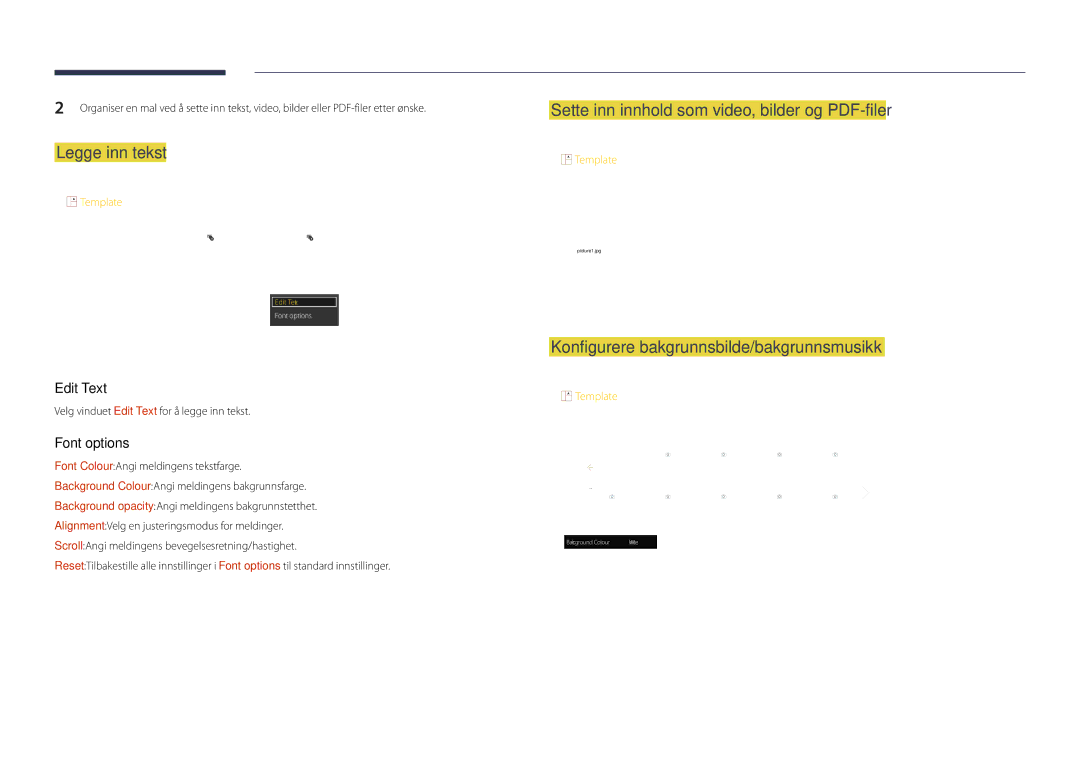LH55DBDPLGC/EN, LH32DBDPLGC/EN, LH40DBDPLGC/EN, LH48DBDPLGC/EN specifications
Samsung's latest series of digital signage displays, the LH48DBDPLGC/EN, LH40DBDPLGC/EN, LH32DBDPLGC/EN, and LH55DBDPLGC/EN, represent an impressive evolution in visual technology tailored for a variety of commercial applications. These models exemplify Samsung's commitment to providing high-quality, reliable displays that cater to different business needs, from retail to corporate environments.The LH48DBDPLGC/EN, featuring a 48-inch screen size, offers remarkable clarity and vividness, attributed to its Full HD resolution. It employs Samsung's proprietary LED technology, which enhances brightness and color consistency even in brightly lit spaces. This model is designed with a slim profile, making it easy to mount and ideal for tight environments where space is a premium.
The LH40DBDPLGC/EN, with its 40-inch display, delivers similar high-quality visuals while providing versatility in placement options. Utilizing a robust set of connectivity options, it allows for seamless integration with various content management systems. This ensures that businesses can easily update promotional materials or communicate information in real-time, enhancing customer engagement.
For those requiring a more compact solution, the LH32DBDPLGC/EN offers a 32-inch display that does not compromise on quality. This model is particularly well-suited for smaller retail locations or settings where display real estate is limited. The vibrant color palette and impressive viewing angles ensure that content is easily viewable from multiple perspectives, increasing its impact.
The standout model, the LH55DBDPLGC/EN, features a larger 55-inch display, making it perfect for settings that require a bigger visual footprint. This model supports an advanced content delivery system, enabling dynamic content playback that attracts attention and enhances brand visibility. The display’s durability and heat resistance make it ideal for continuous operation, ensuring that it can run for extended periods without compromising performance.
All models in the series are equipped with Samsung's MagicINFO software, which allows for easy content creation and scheduling. The integration of smart technology also means that these displays support remote management, allowing businesses to control multiple screens from a single location without the need for on-site presence.
In summary, the Samsung LH48DBDPLGC/EN, LH40DBDPLGC/EN, LH32DBDPLGC/EN, and LH55DBDPLGC/EN digital signage displays are designed to meet the demands of modern business environments. With their high-quality visuals, robust connectivity, and user-friendly management features, they offer the versatility and reliability that companies need to engage their audiences effectively. Whether for advertising, informational displays, or interactive content, Samsung's displays certainly provide a comprehensive solution for any commercial setting.