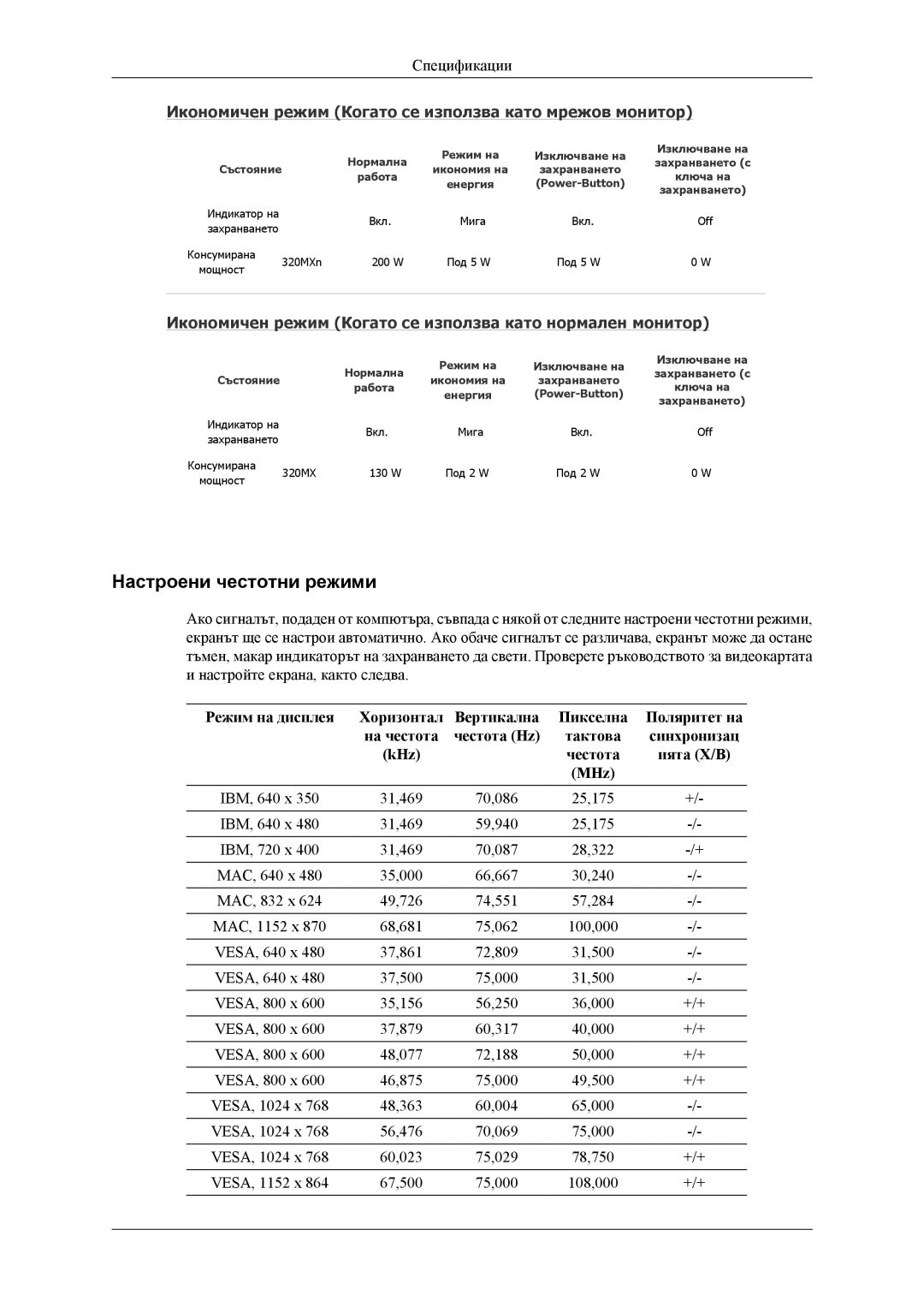SyncMaster 320MX,320MXN
LCD Монитор
Захранване
Обозначения
Забележка
Предупреждение / внимание
Инсталиране
Почистване
Други
Page
Page
Page
Page
Разопаковане
Съдържание на опаковката
Ръководства
Кабели
Продава се отделно
Вашия LCD дисплей Предни
Навигационен бутон бутон нагоре-надолу
Задни
Power
RGB OUT
Kensington Lock
Дистанционно управление
PIP
Color Buttons
Internet → Text → Custom
Зададени режими. Dynamic → Standard → Movie → Cus
Tom
Swap
Механично оформление
Инсталиране на конзола Vesa
Тяло на монитора
Монтиране на стенна конзола
Размери
Компоненти
Бележка
Комплект стенна конзола
За да монтирате уреда върху стенната конзола
Регулиране на ъгъла на стенната конзола
Page
Свързване към компютър
Свързвания
Свързване на AV устройства
Свързване към други устройства
Свързване чрез Hdmi кабел
Свързване към камкордер
Свържете LAN кабела
Свързване с използване на кабел от DVI към Hdmi
Свързване към аудиосистема
Свързване на USB
Инсталиране на MagicInfo Pro
Използване на софтуера
Page
Page
RAM
Системни изисквания
Въведение Главен екран
Port Selection
Power Control
Page
Input Source
PC, BNC, DVI
Image Size
PC, BNC, DVI
Image Size TV, AV, S-Video, Component, HDMI, DTV
Time
PIP Size
PIP
PIP Source
Settings Picture
Settings Picture PC
Settings Audio
Настройките
Settings Image Lock
Maintenance Lamp Control
Maintenance Scroll
Maintenance Video Wall
Video Wall
Troubleshooting
Page
Основни функции на MagicInfo Pro
Какво е MagicInfo Pro?
Page
Свързване на монитор към сървър
Използване на MagicInfo Pro
Работа с MagicInfo Pro
Page
Файлови подменюта Регистриране на библиотека
Регистриране на екран
Регистриране на график
Изпращане на съобщение
Page
Library Библиотека
Change Password
Library / Screen / Schedule / Remote Management / Message
Close
Option
Synchronize
Разглеждане на библиотеки
Tree View Изглед на дървовидна структура
Разглеждане на нормални файлове
List View Изглед на списък
Разглеждане на екранни файлове
Разглеждане на сървъри за съдържание
Разглеждане на библиотеки
Page
Разглеждане на екран
Page
Page
Разглеждане на сървър за съдържание
Page
Output View Изглед на изхода
Screen Екран
Screen Екран
Меню Tools Инструменти
Дървовидна структура
Background Фон
Page
Page
Page
Photo Фото
Page
Page
Page
Area Област Name Име Сменя името на областта
Movie Филм
Page
Page
Page
Flash Флаш
Page
Page
Web Уеб
Area Област Name Име Сменя името на областта
Page
Page
Text Текст
Page
Type Тип Задава типа фон Color Цвят за област Text Текст
Source Източник
Page
Edit View Изглед за редактиране
List View Изглед на списък
Schedule График
Undo / Redo Отмяна / Повторение
Network Мрежа
Изглед на дървовидна структура
Local Локален
Network Мрежа Монитор, който е свързан към сървъра по мрежа
EPG
EPG изглед
List View Изглед на списък
Publish View Изглед за публикуване
Remote Management Отдалечено управление
Refresh
MDC
Page
System Система
Page
Page
System Система
Page
Page
Combo View Изглед на разгъващ се списък
Message Съобщение
Message Съобщение
Изглед на списък
Обща информация
Option Опция
Schedule График
Screen Екран
Подразбиране е папката, където е инсталиран сървърът
Page
About За Показва версията Програмата
Connection
Exit Изход
Password Парола Управлява паролата Setup Настройка
Завъртане
Раздел Connection Връзка
Setup Настройка
Раздел Program
Раздел Screen Екран
Други опции
Раздел Options Опции
Page
Когато не се изпълнява нормално един график
Password / Log In Парола / Влизане в системата
Когато публикуването не се извършва успешно
Премахване на програмата
Когато не работи функцията за актуализация на монитора
Когато един филмов файл не е регистриран в библиотека
Edit Name
Input
Source List
MagicBright
Picture PC / DVI / MagicInfo режим
Brightness
Custom
Contrast
Color Tone
Sharpness
Color Control
Off Cool Нормална Warm Custom Забележка
Green
Red
Blue
Color Temp
Fine
Auto Adjustment
Position
→ → → H-Position
Signal Control
Signal Balance
→ Enter → Signal Balance
→ → Enter → Signal Control Gain
Offset
Size
Dynamic Contrast
Mode
Picture AV / Hdmi / TV режим
Off
Dynamic Standard
Movie Custom Забележка
Color
→ Tint
Tint
Just Scan е налично в Hdmi
Digital NR Digital Noise Reduction
Zoom Just Scan
Brightness Sensor
Film Mode
Movie
Sound
Music
Bass
Auto Volume
Treble
Balance
Off Забележка
Setup
Language
Sleep Timer
Time
Clock Set
→ Off Timer
On Timer
Off Timer
Menu Transparency
Safety Lock PIN
Energy Saving
High Medium Low Opaque
Нормална Low
Hdmi Black Level
Video Wall
Horizontal
Format
Full
Natural
Screen Divider
Safety Screen
Vertical
Second
Interval
Scroll Pixel Shift Bar Eraser
Type
Horizontal Dot
Off 1024 X 1280 X 1360 x 1366 X Забележка
Resolution Select
Vertical Line
Reset
Power On Adjustment
Image Reset
Side Gray
Lamp Control
Color Reset
Multi Control
→ Enter → Lamp Control
ID Input
ID Setup
MagicInfo
Auto
Photo
Slide Show
Original
Zoom
Rotation
Movie
Close
Music
Full Size
Play
Internet
Office / Html
TCP/IP
Schedule View
Connection
Password
Play Option
File
Rotation Задава ориентацията на картината
Почистване и поддръжка
Проверка на функциите при автотест
Предупредителни съобщения
Контролен списък
Симптоми и препоръчвани действия
Съобщение Check Signal Cable
Проблеми, свързани с инсталацията PC Mode
Съобщение Not Optimum Mode
Проблеми, свързани с екрана
Настройте Brightness и Contrast. Вижте Brightness, Contrast
Проблеми, свързани с аудиото
Въпроси и отговори
Проблеми, свързани с дистанционното управление
Проблеми, свързани с MagicInfo
Отстраняване на неизправности
Обща информация
MagicInfo Client
Енергоспестяване
MagicInfo Pro Изисквания към системата на сървъра
Процесо
Ethernet Приложени
Икономичен режим Когато се използва като мрежов монитор
Настроени честотни режими
Спецификации
Информация ЗА Продукта Без остатъчни образи
За по-добро изображение
Периодично сменяйте цвета на знаците
Изберете метод
Изберете метод
Изберете метод
North America
Свържете се със Samsung Worldwide Samsung ПО Целия Свят
Latin America
Europe
Asia Pacific
CIS
Middle East & Africa
Условия
Отговорности
Правилно изхвърляне