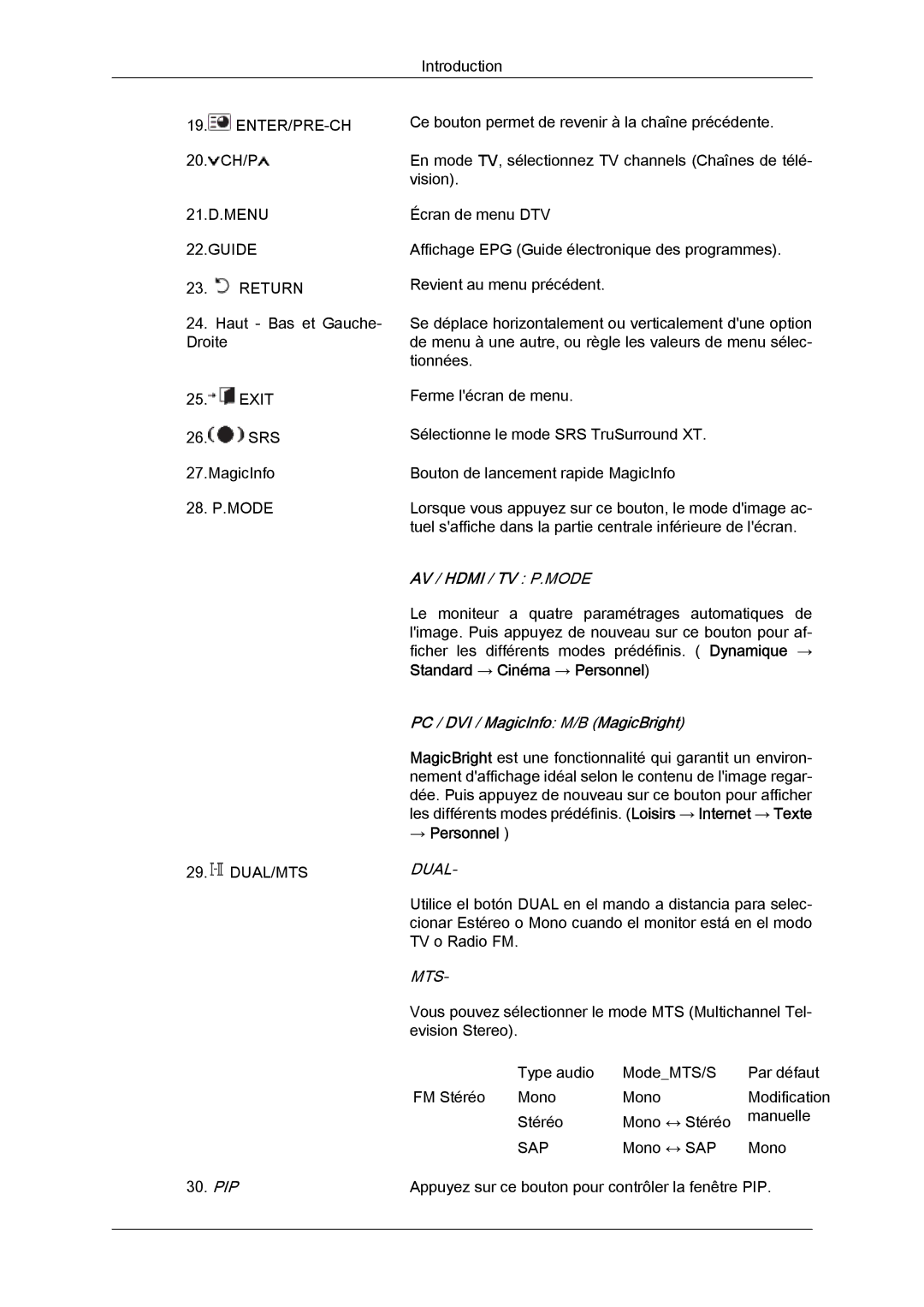LH32TCTMBC/EN specifications
Samsung is known for its innovative displays, and their latest lineup, including the LF24VPNLB/XJ, LH46TCUMBG/XK, LH32TCTMBC/EN, LH46TCUMBG/XY, and LH40TCUMBC/EN models, showcases cutting-edge features and technologies designed to enhance viewing experiences in various settings.The LF24VPNLB/XJ is a 24-inch display that excels in delivering vibrant colors and clear images. It employs Samsung's advanced IPS technology, which ensures wide viewing angles and color accuracy that remains consistent from different perspectives. This model is perfect for creative professionals who rely on precise visuals for graphic design or video editing. Additionally, the LF24VPNLB/XJ features eye care technologies that minimize eye strain, making it suitable for extended use.
On the larger scale, the LH46TCUMBG/XK and LH46TCUMBG/XY models are impressive 46-inch displays that target commercial applications, such as advertising and retail sectors. Both models support 4K UHD resolution, providing stunning visual quality that captures the attention of viewers. Their bright LED backlighting enhances visibility even in well-lit environments. These displays are equipped with an innovative content management system that allows for seamless integration and easy updating of digital signage content.
Meanwhile, the LH32TCTMBC/EN and LH40TCUMBC/EN offer versatility with their 32-inch and 40-inch sizes, respectively. These models are designed for a range of uses, from conference rooms to educational environments. With Samsung's MagicINFO software, users can manage, schedule, and display content effortlessly, making these models ideal for dynamic digital signage needs. They also incorporate advanced connectivity options, including HDMI and USB-C, enabling easy integration with various devices.
All models come with Samsung's robust reliability features, ensuring they can handle the demands of continuous operation. With excellent thermal management systems, these displays maintain optimal performance and longevity, making them suitable for both commercial and personal use.
In summary, the Samsung LF24VPNLB/XJ, LH46TCUMBG/XK, LH32TCTMBC/EN, LH46TCUMBG/XY, and LH40TCUMBC/EN models exemplify the brand’s commitment to high-quality display technology. Combining impressive resolutions, color accuracy, and user-friendly features, these displays cater to diverse environments and usages, ensuring that Samsung remains a leader in the display market.