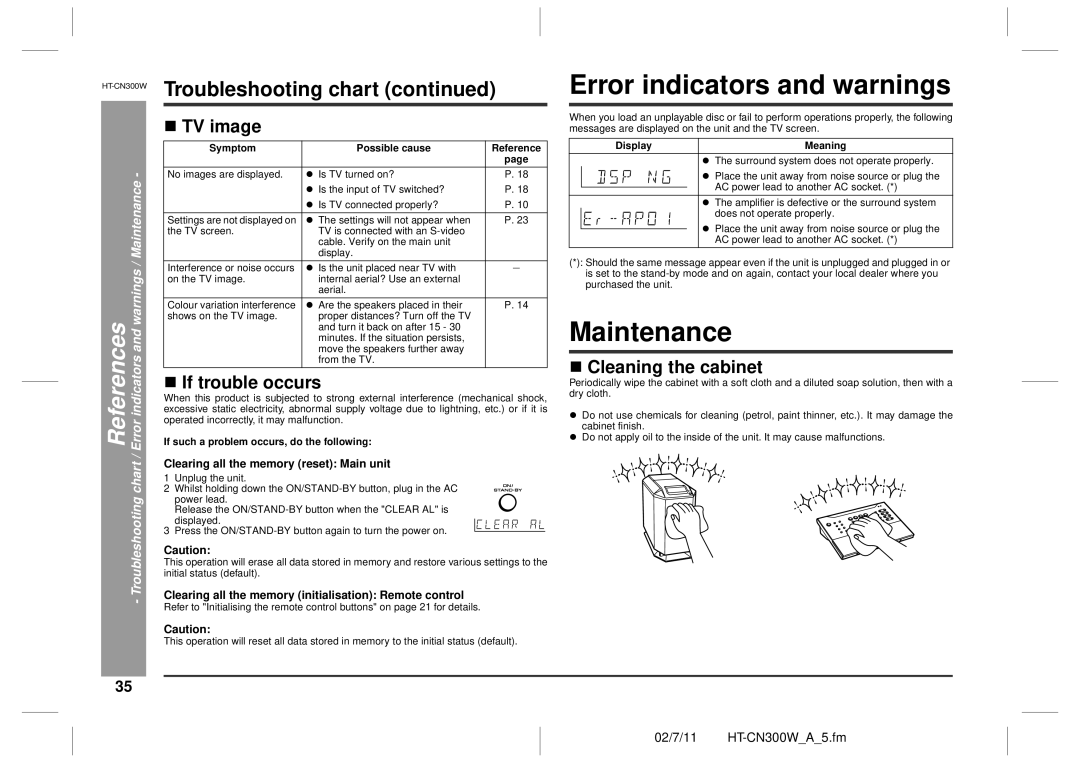References | Error indicators and warnings / Maintenance - |
| - Troubleshooting chart / |
|
|
Troubleshooting chart (continued)
„ TV image
Symptom | Possible cause | Reference | ||
|
| page | ||
|
|
|
|
|
No images are displayed. | z Is TV turned on? | P. 18 | ||
| z Is the input of TV switched? | P. 18 | ||
| z Is TV connected properly? | P. 10 | ||
|
|
|
|
|
Settings are not displayed on | z The settings will not appear when | P. 23 | ||
the TV screen. | TV is connected with an |
|
|
|
| cable. Verify on the main unit |
|
|
|
| display. |
|
|
|
|
|
|
|
|
Interference or noise occurs | z Is the unit placed near TV with |
|
|
|
|
|
| ||
on the TV image. | internal aerial? Use an external |
|
|
|
| aerial. |
|
|
|
|
|
|
|
|
Colour variation interference | z Are the speakers placed in their | P. 14 | ||
shows on the TV image. | proper distances? Turn off the TV |
|
|
|
| and turn it back on after 15 - 30 |
|
|
|
| minutes. If the situation persists, |
|
|
|
| move the speakers further away |
|
|
|
| from the TV. |
|
|
|
|
|
|
|
|
„If trouble occurs
When this product is subjected to strong external interference (mechanical shock, excessive static electricity, abnormal supply voltage due to lightning, etc.) or if it is operated incorrectly, it may malfunction.
If such a problem occurs, do the following:
Clearing all the memory (reset): Main unit
1 Unplug the unit.
2 Whilst holding down the
Release the
3 Press the
Caution:
This operation will erase all data stored in memory and restore various settings to the initial status (default).
Clearing all the memory (initialisation): Remote control
Refer to "Initialising the remote control buttons" on page 21 for details.
Caution:
This operation will reset all data stored in memory to the initial status (default).
Error indicators and warnings
When you load an unplayable disc or fail to perform operations properly, the following messages are displayed on the unit and the TV screen.
| Display | Meaning | |
|
|
|
|
|
|
| z The surround system does not operate properly. |
|
|
| z Place the unit away from noise source or plug the |
|
|
| AC power lead to another AC socket. (*) |
|
|
| |
|
|
|
|
|
|
| z The amplifier is defective or the surround system |
|
|
| does not operate properly. |
|
|
| z Place the unit away from noise source or plug the |
|
|
| |
|
|
| AC power lead to another AC socket. (*) |
|
|
|
|
(*): Should the same message appear even if the unit is unplugged and plugged in or is set to the
Maintenance
„Cleaning the cabinet
Periodically wipe the cabinet with a soft cloth and a diluted soap solution, then with a dry cloth.
zDo not use chemicals for cleaning (petrol, paint thinner, etc.). It may damage the cabinet finish.
zDo not apply oil to the inside of the unit. It may cause malfunctions.
35
02/7/11