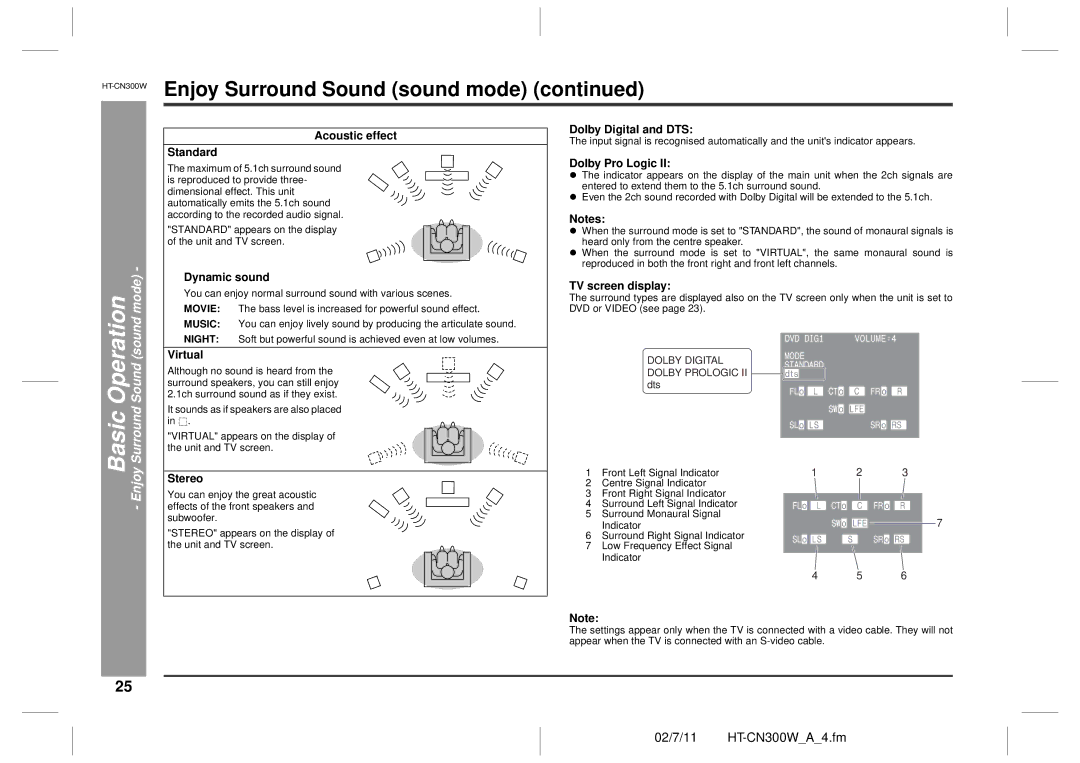Operation | Sound (sound mode) - |
Basic | Enjoy Surround |
| - |
|
|
Acoustic effect
Standard
The maximum of 5.1ch surround sound is reproduced to provide three- dimensional effect. This unit automatically emits the 5.1ch sound according to the recorded audio signal.
"STANDARD" appears on the display of the unit and TV screen.
Dynamic sound
You can enjoy normal surround sound with various scenes.
MOVIE: The bass level is increased for powerful sound effect.
MUSIC: You can enjoy lively sound by producing the articulate sound.
NIGHT: Soft but powerful sound is achieved even at low volumes.
Virtual
Although no sound is heard from the surround speakers, you can still enjoy 2.1ch surround sound as if they exist.
It sounds as if speakers are also placed in ![]() .
.
"VIRTUAL" appears on the display of the unit and TV screen.
Stereo
You can enjoy the great acoustic effects of the front speakers and subwoofer.
"STEREO" appears on the display of the unit and TV screen.
Dolby Digital and DTS:
The input signal is recognised automatically and the unit's indicator appears.
Dolby Pro Logic II:
zThe indicator appears on the display of the main unit when the 2ch signals are entered to extend them to the 5.1ch surround sound.
zEven the 2ch sound recorded with Dolby Digital will be extended to the 5.1ch.
Notes:
zWhen the surround mode is set to "STANDARD", the sound of monaural signals is heard only from the centre speaker.
zWhen the surround mode is set to "VIRTUAL", the same monaural sound is reproduced in both the front right and front left channels.
TV screen display:
The surround types are displayed also on the TV screen only when the unit is set to DVD or VIDEO (see page 23).
DOLBY DIGITAL DOLBY PROLOGIC II ![]() dts
dts
1 Front Left Signal Indicator | 1 | 2 | 3 |
2Centre Signal Indicator
3Front Right Signal Indicator
4 | Surround Left Signal Indicator |
|
|
|
|
|
|
|
|
|
|
|
|
|
|
|
|
|
|
|
|
|
|
| |||
5 | Surround Monaural Signal |
|
|
|
|
|
|
| 7 | ||||
| Indicator |
|
|
|
| ||||||||
|
|
| |||||||||||
6Surround Right Signal Indicator
7Low Frequency Effect Signal Indicator
4 5 6
Note:
The settings appear only when the TV is connected with a video cable. They will not appear when the TV is connected with an
25
02/7/11