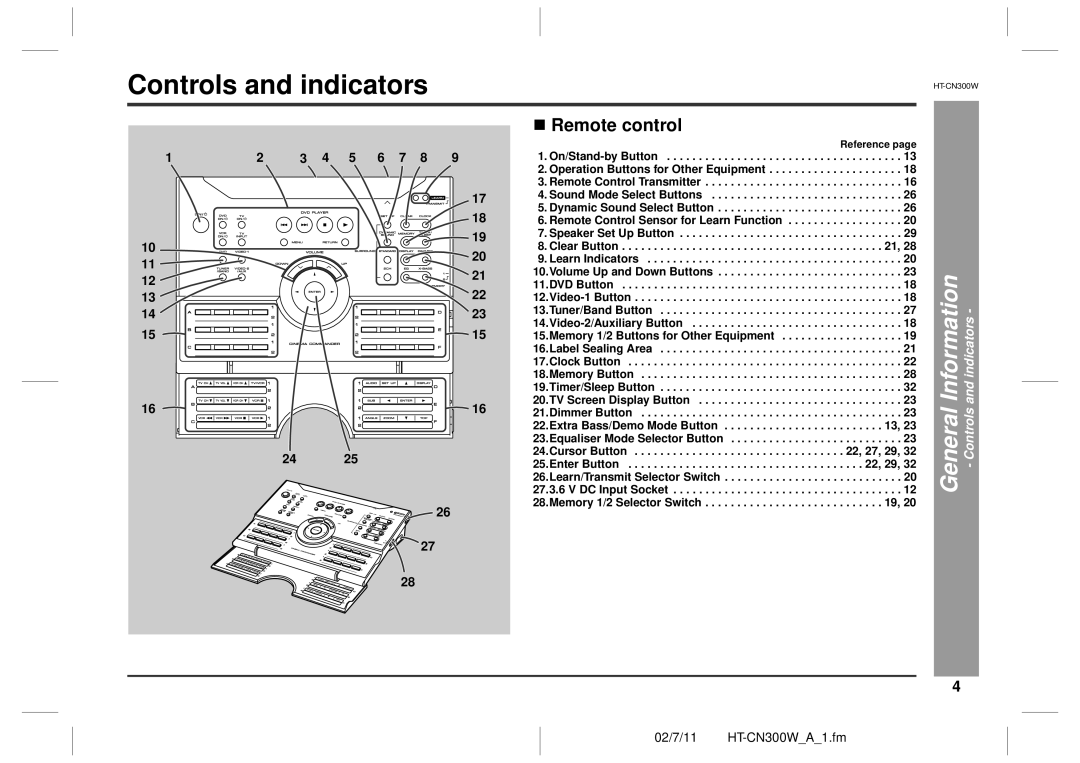Controls and indicators
1 | 2 | 3 | 4 | 5 | 6 | 7 | 8 | 9 | ||
|
|
|
|
|
|
|
|
|
|
|
|
|
|
|
|
|
|
|
|
|
|
|
|
|
|
|
|
|
|
|
|
|
10
11
12
13
14
15
16
24 25
26
17
18
19
20
21
22
23
15
16
„ Remote control |
|
| Reference page |
1. | . . . . . . . . . . 13 |
2. Operation Buttons for Other Equipment | . . . . . . . . . . 18 |
3. Remote Control Transmitter | . . . . . . . . . . 16 |
4. Sound Mode Select Buttons | . . . . . . . . . . 26 |
5. Dynamic Sound Select Button | . . . . . . . . . . 26 |
6. Remote Control Sensor for Learn Function | . . . . . . . . . . 20 |
7. Speaker Set Up Button | . . . . . . . . . . 29 |
8. Clear Button | . . . . . . . 21, 28 |
9. Learn Indicators | . . . . . . . . . . 20 |
10.Volume Up and Down Buttons | . . . . . . . . . . 23 |
11.DVD Button | . . . . . . . . . . 18 |
. . . . . . . . . . 18 | |
13.Tuner/Band Button | . . . . . . . . . . 27 |
. . . . . . . . . . 18 | |
15.Memory 1/2 Buttons for Other Equipment | . . . . . . . . . . 19 |
16.Label Sealing Area | . . . . . . . . . . 21 |
17.Clock Button | . . . . . . . . . . 22 |
18.Memory Button | . . . . . . . . . . 28 |
19.Timer/Sleep Button | . . . . . . . . . . 32 |
20.TV Screen Display Button | . . . . . . . . . . 23 |
21.Dimmer Button | . . . . . . . . . . 23 |
22.Extra Bass/Demo Mode Button | . . . . . . . 13, 23 |
23.Equaliser Mode Selector Button | . . . . . . . . . . 23 |
24.Cursor Button | . 22, 27, 29, 32 |
25.Enter Button | . . . . 22, 29, 32 |
26.Learn/Transmit Selector Switch | . . . . . . . . . . 20 |
27.3.6 V DC Input Socket | . . . . . . . . . . 12 |
28.Memory 1/2 Selector Switch | . . . . . . . 19, 20 |
Information | and indicators - |
General | - Controls |
27
28
4
02/7/11