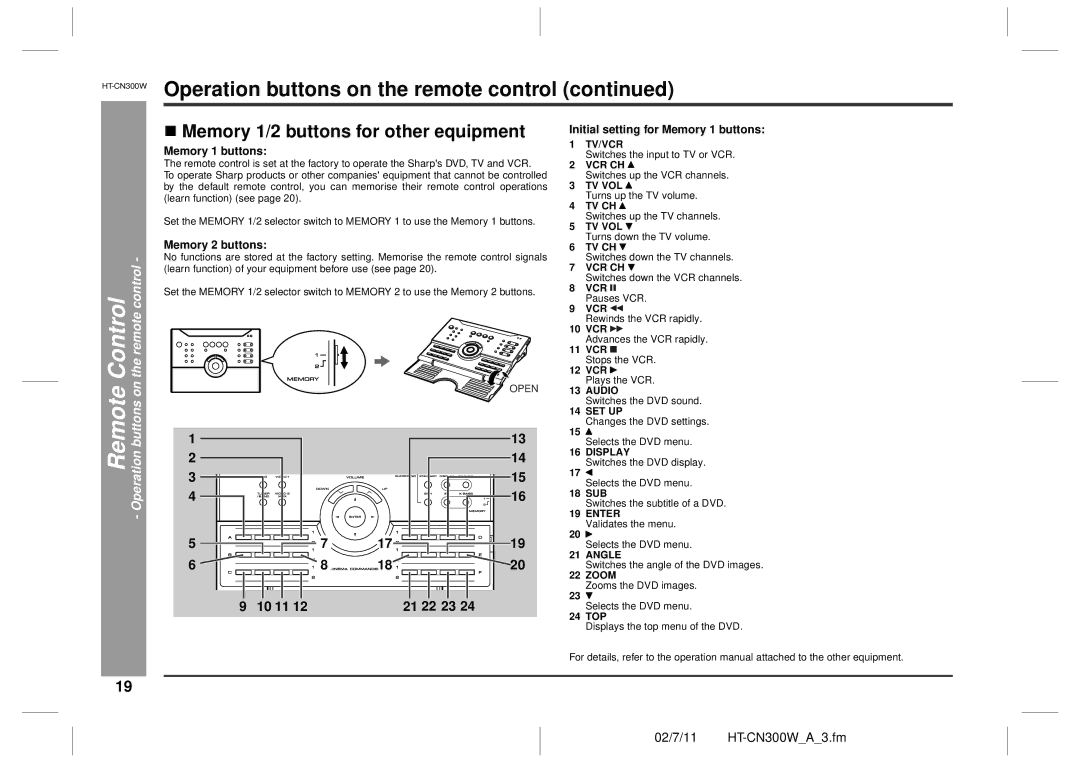Control | the remote control - |
Remote | Operation buttons on |
| - |
|
|
19
„ Memory 1/2 buttons for other equipment | Initial setting for Memory 1 buttons: |
Memory 1 buttons: |
|
| 1 | TV/VCR | ||
|
|
| Switches the input to TV or VCR. | |||
The remote control is set at the factory to operate the Sharp's DVD, TV and VCR. | 2 | VCR CH | ||||
To operate Sharp products or other companies' equipment that cannot be controlled |
| Switches up the VCR channels. | ||||
by the default remote control, you can memorise their remote control operations | 3 | TV VOL | ||||
(learn function) (see page 20). |
|
| 4 | Turns up the TV volume. | ||
|
|
|
| TV CH | ||
Set the MEMORY 1/2 selector switch to MEMORY 1 to use the Memory 1 buttons. |
| Switches up the TV channels. | ||||
5 | TV VOL | |||||
|
|
|
| |||
Memory 2 buttons: |
|
|
| Turns down the TV volume. | ||
|
| 6 | TV CH | |||
No functions are stored at the factory setting. Memorise the remote control signals |
| Switches down the TV channels. | ||||
(learn function) of your equipment before use (see page 20). |
| 7 | VCR CH | |||
|
|
|
|
| Switches down the VCR channels. | |
Set the MEMORY 1/2 selector switch to MEMORY 2 to use the Memory 2 buttons. | 8 | VCR | ||||
| Pauses VCR. | |||||
|
|
|
|
| ||
|
|
|
| 9 | VCR | |
|
|
|
|
| Rewinds the VCR rapidly. | |
|
|
|
| 10 | VCR | |
|
|
|
|
| Advances the VCR rapidly. | |
|
|
|
| 11 | VCR | |
|
|
|
|
| Stops the VCR. | |
|
|
|
| 12 | VCR | |
|
|
| OPEN |
| Plays the VCR. | |
|
|
| 13 | AUDIO | ||
|
|
|
|
| Switches the DVD sound. | |
|
|
|
| 14 | SET UP | |
|
|
|
| 15 | Changes the DVD settings. | |
1 |
|
| 13 | Selects the DVD menu. | ||
|
|
| ||||
2 |
|
| 14 | 16 | DISPLAY | |
|
| 17 | Switches the DVD display. | |||
3 |
|
| 15 | Selects the DVD menu. | ||
|
|
| ||||
|
|
|
|
| ||
4 |
|
| 16 | 18 | SUB | |
|
|
|
|
| Switches the subtitle of a DVD. | |
|
|
|
| 19 | ENTER | |
|
|
|
| 20 | Validates the menu. | |
5 | 7 | 17 | 19 | Selects the DVD menu. | ||
| ||||||
6 | 8 | 18 | 20 | 21 | ANGLE | |
22 | Switches the angle of the DVD images. | |||||
|
|
|
| ZOOM | ||
|
|
|
| 23 | Zooms the DVD images. | |
9 | 10 11 12 | 21 22 23 24 |
| Selects the DVD menu. | ||
| 24 | |||||
|
|
|
| TOP | ||
|
|
|
|
| Displays the top menu of the DVD. | |
|
|
|
| For details, refer to the operation manual attached to the other equipment. | ||
02/7/11