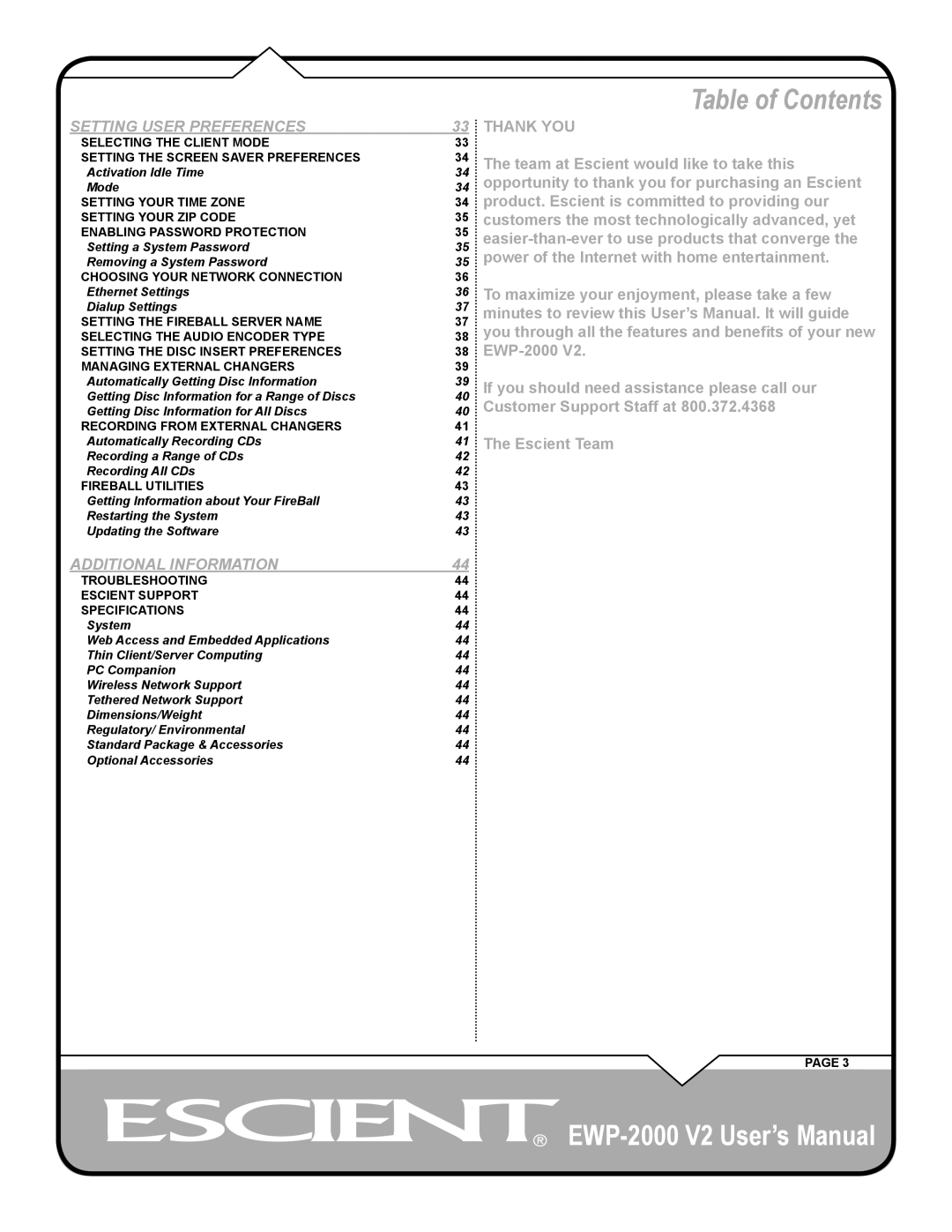SETTING USER PREFERENCES
SELECTING THE CLIENT MODE
SETTING THE SCREEN SAVER PREFERENCES Activation Idle Time
Mode
SETTING YOUR TIME ZONE
SETTING YOUR ZIP CODE
ENABLING PASSWORD PROTECTION
Setting a System Password
Removing a System Password
CHOOSING YOUR NETWORK CONNECTION
Ethernet Settings
Dialup Settings
SETTING THE FIREBALL SERVER NAME SELECTING THE AUDIO ENCODER TYPE SETTING THE DISC INSERT PREFERENCES MANAGING EXTERNAL CHANGERS Automatically Getting Disc Information Getting Disc Information for a Range of Discs Getting Disc Information for All Discs
RECORDING FROM EXTERNAL CHANGERS
Automatically Recording CDs
Recording a Range of CDs
Recording All CDs
FIREBALL UTILITIES
Getting Information about Your FireBall Restarting the System
Updating the Software
ADDITIONAL INFORMATION
TROUBLESHOOTING
ESCIENT SUPPORT
SPECIFICATIONS
System
Web Access and Embedded Applications
Thin Client/Server Computing
PC Companion
Wireless Network Support
Tethered Network Support
Dimensions/Weight
Regulatory/ Environmental
Standard Package & Accessories
Optional Accessories
33
33
34
34
34
34
35
35
35
35
36
36
37
37
38
38
39
39
40
40
41
41
42
42
43
43
43
43
44
44
44
44
44
44
44
44
44
44
44
44
44
44
Table of Contents
THANK YOU
The team at Escient would like to take this opportunity to thank you for purchasing an Escient product. Escient is committed to providing our customers the most technologically advanced, yet
To maximize your enjoyment, please take a few minutes to review this User’s Manual. It will guide you through all the features and benefits of your new
If you should need assistance please call our Customer Support Staff at 800.372.4368
The Escient Team
PAGE 3
![]()
![]()
![]()